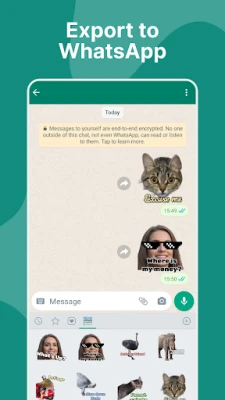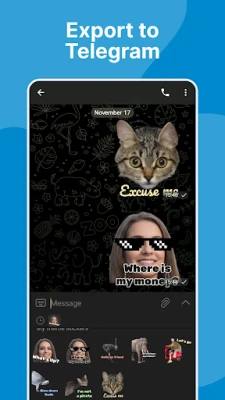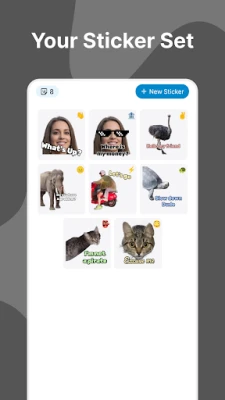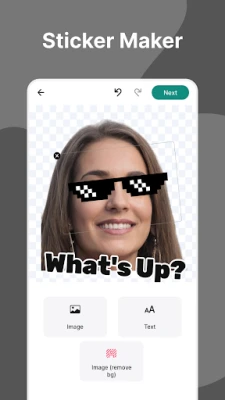Latest Version
0.2.8
November 01, 2025
PotokApps
Tools
Android
0
Free
co.stickermaker
Report a Problem
More About Sticker Maker: Telegram & WA
Create Unique Personalized Stickers in Just 4 Easy Steps
Transform your messaging experience with custom stickers that reflect your personality and style. Whether you want to surprise friends, family, or colleagues, creating personalized stickers is a fun and straightforward process. Follow these four simple steps to design your own sticker pack and elevate your conversations!
Step 1: Select a Name for Your Sticker Pack
The first step in your sticker creation journey is to choose a catchy and memorable name for your sticker pack. This name will represent your unique collection, so think about what resonates with you and your intended audience. A creative name can set the tone for the stickers you’ll design, making them even more appealing to those who receive them.
Step 2: Add and Customize Your Stickers
Once you have a name, it’s time to bring your ideas to life! Start by adding stickers to your pack. You can either create your own designs or select from a variety of pre-made options available in the app. The customization process allows you to crop, resize, and modify each sticker to fit your vision perfectly. Play around with colors, shapes, and styles to ensure each sticker reflects your personality and the message you want to convey.
Step 3: Save Your Sticker Pack
After you’ve crafted the perfect stickers, it’s time to save your creation. This step is crucial as it ensures that all your hard work is preserved. With just a click, your personalized sticker pack will be stored in the app, ready for you to use whenever you want. Make sure to review your stickers one last time before saving to ensure everything is just right!
Step 4: Enjoy Vibrant Communication with Your Stickers
Now that your sticker pack is complete, it’s time to share the joy! Use your unique stickers in conversations to add a personal touch to your messages. Whether you’re expressing emotions, sharing inside jokes, or simply wanting to brighten someone’s day, your custom stickers will make your chats more engaging and fun. Watch as your friends and family respond with excitement and appreciation for your creativity!
Enhance Your Messaging Experience
With our app, creating personalized stickers is not just a task; it’s an enjoyable experience that enhances your communication. Stand out in group chats, make your messages more lively, and express yourself in ways that words alone cannot. The possibilities are endless when you unleash your creativity through custom stickers!
Start your sticker-making adventure today and discover how easy it is to add a personal flair to your conversations. Your friends and family will love the unique touch you bring to your chats, making every interaction memorable!
Rate the App
User Reviews
Popular Apps










Editor's Choice