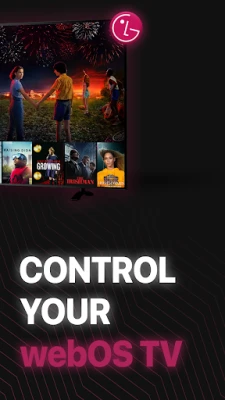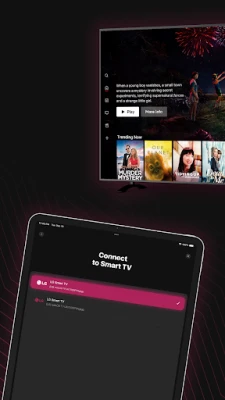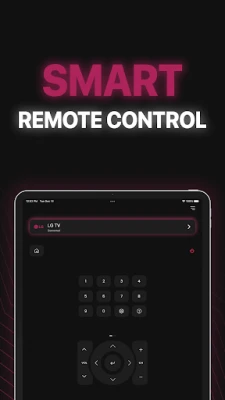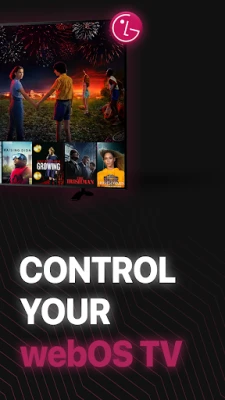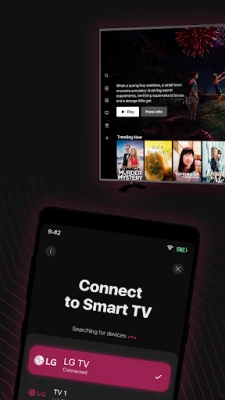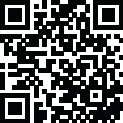
Latest Version
1.9.0
November 01, 2025
New World Apps
Tools
Android
0
Free
com.lgtvremote
Report a Problem
More About LG TV Remote
Ultimate Guide to Using the LG Smart Remote App for Your LG TV
In today's digital age, controlling your LG TV has never been easier, thanks to the innovative LG Smart Remote app. This powerful tool is designed for anyone who wants seamless access to their favorite shows and movies, regardless of where they are in the room. With its unique design and advanced features, the LG Smart Remote app transforms your mobile device into a fully functional remote control.
Network Compatibility: Connecting Your Devices
To get started with the LG Smart Remote app, ensure that both your LG Smart TV and mobile device are connected to the same Wi-Fi network. Once your Smart TV is detected, simply enter the PIN displayed on the TV screen to establish a connection. This straightforward setup process allows you to enjoy the full range of features the app has to offer.
Key Features of the LG Smart Remote App
The LG Smart Remote app is packed with features that enhance your viewing experience. Here are some of the standout functionalities:
- Full-Functional Remote Control: Enjoy simple and intuitive operation, making it easy to navigate your TV.
- Power On/Off: Use the power button on the smart remote to turn your TV on or off effortlessly.
- Keyboard Feature: Simplified text input and search capabilities make finding your favorite content a breeze.
- Quick Access: Instantly access your favorite channels and apps directly from the app interface.
- Screen Mirroring: Mirror your phone screen in high definition for a larger viewing experience.
- Media Casting: Cast local photos and videos from your phone to your LG TV, as well as stream web videos.
- Compatibility: Works seamlessly with LG and LG Plus models.
- Intuitive Layout: The app mimics the layout of physical LG remote buttons for easy navigation.
- Easy Remote Addition: Quickly add and connect to LG ThinQ devices.
- Video Casting: Stream videos directly to your smart TV.
- Channel Control: Effortlessly switch between channels.
- Mute and Resume Function: Mute your TV and resume playback with ease.
- Navigation Control: Navigate through menus and options smoothly.
- Multi-Media Control: Manage all your media playback from one place.
- Easy Connection Process: Connect your devices quickly and efficiently.
- Volume Control: Adjust the volume directly from your mobile device.
- And Much More: Explore additional features that enhance your viewing experience.
Supported LG Smart TVs
The LG Smart Remote app is compatible with all LG Smart TVs that run on the WebOS platform. This ensures that a wide range of users can benefit from the app's features, making it a versatile tool for LG TV owners.
How to Connect the LG Remote App to Your LG TV
Connecting the LG Smart Remote app to your LG TV is a simple process. Follow these steps to get started:
- Ensure your LG WebOS TV is connected to the same Wi-Fi network as your mobile device.
- Turn on your phone's Wi-Fi and connect it to the same network as your TV.
- Open the LG remote app and tap any button on the app interface. Select your Smart TV from the list of available devices to connect.
- Once connected, enjoy the convenience of controlling your TV from your mobile device without needing a physical remote.
Troubleshooting Common Issues
If you encounter any issues while using the LG Smart Remote app, consider the following troubleshooting tips:
- Ensure that your mobile device and LG TV are connected to the same Wi-Fi network, as the app requires this connection to function properly.
- If you experience disconnection issues, try reinstalling the LG TV remote app and rebooting your TV to refresh the connection.
Disclaimer
Please note that this app is not an official LG application, and we are not affiliated with LG Electronics in any capacity. The LG Smart Remote app is designed to enhance your viewing experience and provide a convenient alternative to traditional remote controls.
In conclusion, the LG Smart Remote app is an essential tool for anyone looking to enhance their LG TV experience. With its user-friendly interface and robust features, it allows you to control your TV effortlessly from your mobile device. Whether you're watching your favorite show or casting media, the LG Smart Remote app is your go-to solution for modern television control.
Rate the App
User Reviews
Popular Apps










Editor's Choice