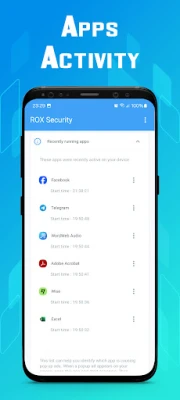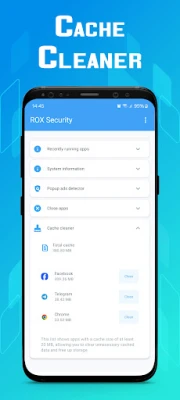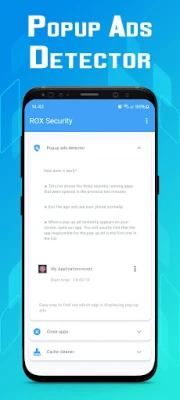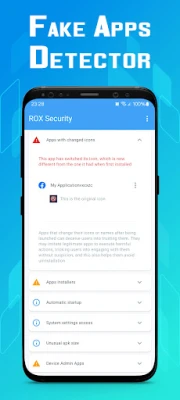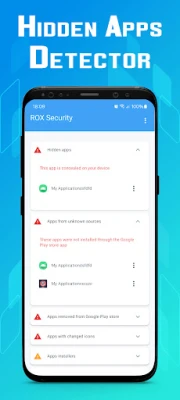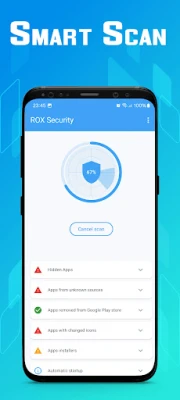Latest Version
Version
1.0.9
1.0.9
Update
November 01, 2025
November 01, 2025
Developer
APPDEV QUEBEC
APPDEV QUEBEC
Categories
Tools
Tools
Platforms
Android
Android
Downloads
0
0
License
Free
Free
Package Name
com.tafayor.roxapp
com.tafayor.roxapp
Report
Report a Problem
Report a Problem
More About Ad Virus Cleaner -ROX Security
ROX Security offers multiple security checks to help you detect harmful apps on your phone, including those that display annoying pop-up ads that randomly appear on your screen.
Ultimate Guide to Mobile App Management: Features You Can't Ignore
In today's digital landscape, managing mobile applications effectively is crucial for maintaining device performance and user experience. With the rise of intrusive ads and hidden applications, having the right tools at your disposal can make all the difference. This article explores essential features that every mobile app management tool should offer, ensuring your device remains secure and efficient.Popup Ads Detector: Identify the Culprits
One of the most frustrating experiences for mobile users is encountering popup ads. These intrusive advertisements can disrupt your activities and compromise your device's performance. A reliable **popup ads detector** helps you pinpoint which applications are responsible for these annoying interruptions. By identifying the source, you can take appropriate action, whether it’s uninstalling the app or adjusting its settings.Hidden Apps Detector: Uncover Concealed Applications
Some applications may hide themselves from plain sight, making it difficult for users to manage their devices effectively. A **hidden apps detector** scans your device to reveal any concealed applications that may be running in the background. This feature is essential for maintaining control over your device and ensuring that no unwanted apps are consuming resources or posing security risks.Fake Apps Detector: Protect Yourself from Impersonators
Cybersecurity threats are ever-evolving, and fake applications that mimic legitimate ones are a common tactic used by malicious actors. A **fake apps detector** identifies applications that change their icons or names to deceive users. By utilizing this feature, you can safeguard your personal information and ensure that you only use trusted applications.Apps from Unknown Sources: Stay Informed
Installing applications from unknown sources can expose your device to various risks, including malware and adware. A feature that detects **apps from unknown sources** alerts you to any applications installed outside the Google Play Store. This knowledge empowers you to make informed decisions about which apps to keep or remove, enhancing your device's security.Risky Permission Alerts: Know What You're Granting
Many applications request permissions that may be excessive or unnecessary. A **risky permission alerts** feature scans installed apps and notifies you of any that require sensitive permissions, such as access to your contacts or location. By reviewing these permissions, you can protect your privacy and limit the data shared with third-party applications.Recently Running Apps: Monitor Activity in Real-Time
Keeping track of which applications are currently running on your device is vital for optimizing performance. The **recently running apps** feature provides real-time monitoring, allowing you to see which apps are active and how they impact your device's resources. This insight helps you manage your applications more effectively and close any that are unnecessary.Adware Removal: Eliminate Intrusive Ads
Adware can significantly hinder your mobile experience by displaying unwanted advertisements. An effective **adware removal** feature scans your device for applications that generate intrusive popup ads and allows you to remove them with ease. This not only improves your user experience but also enhances your device's overall performance.Cache Cleaner: Optimize Storage Space
Over time, cache files can accumulate and take up valuable storage space on your device. A **cache cleaner** feature helps you free up space by clearing unnecessary cache files, ensuring your device runs smoothly. Regularly utilizing this feature can enhance performance and prolong the lifespan of your device.Close Running Apps: Simplify App Management
Managing multiple applications can be cumbersome, especially when they consume significant resources. The **close running apps** feature allows you to easily force-stop applications directly from the app info page. This functionality streamlines app management, enabling you to maintain optimal device performance with minimal effort.RAM Monitor: Keep an Eye on Resource Usage
Monitoring your device's RAM usage is essential for understanding its performance capabilities. A **RAM monitor** feature displays real-time RAM usage, helping you identify any applications that may be consuming excessive resources. By keeping track of RAM usage, you can make informed decisions about which apps to keep active and which to close.Storage Memory Monitor: Manage Your Space Effectively
Understanding your device's storage capacity is crucial for optimal performance. A **storage memory monitor** feature allows you to check your device's storage usage and available space. By regularly monitoring your storage, you can prevent slowdowns and ensure that you have enough space for new applications and updates.Temperature Monitor: Safeguard Your Device
Excessive heat can damage your device and affect its performance. A **temperature monitor** feature displays your device's temperature, allowing you to take action if it becomes too hot. By keeping an eye on your device's temperature, you can prevent overheating and extend its lifespan.User-Friendly Interface: Simplifying App Management
A user-friendly interface is essential for any mobile app management tool. It ensures that users can easily navigate through features and access the tools they need without confusion. A well-designed interface enhances the overall user experience, making it easier to manage applications effectively.Conclusion: Elevate Your Mobile Experience
In conclusion, effective mobile app management is vital for maintaining device performance and security. By utilizing features such as popup ads detection, hidden apps detection, and risky permission alerts, you can take control of your mobile experience. Investing in a comprehensive app management tool not only enhances your device's performance but also protects your personal information from potential threats. Embrace these features to elevate your mobile experience and enjoy a smoother, more secure device.Rate the App
Add Comment & Review
User Reviews
Based on 0 reviews
No reviews added yet.
Comments will not be approved to be posted if they are SPAM, abusive, off-topic, use profanity, contain a personal attack, or promote hate of any kind.
More »










Popular Apps

LINE: Calls & MessagesLINE (LY Corporation)

PrivacyWallPrivacyWall

Rogue SlimeQuest Seeker Games

Trovo - Watch & Play TogetherTLIVE PTE LTD

Citi Mobile Check DepositCitibank N.A.

XENO; Plan, AutoSave & InvestXENO Investment

RBC MobileRoyal Bank of Canada

Merge Survival : WastelandStickyHands Inc.

Commando Assault: Gun ShooterCommando Gun Shooter Game

WhatsApp MessengerWhatsApp LLC
More »










Editor's Choice

Grim Soul: Dark Survival RPGBrickworks Games Ltd

Craft of Survival - Gladiators101XP LIMITED

Last Shelter: SurvivalLong Tech Network Limited

Dawn of Zombies: Survival GameRoyal Ark

Merge Survival : WastelandStickyHands Inc.

AoD Vikings: Valhalla GameRoboBot Studio

Viking Clan: RagnarokKano Games

Vikings: War of ClansPlarium LLC

Asphalt 9: LegendsGameloft SE

Modern Tanks: War Tank GamesXDEVS LTD