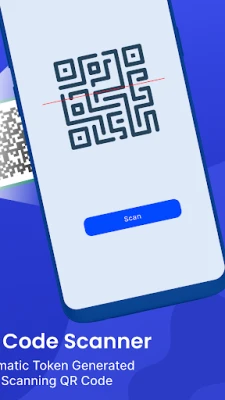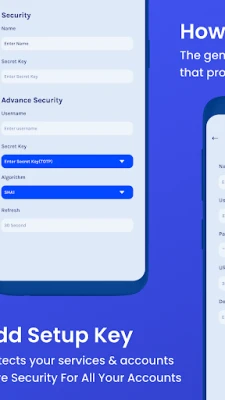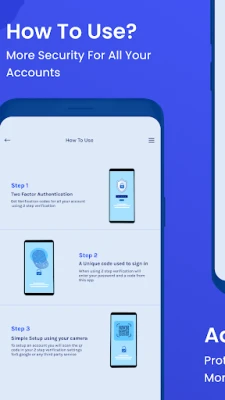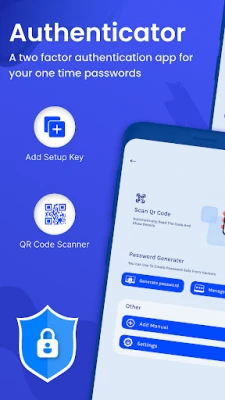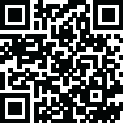
Latest Version
October 31, 2025
KD Infolab
Tools
Android
0
Free
com.authenticator.two.fa.wps.authentication.two.factor
Report a Problem
More About Authenticator - 2FA
Enhance Your Security with Authenticator Multi-Device Synchronization
In today's digital age, safeguarding your online accounts is more crucial than ever. One effective way to enhance your security is through Authenticator Multi-Device Synchronization. This innovative method allows you to keep your authentication information updated across multiple devices, including your PC, smartphone, and tablet. By utilizing this synchronization feature, you can ensure the confidentiality of your sensitive data while enjoying seamless access to your accounts.
What is Authenticator Multi-Device Synchronization?
Authenticator Multi-Device Synchronization is a feature that enables users to sync their authentication data across various devices. This means that whether you are using your laptop at work, your phone on the go, or your tablet at home, you can access your accounts securely without the hassle of remembering multiple passwords. This synchronization not only simplifies the login process but also enhances your overall security posture.
Supported Accounts and Token Generation
The Authenticator App supports a wide range of multi-factor authentication accounts, including popular platforms such as Dropbox, Facebook, Gmail, Amazon, and many others. With the ability to generate Time-based One-Time Passwords (TOTP) and HMAC-based One-Time Passwords (HOTP), the app provides robust security options. Users can choose between 30-second and 60-second token durations, ensuring that their accounts remain protected against unauthorized access.
Offline Authentication for Enhanced Security
Have you ever found yourself without mobile service while traveling? Or perhaps you frequently misplace your login information? The Authenticator App has you covered. It generates secure tokens even when your smartphone is in airplane mode, allowing you to authenticate your accounts offline. This feature ensures that you can access your accounts securely, regardless of your connectivity status.
Key Features of the Authenticator - 2FA App
- Two-Factor Authentication: Adds an extra layer of security to your accounts.
- Token Creation: Generate tokens for both 30 and 60 seconds for added flexibility.
- Push and TOTP Authentication: Supports various authentication methods for user convenience.
- Password Security: Keeps your passwords safe and secure.
- Screenshot Security: Prevents unauthorized screenshots of sensitive information.
- Strong Password Generator: Create complex passwords to enhance your account security.
- Accounts QR Code Scanner: Easily add accounts by scanning QR codes.
- Algorithm Support: Compatible with SHA1, SHA256, and SHA512 algorithms for secure token generation.
- Dynamic Token Generation: The app generates new tokens every 30 seconds to ensure ongoing security.
- Registration Token Copying: Copy the token during registration to guarantee a successful login.
Get Support for Your Authenticator - 2FA App
If you have any questions or encounter any issues with the Authenticator - 2FA App, do not hesitate to reach out for assistance. Our dedicated support team is ready to help you navigate any challenges you may face, ensuring that your experience remains smooth and secure.
Conclusion
In conclusion, utilizing the Authenticator Multi-Device Synchronization feature is a smart choice for anyone looking to enhance their online security. With support for a wide range of accounts, offline authentication capabilities, and a host of robust features, the Authenticator - 2FA App stands out as a reliable solution for safeguarding your digital life. Embrace the power of multi-factor authentication today and take control of your online security.
Rate the App
User Reviews
Popular Apps










Editor's Choice