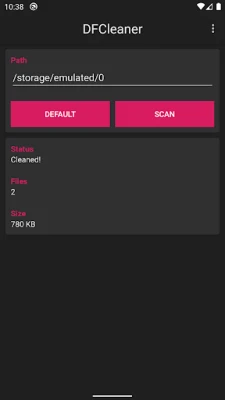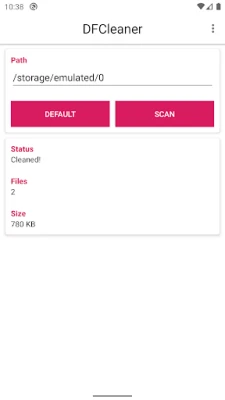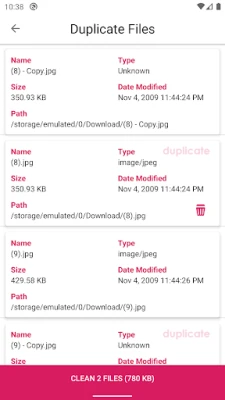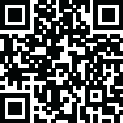
Latest Version
4.6
November 02, 2025
RADEFFFACTORY
Tools
Android
0
Free
com.radefffactory.duplicatefilecleaner
Report a Problem
More About Duplicate File Cleaner
Effortlessly Manage Your Files: Scan and Clean for a Clutter-Free Experience
In today's digital age, managing files efficiently is crucial for maintaining productivity and organization. Whether you're dealing with documents, photos, or other types of files, duplicates can quickly clutter your system. Fortunately, with the right tools, you can streamline this process. This article will guide you through the simple steps of scanning for duplicates and cleaning them up, ensuring a seamless experience.
Understanding the Importance of File Management
Effective file management is essential for both personal and professional environments. Duplicates can consume valuable storage space, slow down your devices, and make it challenging to locate important files. By regularly scanning for and removing duplicate files, you can enhance your system's performance and improve your overall workflow.
Step 1: Initiate the Scan Process
The first step in decluttering your digital space is to initiate a scan for duplicate files. Most file management software offers a straightforward scanning feature. Simply click on the SCAN button to begin the process. This action will prompt the software to analyze your files and identify any duplicates present in your system.
Step 2: Review the Scan Results
Once the scan is complete, the software will present you with a list of duplicate files. Take a moment to review these results carefully. It's essential to ensure that you understand which files are duplicates and which ones are unique. This step is crucial to avoid accidentally deleting important documents.
Step 3: Clean Up Your Files
After reviewing the scan results, it's time to take action. Click on the CLEAN button to remove all identified duplicates. This process will free up storage space and help you maintain a more organized file system. Many software options also allow you to customize your cleaning preferences, enabling you to choose which types of files to delete or keep.
Benefits of Regularly Scanning and Cleaning
Incorporating regular scans and clean-ups into your file management routine offers numerous benefits:
- Improved Performance: Removing duplicate files can significantly enhance your device's speed and responsiveness.
- Increased Storage Space: By eliminating unnecessary duplicates, you free up valuable storage space for new files.
- Enhanced Organization: A clutter-free file system makes it easier to locate important documents quickly.
- Reduced Stress: Knowing that your files are organized and free of duplicates can lead to a more relaxed and productive work environment.
Choosing the Right Software for Scanning and Cleaning
When selecting software for scanning and cleaning duplicate files, consider the following factors:
- User-Friendly Interface: Look for software that is easy to navigate, even for those who may not be tech-savvy.
- Comprehensive Scanning: Ensure the software can scan various file types and locations on your device.
- Customization Options: Choose a program that allows you to customize your scanning and cleaning preferences.
- Positive Reviews: Research user reviews and ratings to find reliable software that meets your needs.
Conclusion
Managing your files effectively is essential for maintaining an organized and efficient digital workspace. By regularly scanning for duplicates and cleaning them up, you can enhance your device's performance and streamline your workflow. Remember to choose the right software that fits your needs, and make file management a regular part of your routine. With these simple steps, you can enjoy a clutter-free digital environment and focus on what truly matters.
Rate the App
User Reviews
Popular Apps










Editor's Choice