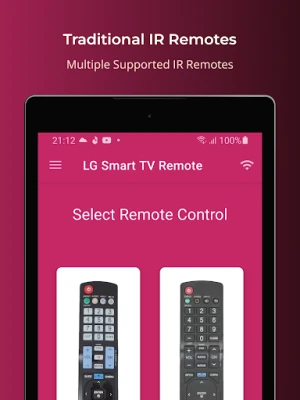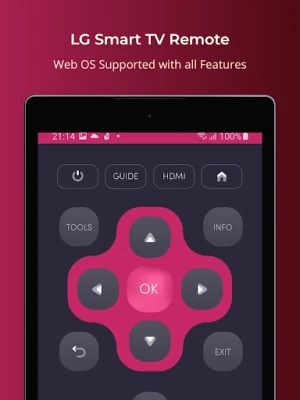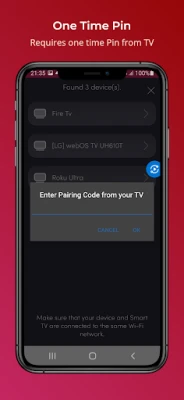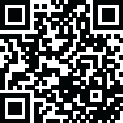
Latest Version
1.0.16
October 31, 2025
Naba
Tools
Android
0
Free
lg.universal.tv.remote
Report a Problem
More About LG Universal TV Remote
Transform Your Mobile Device into an LG Smart TV Remote: The Ultimate Guide
Are you tired of dealing with drained batteries and broken plastic remotes? It's time to convert your mobile device into a powerful LG Smart TV remote. This innovative solution not only enhances your viewing experience but also eliminates the hassle of traditional remotes. In this article, we will explore how to seamlessly use your smartphone as an LG Smart TV remote, the compatibility of various devices, and the extensive functionality it offers.
Supported LG Smart TVs
The LG Smart TV remote app is designed to support all LG Smart TVs running on Web OS and traditional infrared (IR) devices. Whether you own the latest model or an older version, this app ensures you can control your TV effortlessly.
Network Compatibility: Connecting Your Devices
To utilize the LG Universal Remote, both your LG Smart TV and mobile device must be connected to the same Wi-Fi network. Once your Smart TV is detected, simply enter the PIN displayed on the TV screen to establish a connection. This straightforward process allows you to start using your mobile device as a remote control in no time.
Traditional IR Devices: A Seamless Experience
If you own a traditional LG TV, fear not! The LG TV remote app supports all conventional LG TVs as long as your smartphone is equipped with an IR blaster. This feature allows you to control your TV just like you would with a standard remote, providing a familiar and user-friendly experience.
Comprehensive Functionality at Your Fingertips
The LG Smart TV remote app offers a wide range of functionalities that enhance your viewing experience:
- ON / OFF: Easily power your TV on or off with a single tap.
- Volume Control: Adjust the volume to your preference without fumbling for the remote.
- Channel Control: Switch channels effortlessly, making it easy to find your favorite shows.
- Mute: Silence the TV instantly when needed.
- Navigation Controls: Navigate through menus and settings with ease.
- Multimedia Controls: Play, pause, and skip through your media content seamlessly.
- Home Button: Quickly return to the home screen.
- Touch Pad: Use your phone's touch screen for precise control.
- And Many More: Enjoy all the functions available on a traditional LG TV remote.
Compatibility with Android TV
In addition to LG Smart TVs, the LG Universal TV Remote app also supports Android Chromecast OS. This compatibility allows you to control a wider range of devices, making it a versatile tool for your entertainment needs.
Disclaimer: Important Information
Please note that this app is not an official LG application. We are not affiliated with LG Electronics in any capacity. Our goal is to present this innovative solution in a user-friendly manner, ensuring you can enjoy the benefits of a smart remote without the drawbacks of traditional options.
Need Assistance? Reach Out to Us!
If you encounter any issues connecting your LG Smart TV remote, please don't hesitate to contact us at nabasmarttvremote@gmail.com. We are committed to continuously improving our product and ensuring you have the best experience possible.
Transform your mobile device into an LG Smart TV remote today and enjoy a hassle-free viewing experience. Say goodbye to the frustrations of traditional remotes and embrace the convenience of modern technology!
Rate the App
User Reviews
Popular Apps










Editor's Choice