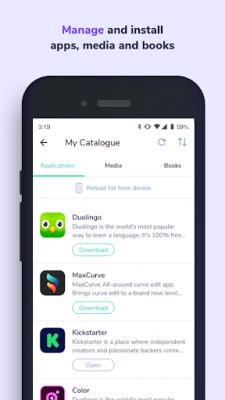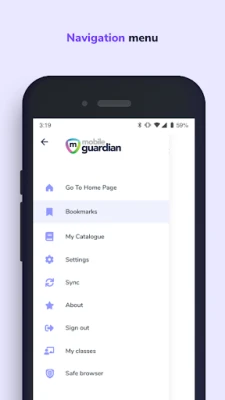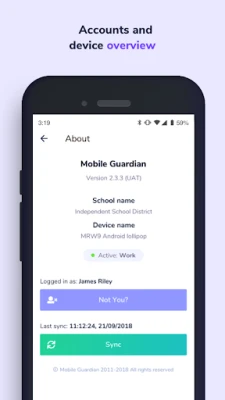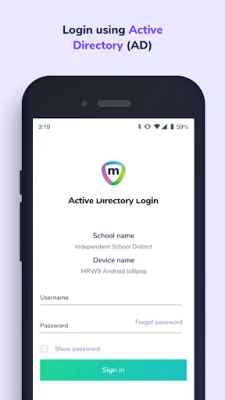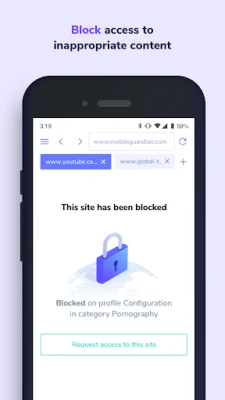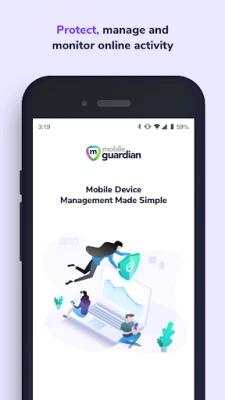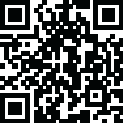
Latest Version
Version
2.10.25
2.10.25
Update
October 31, 2025
October 31, 2025
Developer
Mobile Guardian
Mobile Guardian
Categories
Tools
Tools
Platforms
Android
Android
Downloads
0
0
License
Free
Free
Package Name
com.mobiflock.mobileguardian
com.mobiflock.mobileguardian
Report
Report a Problem
Report a Problem
More About Mobile Guardian
Mobile Guardian helps schools, teachers and parents manage all their mobile devices with a single, easy to use platform. It enables them to create and monitor a safe and secure digital environment for their children whenever they are learning or playing online.
Unlocking the Power of Mobile Guardian: A Comprehensive MDM Solution for Schools
In today's digital age, managing mobile devices in educational settings is crucial for enhancing learning experiences while ensuring safety and security. Mobile Guardian has developed a state-of-the-art Mobile Device Management (MDM) ecosystem that includes three primary solutions: the School Product, the Teacher Product, and the Parent Product. These solutions work harmoniously across various operating systems, including iOS, macOS, Android, and Chromebook, providing schools with unparalleled control and visibility over their mobile devices.Seamless Integration for Comprehensive MDM
Mobile Guardian's MDM platform is designed to cater to schools at any stage of their MDM journey. With a focus on user-friendliness and robust functionality, Mobile Guardian stands out as a best-in-class solution for educational institutions. Whether your school is implementing a Bring Your Own Device (BYOD) strategy or rolling out a school-owned 1:1 program, Mobile Guardian offers the flexibility needed to meet diverse requirements.School Product: Empowering IT Administrators
The School Product is tailored for IT administrators, enabling them to efficiently manage all mobile devices within the school. Key features include:- Seamless Device Enrollment: Quickly enroll devices into the system with minimal hassle.
- Over-the-Air Application Management: Push applications and updates to all devices effortlessly.
- Dynamic Restriction Profiles: Create and manage restriction profiles that adapt based on time and location.
- Content Filtering: Block inappropriate apps, content, and social media, while whitelisting and blacklisting websites as needed.
- Device Tracking and Security: Locate devices, enable Lost Mode, and remotely wipe data in case of theft or emergencies.
- Notifications and Alerts: Set up alerts to monitor device usage and address any issues promptly.
Teacher Product: Enhancing the Classroom Experience
The Teacher Product is designed to facilitate the transition to a digital classroom, regardless of the teacher's technical expertise. This product empowers educators to create an engaging and focused learning atmosphere. Key functionalities include:- Content Management: Easily manage and distribute content during lessons.
- Distraction Blocking: Disable distractions and camera usage to maintain student focus.
- Class Session Setup: Organize and manage class sessions effectively.
- Real-Time Content Delivery: Push apps and content to students during class.
- Attention-Grabbing Features: Use the “eyes-up” feature to capture students' attention when needed.
- Interactive Messaging: Communicate with students through group or individual messaging.
Parent Product: Extending Security Beyond School
The Parent Product empowers parents to extend online security into their children's homes. This solution provides peace of mind with features such as:- Customizable Restrictions: Set up restrictions to ensure children are safe outside of school hours.
- Emergency Response: Act swiftly if a child's device is lost or stolen.
- Location Notifications: Receive alerts when children arrive or leave designated locations.
- Complementary Time and Place Settings: Establish rules for device usage outside of school.
- Proactive Parenting: Stay informed and engaged in your child's digital life.
Why Choose Mobile Guardian?
Mobile Guardian's MDM solutions are designed with the needs of schools, teachers, and parents in mind. The platform's user-friendly interface, combined with its powerful features, makes it the ideal choice for educational institutions looking to enhance their mobile device management capabilities. Despite some low ratings on the Play Store, these are often due to children down-rating the app rather than reflecting its performance. Mobile Guardian remains committed to providing a high-quality product that meets the needs of its users.Connect with Mobile Guardian
Stay updated and connected with Mobile Guardian through our social media channels: For assistance, reach out to our support team at support@mobileguardian.com.Conclusion
In conclusion, Mobile Guardian offers a comprehensive MDM solution that empowers schools, teachers, and parents to navigate the complexities of mobile device management. With its innovative features and user-centric design, Mobile Guardian is the partner of choice for educational institutions aiming to enhance learning while ensuring safety and security. Embrace the future of education with Mobile Guardian and unlock the full potential of mobile technology in your school.Rate the App
Add Comment & Review
User Reviews
Based on 0 reviews
No reviews added yet.
Comments will not be approved to be posted if they are SPAM, abusive, off-topic, use profanity, contain a personal attack, or promote hate of any kind.
More »










Popular Apps

LINE: Calls & MessagesLINE (LY Corporation)

PrivacyWallPrivacyWall

Rogue SlimeQuest Seeker Games

Trovo - Watch & Play TogetherTLIVE PTE LTD

Citi Mobile Check DepositCitibank N.A.

XENO; Plan, AutoSave & InvestXENO Investment

RBC MobileRoyal Bank of Canada

Merge Survival : WastelandStickyHands Inc.

Commando Assault: Gun ShooterCommando Gun Shooter Game

WhatsApp MessengerWhatsApp LLC
More »










Editor's Choice

Grim Soul: Dark Survival RPGBrickworks Games Ltd

Craft of Survival - Gladiators101XP LIMITED

Last Shelter: SurvivalLong Tech Network Limited

Dawn of Zombies: Survival GameRoyal Ark

Merge Survival : WastelandStickyHands Inc.

AoD Vikings: Valhalla GameRoboBot Studio

Viking Clan: RagnarokKano Games

Vikings: War of ClansPlarium LLC

Asphalt 9: LegendsGameloft SE

Modern Tanks: War Tank GamesXDEVS LTD