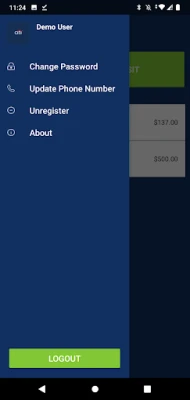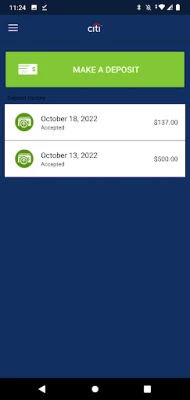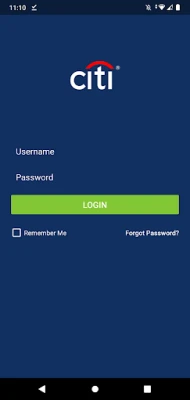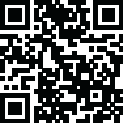
Latest Version
3.0.6
November 17, 2024
Citibank N.A.
Finance
Android
2
Free
com.citimcd.deluxerdm
Report a Problem
More About Citi Mobile Check Deposit
Revolutionize Your Banking Experience with Citi Mobile Check Deposit
In today’s fast-paced world, convenience is key, especially when it comes to managing your finances. Citi Mobile Check Deposit transforms the traditional check deposit process, enabling you to deposit checks instantly using your smartphone. This innovative feature offers unparalleled accessibility, allowing you to deposit checks anytime and anywhere there is a wireless signal.
What is Citi Mobile Check Deposit?
Citi Mobile Check Deposit is a feature within the Citi Mobile app that allows users to deposit checks directly from their smartphones. By simply taking a picture of the front and back of the check, customers can complete their deposits without the need to visit a bank branch or ATM. This service not only saves time but also enhances the overall banking experience.
Benefits of Using Citi Mobile Check Deposit
Utilizing Citi Mobile Check Deposit comes with a multitude of advantages:
- Convenience: Deposit checks from the comfort of your home or while on the go.
- Time-Saving: Eliminate the need for trips to the bank, allowing you to focus on what matters most.
- 24/7 Availability: Make deposits at any time, day or night, without being restricted by bank hours.
- Secure Transactions: Enjoy peace of mind with secure encryption technology protecting your financial information.
How to Use Citi Mobile Check Deposit
Getting started with Citi Mobile Check Deposit is simple and user-friendly. Follow these steps to make your first deposit:
- Download the Citi Mobile App: If you haven’t already, download the app from the App Store or Google Play.
- Log In: Use your Citi account credentials to log in securely.
- Select 'Deposit': Navigate to the deposit section within the app.
- Capture Check Images: Follow the prompts to take clear photos of the front and back of your check.
- Enter Deposit Amount: Input the amount of the check you are depositing.
- Submit Your Deposit: Review your information and submit the deposit for processing.
Tips for Successful Check Deposits
To ensure a smooth deposit process, consider the following tips:
- Ensure Good Lighting: Take photos in a well-lit area to avoid blurry images.
- Keep the Check Flat: Make sure the check is flat and free of wrinkles for the best image quality.
- Check for Endorsement: Don’t forget to sign the back of the check before capturing the image.
- Verify Deposit Limits: Be aware of any daily or monthly deposit limits set by your bank.
Common Issues and Troubleshooting
While using Citi Mobile Check Deposit is generally straightforward, you may encounter some common issues. Here are solutions to help you troubleshoot:
- Image Quality Problems: If the app indicates that your images are unclear, retake the photos in better lighting.
- Deposit Rejections: Ensure that the check is properly endorsed and that the amount entered matches the check.
- Connectivity Issues: Make sure you have a stable internet connection when submitting your deposit.
Conclusion
Citi Mobile Check Deposit is a game-changer for anyone looking to simplify their banking experience. By allowing you to deposit checks quickly and securely from your smartphone, it provides the flexibility and convenience that modern banking demands. Embrace this innovative feature and take control of your finances with ease, knowing that you can deposit checks anytime, anywhere.
With Citi Mobile Check Deposit, banking has never been more accessible. Start enjoying the benefits today and experience the future of banking at your fingertips.
Rate the App
User Reviews
Popular Apps










Editor's Choice