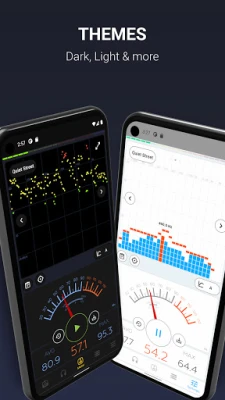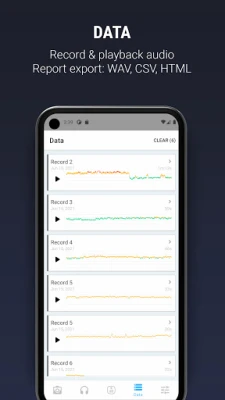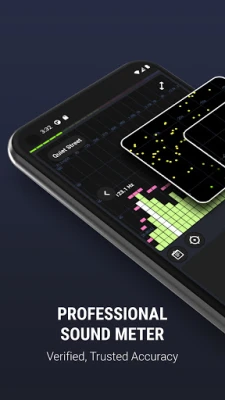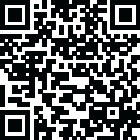
Latest Version
9.3.6
November 03, 2025
SkyPaw Co., Limited
Tools
Android
0
$47.99
com.skypaw.decibel10pro
Report a Problem
More About Decibel X PRO: Sound Meter
Unlocking the Power of Decibel X Pro: The Ultimate Sound Measurement App
In a world where sound plays a crucial role in our daily lives, having an accurate sound measurement tool is essential. Enter Decibel X Pro, an advanced sound level meter app that stands out in the crowded market. This article delves into the unique features that make Decibel X Pro a must-have for audiophiles, professionals, and casual users alike.
Unmatched Accuracy and Calibration
One of the standout features of Decibel X Pro is its trusted accuracy. The app undergoes rigorous testing and calibration across a wide range of devices, ensuring that its precision aligns closely with professional sound pressure level (SPL) meters. This level of accuracy is vital for anyone needing reliable sound measurements, whether for personal use or professional applications.
Advanced Frequency Weighting Filters
Decibel X Pro incorporates multiple frequency weighting filters, including ITU-R 468, A, B, C, and Z. These filters allow users to analyze sound in various contexts, making it easier to understand how different frequencies impact overall sound quality. This feature is particularly beneficial for musicians and sound engineers who require detailed frequency analysis.
Real-Time Spectrum Analysis
The app features a sophisticated spectrum analyzer that utilizes FFT (Fast Fourier Transform) and BAR graphs to display real-time frequency data. Users can easily visualize predominant frequencies, making it an invaluable tool for musical tests and sound quality assessments. This real-time feedback empowers users to make informed decisions about their audio environments.
Intelligent History Data Management
Decibel X Pro excels in data management with its powerful history tracking capabilities. Users can save recorded data into a comprehensive list of history records for future reference and analysis. Each record can be exported as a high-resolution PNG graph or CSV text file, facilitating easy sharing and further examination. The app also offers a fullscreen mode, providing an overview of the entire history of a record, which is perfect for detailed analysis.
Compliance with Industry Standards
For professionals in occupational health and safety, Decibel X Pro includes a dosimeter feature that adheres to NIOSH and OSHA standards. This ensures that users can monitor sound levels in compliance with regulatory requirements, making it an essential tool for workplace safety assessments.
InstaDecibel: Share Your Sound Experience
With the innovative InstaDecibel feature, users can capture their dB reports overlaid on photos, making it easy to share sound experiences on popular social networks like Facebook and Instagram. This feature not only enhances user engagement but also allows for creative expression in documenting sound environments.
Flexible Layout Options
Decibel X Pro supports both portrait and landscape layouts, providing users with flexibility in how they interact with the app. This adaptability ensures that users can comfortably view measurements and data, regardless of their device orientation.
Beautiful and Intuitive User Interface
The app boasts a beautiful, intuitive, and carefully crafted UI design. This user-friendly interface makes it easy for anyone to navigate the app, whether they are seasoned professionals or first-time users. The clear layout enhances the overall user experience, allowing for quick access to essential features.
Additional Features for Enhanced Functionality
Decibel X Pro is packed with additional features that enhance its functionality:
- Standard Time Weightings: Choose between SLOW (500 milliseconds) and FAST (200 milliseconds) response times for accurate measurements.
- Calibration Trimming: Adjust calibration from -15 dB to 15 dB for precise readings.
- Measurement Range: The app measures sound levels from 30 dBA to 130 dBA, accommodating a wide variety of environments.
- HISTO Graph: Visualize the history of recorded values with a detailed plotted graph.
- WAVE Graph: Choose between Rolling and Buffer display modes for real-time sound analysis.
- Real-Time Scale Level Chart: Monitor sound levels in real-time for immediate feedback.
- Current, Average/Leq, and Max Values: Display these metrics in both digital and analog formats for clarity.
- Quick Reference Text: Compare measurements with real-life examples for better understanding.
- Keep Device Awake: An option for long-duration recordings ensures uninterrupted data collection.
- Reset and Clear Options: Easily reset or clear current recordings at any time.
- Pause/Resume Functionality: Control your recordings with the ability to pause and resume as needed.
Important Notes for Users
While Decibel X Pro is a powerful tool, users should note that a quiet room will not register as 0 dBA. The standard usable range is between 30 dBA and 130 dBA, with an average quiet room typically measuring around 30 dBA. For those requiring higher precision, custom calibration is recommended. This can be achieved using a real external device or calibrated sound meter as a reference, allowing users to adjust the trimming value until it matches the reference reading.
Join the Decibel X Pro Community
If you find value in Decibel X Pro or have suggestions for improvement, consider supporting the app by rating it and providing feedback. Your insights help enhance the user experience and contribute to the ongoing development of this exceptional sound measurement tool.
In conclusion, Decibel X Pro is not just another sound level meter app; it is a comprehensive tool designed for accuracy, usability, and advanced features. Whether you are a professional in need of precise measurements or a casual user wanting to explore sound levels, Decibel X Pro is the app that meets your needs.
Rate the App
User Reviews
Popular Apps










Editor's Choice