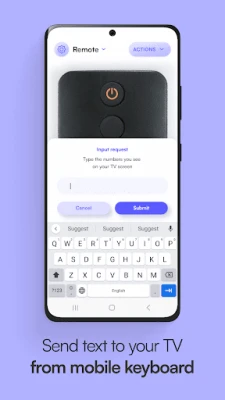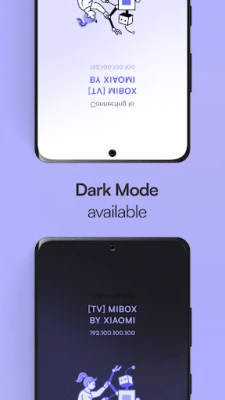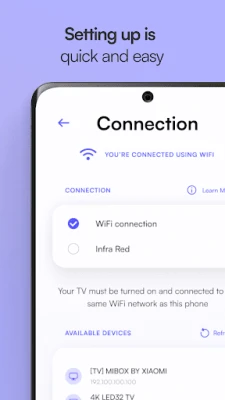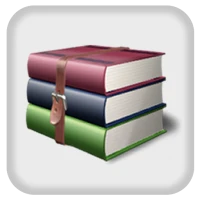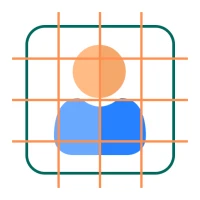Latest Version
9.4.47
November 09, 2025
osApps
Tools
Android
0
Free
com.osfunapps.remoteformibox
Report a Problem
More About Remote control for Xiaom Mibox
Unlock Seamless Entertainment with the Xiaomi Mi Box Remote Control App
The Xiaomi Mi Box Remote Control app revolutionizes the way you interact with your Xiaomi Mi Box devices. With just a few taps on your smartphone, you can effortlessly navigate through your favorite movies, shows, and more. This innovative app transforms your phone into a powerful remote control, enhancing your streaming experience like never before.
Why Choose the Xiaomi Mi Box Remote Control App?
The Xiaomi Mi Box is not just a set-top box; it’s your gateway to endless entertainment. The remote control app complements this device by offering a range of features designed to elevate your viewing experience. Whether you want to change channels, adjust the volume, or explore additional functionalities, this app has you covered.
Getting Started: How to Use the Xiaomi Mi Box Remote Control App
- Select Your Remote: Open the app and choose the compatible remote control for your Xiaomi device.
- Connect to Wi-Fi: Ensure your Mi Box is powered on and connected to a Wi-Fi network.
- Link Your Phone: Connect your smartphone to the same Wi-Fi network to establish a seamless connection.
- Control Your Device: Use the app to change volume, switch channels, and more according to your preferences.
- Customize Your Experience: Switch between night and dark mode for optimal usability.
Note: The Xiaomi Mi TV Box remote is compatible with Android phones equipped with an IR sensor. If you prefer to connect without Wi-Fi, the app will guide you through the process.
Features of the Xiaomi Mi Box Remote Control App
The Xiaomi Mi Box Remote Control app is designed with user convenience in mind. Here are some standout features:
Custom Remote Control Options
This app provides tailored remote control functionalities for all Mi Box models, including Mi Box S, Mi Box 3, and Mi Box 4K. Connect your phone to your Mi Box and enjoy a personalized navigation experience.
Intuitive Functionality
Just like a traditional remote, the Xiaomi TV remote app offers a comprehensive set of buttons for various operations. Each Mi Box controller includes widgets for changing TV sources, channels, volume, and even sending text messages.
Versatile Screen Options
Explore different screen layouts to control your Xiaomi Mi Android TV Box:
- Touchpad Screen: Navigate using your favorite widgets from the top of your phone screen or through the touchpad.
- Remote Control Screen: Transform your entire screen into a virtual remote, mimicking the physical remote's buttons.
- Media Screen: Simplify media navigation with an easy-to-use interface.
- Apps Screen: Access all installed apps on your Mi Box and launch your favorites directly from here.
Additionally, the app features a contact screen and a settings screen for further assistance. The settings screen allows you to customize your experience to suit your preferences.
Key Features of the Xiaomi Mi Box Remote Control App
- Smooth, interactive, and user-friendly interface
- Selection screen for choosing the desired remote
- Manual connection options for device pairing
- Discovery screen to identify devices on the same network
- Light, dark, and automatic appearance modes
- Auto-connect feature for the last connected device
- Free setup for remote control of Xiaomi Mi Box
Premium Membership Benefits
Upgrade to a Gold Member subscription for exclusive perks, including:
- Ad-free experience with a one-time payment
- Lightning-fast connection speeds
- Enhanced features for an unparalleled streaming experience
Disclaimer
This app is not an official Xiaomi Mi Box application. However, it efficiently controls all Xiaomi Mi TV Box devices, providing a reliable alternative for users seeking enhanced functionality.
Experience the future of entertainment with the Xiaomi Mi Box Remote Control app. Download it today and unlock a world of seamless streaming at your fingertips!
Rate the App
User Reviews
Popular Apps










Editor's Choice