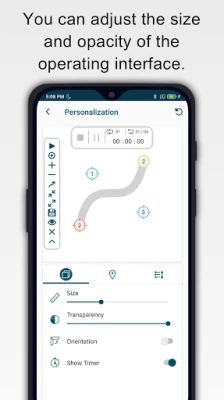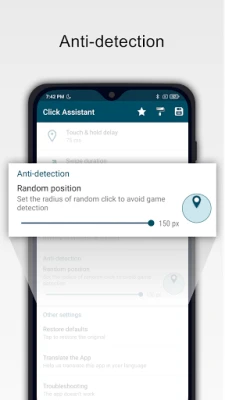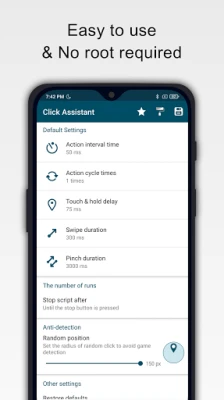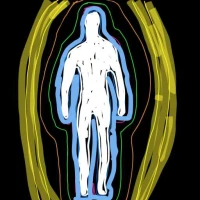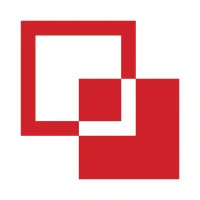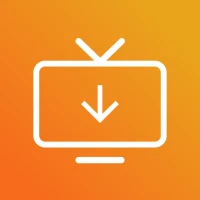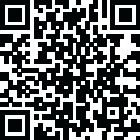
Latest Version
1.21.9
November 17, 2025
Y.C. Studio
Tools
Android
0
Free
com.rise.automatic.autoclicker.clicker
Report a Problem
More About Auto Clicker : Click Assistant
Maximize Your Efficiency: Automate Repetitive Tasks with Ease
In today's fast-paced world, finding ways to streamline your daily tasks is essential. Imagine having the ability to automate repetitive actions on your device, freeing up valuable time for more important activities. With our innovative application, you can do just that! 💯
Seamless Automation with a Floating Control Panel
Our application features a user-friendly floating control panel that allows you to add any click point directly to your screen. This intuitive design ensures that you can access automation tools effortlessly, making your workflow smoother and more efficient.
Key Features That Enhance Your Experience
- Easy to Use: The application is designed with simplicity in mind, allowing users of all skill levels to navigate and utilize its features without hassle.
- Multi-Touch Gestures: Perform a variety of actions with ease using tap, swipe, pinch, or spread gestures. Whether you’re using one finger or multiple, the app responds seamlessly.
- Gesture Recording: Capture your gestures effortlessly. This feature enables you to record specific actions and replay them whenever needed.
- Dynamic Interface: The new interface allows you to stop, pause, or resume your scripts at any moment, giving you complete control over your automation tasks.
- Innovative Curve Swipes: Experience advanced functionality with curve swipes and two-finger zoom gestures, enhancing your interaction with the app.
- Personalization Options: Tailor the size and opacity of the operating interface to suit your preferences, ensuring a comfortable user experience.
- Custom Click Parameters: Set specific parameters for your clicks, including delay, touch duration, and the number of repetitions, allowing for precise automation.
- Save and Load Scripts: Easily save your automation scripts for future use or load previously saved scripts to streamline your tasks.
- Countdown Timer: Utilize the built-in countdown timer to schedule your automated tasks effectively.
- No Root Required: Enjoy the full functionality of the app without the need for rooting your device, ensuring a hassle-free experience.
System Requirements for Optimal Performance
To ensure the best performance of our application, it is recommended that your device runs on Android 7.0 or above. This compatibility guarantees that you can take full advantage of all the features offered.
Start Saving Time Today!
Don’t let repetitive tasks consume your day. Download our application now and start automating your workflow to reclaim your time for what truly matters!
User Guide for Easy Setup
For a comprehensive walkthrough on how to set up and utilize the application, check out our user guide available at the following link: User Guide Video.
Accessibility Services Declaration
This application requires the Accessibility Services API to implement its core functions, such as performing clicks, swipes, and other essential actions. Please note the following:
- The accessibility permission is necessary for devices running Android 12 and above.
- We prioritize your privacy and do not collect or share any personal or sensitive data through the accessibility capabilities.
Embrace the power of automation and transform the way you manage your tasks. With our application, efficiency is just a click away!
Rate the App
User Reviews
Popular Apps










Editor's Choice