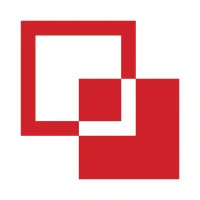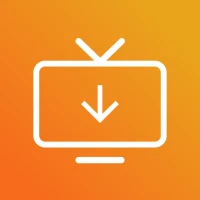Latest Version
November 15, 2025
System monitor tools lab - Cpu Ram Battery
Tools
Android
0
Free
com.glgjing.floating.apps.assistive.touch
Report a Problem
More About Floating Assistant
Unlock the Power of Your Android Device with Assistive Touch
In today's fast-paced digital world, having quick access to your smartphone's features can significantly enhance your user experience. Assistive Touch is a revolutionary tool designed for Android devices that simplifies navigation and provides essential functionalities at your fingertips. This article explores the myriad benefits of Assistive Touch, its features, and a step-by-step guide on how to use it effectively.
What is Assistive Touch?
Assistive Touch is an innovative application that creates a floating window on your Android screen, allowing you to access your favorite apps, games, and settings with ease. This tool is particularly beneficial for users with larger screens, as it helps protect physical buttons like the home and volume buttons, ensuring longevity and durability.
Key Features of Assistive Touch
Assistive Touch comes packed with a variety of features that enhance your smartphone experience. Here are some of the standout functionalities:
- Virtual Home Button: Easily return to your home screen without using the physical button.
- Virtual Back Button: Navigate back effortlessly with a simple tap.
- Virtual Recent Button: Access your recent applications quickly.
- Virtual Volume Control: Adjust your volume and switch sound modes with a quick touch.
- One-Tap Screen Lock: Lock your screen instantly for added security.
- Quick Call Feature: Make phone calls with just one tap.
- Screenshot Capture: Take screenshots effortlessly.
- Flashlight Activation: Turn on your flashlight with a single touch.
- Screen Rotation Control: Manage screen orientation easily.
- Auto Brightness Adjustment: Optimize your screen brightness automatically.
- Favorite App Access: Open your preferred applications quickly.
- Quick Settings Access: Navigate to all settings with just one touch.
How to Use Assistive Touch
Getting started with Assistive Touch is simple. Follow these steps to set up the application and customize it to your liking:
- Open the Floating Assistant App: Download and install the Assistive Touch app from the Google Play Store.
- Grant Permissions: Allow the app to draw over other applications and provide accessibility permissions.
- Customize Your Shortcuts: Tailor the appearance of the quick ball and set your preferred actions.
- Enjoy Seamless Access: Experience fast access to all settings and control your device with ease.
Accessibility Services Utilized by Assistive Touch
Assistive Touch leverages accessibility services to provide a range of functions, including:
- Locking the screen
- Navigating to the home screen
- Accessing recent tasks
- Going back to the previous screen
- Capturing screenshots
- Activating the camera to turn on the flashlight (not for taking photos)
Your Privacy Matters
At Assistive Touch, user privacy is a top priority. The app does not collect any personal data or perform actions without user consent. We ensure that sensitive information, such as financial details, government identification numbers, and personal contacts, remains confidential and secure.
Conclusion
Assistive Touch is an essential tool for anyone looking to enhance their Android experience. With its user-friendly interface and powerful features, it simplifies navigation and protects your device's physical buttons. Whether you have a large smartphone or simply want to streamline your daily tasks, Assistive Touch is the perfect solution. Download it today and unlock the full potential of your Android device!
Rate the App
User Reviews
Popular Apps










Editor's Choice