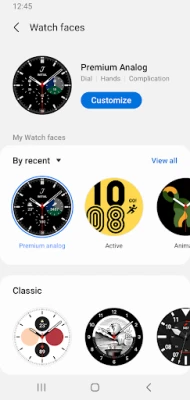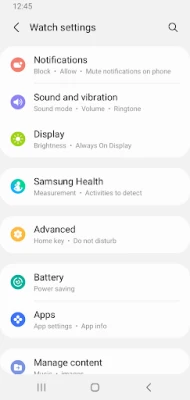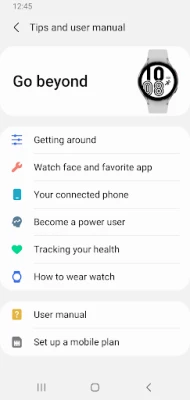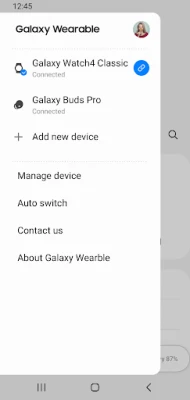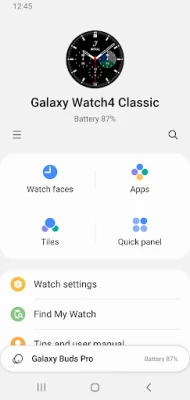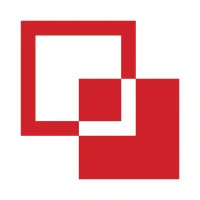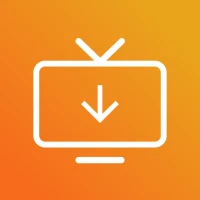Latest Version
2.2.65.25093061
November 14, 2025
Samsung Electronics Co., Ltd.
Tools
Android
0
Free
com.samsung.android.app.watchmanager2
Report a Problem
More About Galaxy Wearable
Mastering the Galaxy Wearable App: Your Ultimate Guide
The Galaxy Wearable application is an essential tool for managing your Samsung wearable devices. This comprehensive guide will walk you through the various features and settings available through the app, ensuring you get the most out of your Galaxy Watch, Gear S3, Gear S2, Gear Sport, Gear Fit2, Gear Fit2 Pro, and Galaxy Buds.
Connecting Your Mobile Device
To begin, install the Galaxy Wearable application on your mobile device. Once installed, pair your wearable device via Bluetooth. This connection is crucial, as many features of the app rely on a stable link between your mobile device and your wearable.
Key Features of the Galaxy Wearable App
Once connected, you can manage a variety of features through the app:
- Mobile Device Connection/Disconnection: Easily connect or disconnect your wearable device from your mobile device.
- Software Updates: Keep your wearable device up to date with the latest software enhancements.
- Clock Settings: Customize your watch face and clock settings to suit your style.
- Application Download and Settings: Access and manage applications specifically designed for your wearable device.
- Find My Watch: Utilize this feature to locate your wearable device if it goes missing.
- Notification Type and Settings: Tailor how notifications appear on your watch, ensuring you never miss an important alert.
Important Notes on Compatibility
It’s important to note that the Galaxy Wearable application does not support Gear VR or Gear 360 devices. Additionally, the app is not compatible with tablets, and supported devices may vary based on your region, mobile operator, and specific device model.
Permissions Required for Optimal Functionality
To fully utilize the features of the Galaxy Wearable application, you must grant specific permissions. Here’s a breakdown of the required permissions:
- Location: This permission allows the app to search for nearby devices via Bluetooth.
- Nearby Devices: Required for searching nearby devices on Android 12 or higher.
- Storage: Enables the app to transmit and receive stored files with your wearable device.
- Telephone: Used to check device-specific identification information for app updates and plug-in installations.
- Contacts: Necessary for services that link with accounts using your registered Samsung account information.
- Calendar: Syncs and displays your events on your watch.
- Call Logs: Shows your call history directly on your wearable device.
- SMS: Syncs and displays messages on your watch for easy access.
Granting Permissions on Android
To ensure the Galaxy Wearable application functions correctly, follow these steps to grant the necessary permissions:
- Open Settings on your Android device.
- Navigate to Apps and select Galaxy Wearable.
- Tap on Permissions and enable the required permissions.
Conclusion
The Galaxy Wearable application is a powerful companion for your Samsung wearable devices, offering a range of features that enhance your user experience. By understanding how to connect your devices, manage settings, and grant necessary permissions, you can fully leverage the capabilities of your Galaxy Watch or other compatible wearables. Stay connected, stay updated, and enjoy the seamless integration of technology into your daily life.
Rate the App
User Reviews
Popular Apps










Editor's Choice