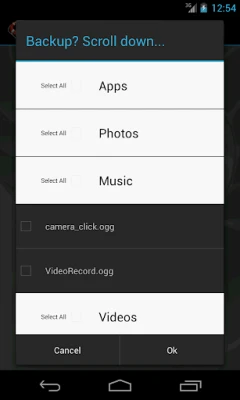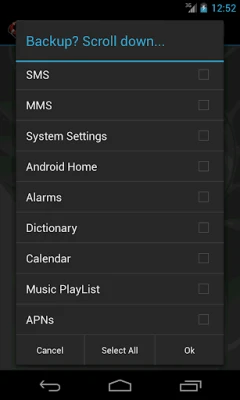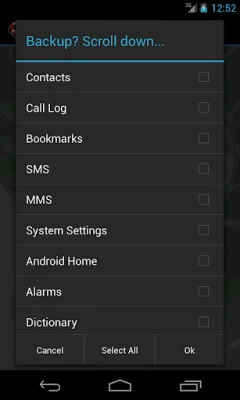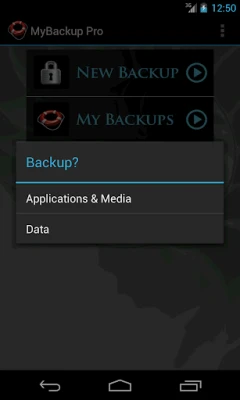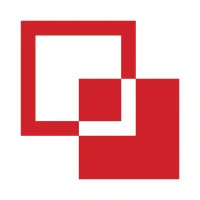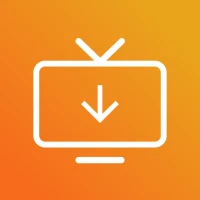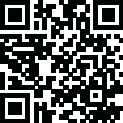
Latest Version
4.8.6
November 14, 2025
Rerware, LLC
Tools
Android
0
Free
com.rerware.android.MyBackup
Report a Problem
More About My Backup
Ultimate Guide to MyBackup: The Best Backup Solution for Android Devices
In today's digital age, safeguarding your data is more crucial than ever. With the increasing reliance on smartphones, having a reliable backup solution is essential. MyBackup stands out as a premier choice for Android users, offering a comprehensive suite of features designed to protect your valuable information. This article delves into the myriad benefits of MyBackup, highlighting its capabilities and why it has garnered the trust of over 5 million users.
Comprehensive Backup Options
MyBackup provides a variety of backup options to cater to different user needs. Whether you prefer local storage or cloud solutions, MyBackup has you covered:
- Local Backup: Easily back up your data to your device or an SD card, ensuring you have access to your information even without an internet connection.
- OTG USB Backup: Utilize an On The Go (OTG) USB card for seamless backup and restoration.
- Cloud Backup: Store your data securely in the cloud, providing peace of mind and easy access from anywhere.
- Automated Scheduling: Set up multiple automatic backups to ensure your data is consistently protected without manual intervention.
Extensive Content Support
One of the standout features of MyBackup is its ability to support a wide range of content types. Users can back up:
- Applications
- Photos
- Music
- Videos
- Contacts
- Call logs
- Browser bookmarks
- SMS and MMS messages
- Calendar events
- System settings
- Dictionary entries
- Music playlists
- Access Point Names (APNs)
- Home screens (on select devices)
- Alarms (on select devices)
For users with root access, MyBackup offers even more robust features, allowing for the backup of both APKs and their associated data.
Pro Features for Enhanced Functionality
While the free version of MyBackup is impressive, the Pro features elevate the experience significantly. Here’s what you can expect:
- Unlimited Device Support: Backup and restore data across any number of Android devices linked to the same account.
- Cloud Service Integration: Enjoy cloud backup support for popular services like Rerware Cloud, Dropbox, and Google Drive.
- Direct Computer Backup: Back up your data directly to your computer over the internet for added convenience.
- WiFi Migration: Effortlessly migrate data from one Android device to another using WiFi.
- Online Backup Management: View your data and application backups online for easy management.
Root users can also take advantage of advanced features such as:
- Freezing and defrosting bloatware and system apps
- Wiping application cache and data
- Uninstalling unwanted applications
- Force closing applications as needed
Compatibility Across All Android Devices
MyBackup is designed to work seamlessly on all Android mobile devices, regardless of whether they have root access. This universal compatibility ensures that every user can benefit from its powerful backup capabilities.
Why Choose MyBackup? Trusted by Millions
With over 5 million users relying on MyBackup for their backup needs, it’s clear that this application has earned its reputation as a secure and reliable solution. Here’s what industry experts are saying:
- CNET TV: Recommends MyBackup Pro as a must-have for Android users looking to safeguard their personal data.
- T-Mobile: Features MyBackup Pro in their quarterly magazine, highlighting it as "an application to have for the security-minded."
- TechHive (PCWorld): Awards MyBackup Pro 4.5 stars, endorsing it as an essential tool for Android users.
Conclusion: Secure Your Data with MyBackup
In an era where data loss can occur at any moment, having a reliable backup solution is non-negotiable. MyBackup offers a comprehensive, user-friendly platform that caters to all your backup needs. With its extensive support for various content types, robust Pro features, and compatibility with all Android devices, it’s no wonder that millions trust MyBackup to keep their data safe. Don’t wait for a mishap to occur—take proactive steps to protect your information today with MyBackup.
Rate the App
User Reviews
Popular Apps










Editor's Choice