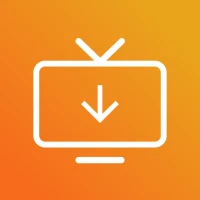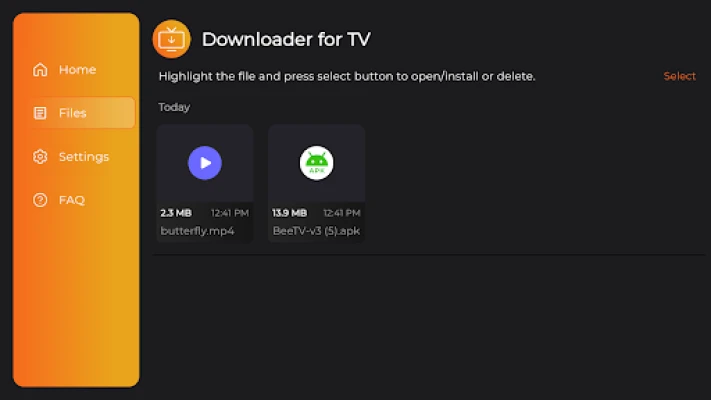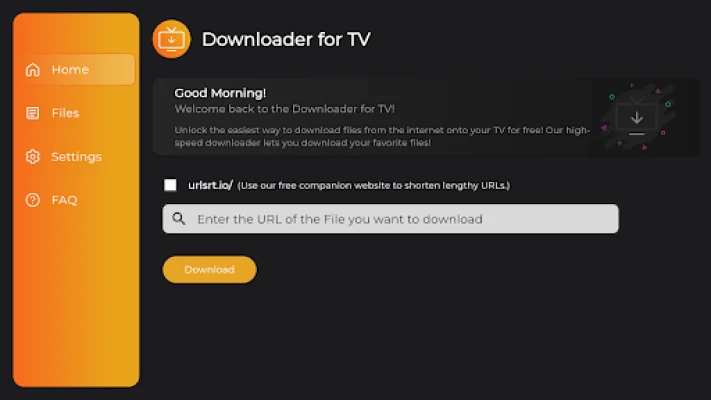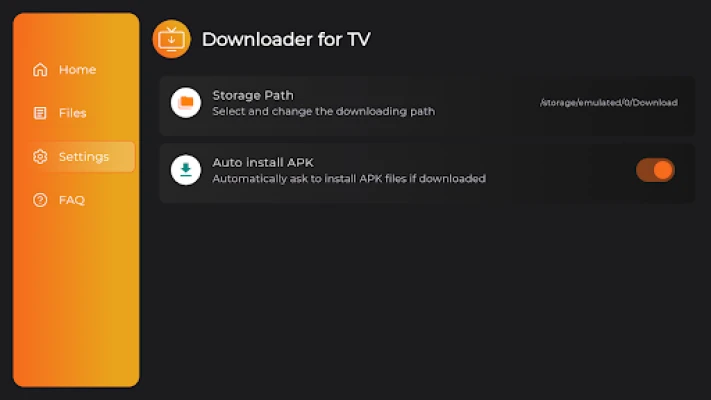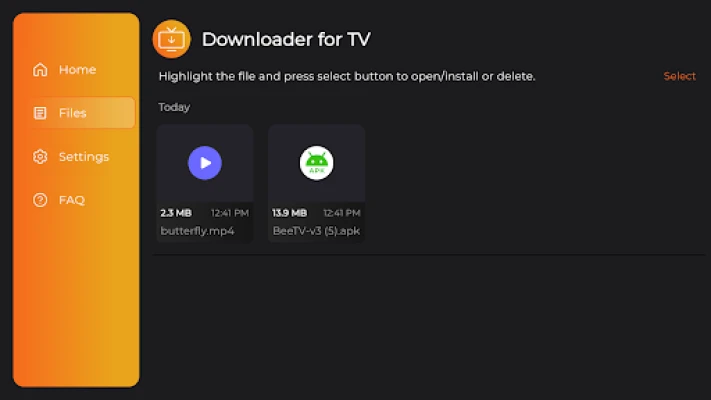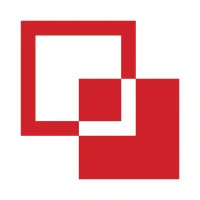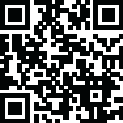
Latest Version
1.0.4
November 16, 2025
HK Innovate
Tools
Android
0
Free
com.hkinnovate.downloader_for_tv
Report a Problem
More About Downloader for TV
Effortless File Downloads on Your TV: A Comprehensive Guide
In today's digital age, downloading files directly to your TV has never been easier. With the right tools, you can bypass the need for a keyboard or mouse, making the process seamless and efficient. This article will guide you through the steps to download files directly to your television, utilizing innovative features that enhance your experience.
Streamlined Downloading Process
To initiate a download, simply enter the URL that directly links to the file you wish to download. After entering the URL, press Select or Enter to begin the download process. This straightforward method allows you to download files directly to your TV without the hassle of additional devices.
Utilizing URL Shorteners for Convenience
For an even more efficient experience, consider using the URLSRT.IO URL shortener. By generating a short alias for your file's URL, you can simplify the downloading process. Just enter the shortened link, and you’ll be able to download files quickly, saving both time and effort.
Downloader for TV: Your Mini File Manager
The Downloader for TV app serves not only as a download tool but also as a mini file manager. Within the app, you can easily access the Files section to view all your downloads. This feature allows you to:
- View Downloaded Files: Check the name, size, date, and time of each downloaded file.
- Install APK Applications: If your downloaded file is an APK, you can install it directly from the app.
- Delete Files: Remove unwanted files without leaving the Downloader for TV app.
Transparency in Downloading
While downloading files, the app provides real-time updates on the download progress and file size. This transparency ensures that you are always informed about the status of your downloads, allowing for a more controlled and satisfying experience.
FAQs: Your Questions Answered
To enhance user experience, the Downloader for TV app includes a comprehensive FAQs section. Here, you can find solutions to common queries, ensuring that you never feel stuck or helpless while using the app. Whether you have questions about file formats, installation issues, or troubleshooting, the FAQs are designed to assist you.
Feedback and Future Features
Your feedback is invaluable to us. By sharing your thoughts and suggestions, you can help shape the future of the Downloader for TV app. We are committed to continuously improving our features and functionality, making your downloading experience even more enjoyable.
Key Features of Downloader for TV
- Direct File Downloads: Enter any file URL to download it directly to your TV.
- URL Shortening: Use the URLSRT.IO shortener for quick access to your files.
- File Management: View, install, and delete downloaded files within the app.
- Download Transparency: Monitor file download progress and size in real-time.
In conclusion, downloading files directly to your TV has never been more accessible. With the Downloader for TV app and the URLSRT.IO shortener, you can enjoy a streamlined, efficient, and user-friendly experience. Embrace the convenience of modern technology and enhance your entertainment setup today!
Rate the App
User Reviews
Popular Apps










Editor's Choice