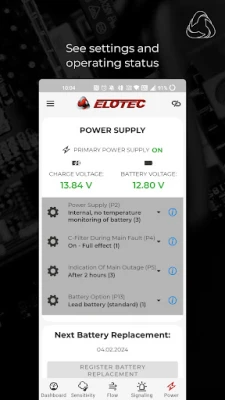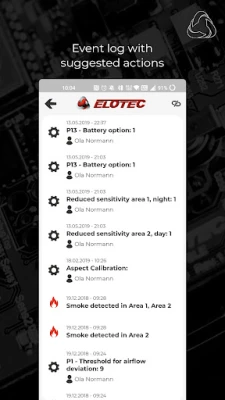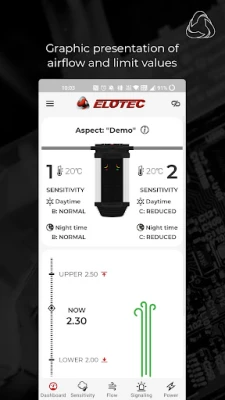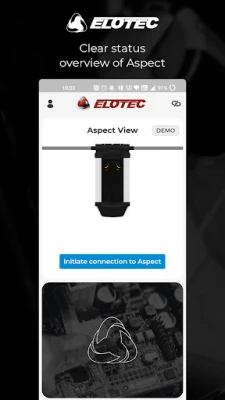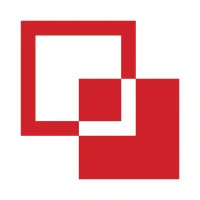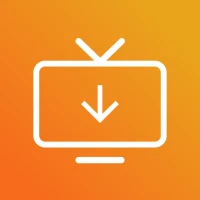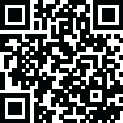
Latest Version
November 15, 2025
Elotec AS
Tools
Android
0
Free
no.elotec.android.aspect.view
Report a Problem
More About Aspect View
Unlocking the Power of Aspect Tool View: A Comprehensive Guide
In today's fast-paced technological landscape, having the right tools to monitor and manage airflow systems is crucial. The Aspect Tool View offers a sophisticated solution for users seeking to optimize their air management systems. This article delves into the main features of the Aspect Tool View, its operational modes, and how it can enhance your system diagnostics.
Key Features of Aspect Tool View
The Aspect Tool View is designed with user-friendly features that provide valuable insights into your airflow systems. Here are the standout functionalities:
- Graphic Presentation of Airflow: The tool offers a visual representation of airflow dynamics and threshold values, making it easier for users to understand system performance at a glance.
- Text Event Log: Users can access a detailed event log that not only records occurrences but also suggests actionable steps to address any issues that arise.
Getting Started with Aspect Tool View
When you first launch the Aspect Tool View, it operates in demonstration mode. This feature allows users to familiarize themselves with the interface and functionalities without needing an actual connection. However, to unlock the full potential of the tool, ensure that your Aspect device is equipped with either a WiFi or Bluetooth Low Energy (BLE) interface.
Connecting to Elotec Aspect
Establishing a connection between the Aspect Tool View and the Elotec Aspect is straightforward. Once connected, users can:
- Access Latest Events: Instantly view the most recent events logged by the system, enabling quick responses to any anomalies.
- Monitor Airflow and Settings: Retrieve critical information regarding airflow metrics and other relevant settings, which can assist installers in diagnosing system performance effectively.
Limitations of the Aspect Tool View
While the Aspect Tool View is a powerful diagnostic tool, it is important to note that users cannot make programming changes directly through the application. This limitation ensures that only qualified personnel can modify system settings, maintaining the integrity and safety of the airflow management system.
Conclusion: Enhancing Airflow Management with Aspect Tool View
The Aspect Tool View is an invaluable resource for anyone involved in managing airflow systems. With its intuitive graphic presentations, comprehensive event logging, and easy connectivity, it empowers users to maintain optimal system performance. By leveraging the insights provided by the Aspect Tool View, installers and technicians can ensure that their systems operate efficiently and effectively.
In summary, whether you are a seasoned professional or a newcomer to airflow management, the Aspect Tool View equips you with the necessary tools to diagnose and monitor your systems with confidence. Embrace this technology to elevate your operational capabilities and ensure the longevity of your airflow systems.
Rate the App
User Reviews
Popular Apps










Editor's Choice