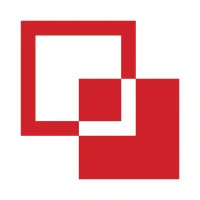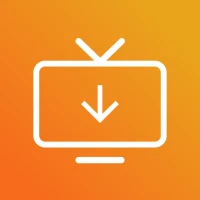Latest Version
November 14, 2025
Max Phoenix
Tools
Android
0
Free
com.authenticator.two.factor.mfa.authentication.otp
Report a Problem
More About Authenticator App - 2FA & MFA
The Ultimate Guide to Securely Generating and Storing Your One-Time Passwords for 2FA Login
In an era where digital security is paramount, ensuring the safety of your online accounts is more critical than ever. One of the most effective methods to enhance your security is through Two-Factor Authentication (2FA). This article delves into the most secure way to generate and store your one-time passwords (TOTP) for 2FA login, emphasizing the importance of end-to-end encryption and the robust protection offered by Swiss privacy laws.
Understanding Two-Factor Authentication (2FA)
Two-Factor Authentication adds an extra layer of security to your online accounts by requiring not only a password but also a second form of verification. This second factor can be something you have, like a smartphone app that generates a one-time password (TOTP), or something you are, such as a fingerprint. By implementing 2FA, you significantly reduce the risk of unauthorized access, even if your password is compromised.
The Role of One-Time Passwords (TOTP)
One-Time Passwords (TOTP) are temporary codes that are valid for a short period, typically 30 seconds. These codes are generated by an algorithm that uses a shared secret key and the current time. The transient nature of TOTPs makes them an excellent choice for 2FA, as they are less susceptible to interception compared to static passwords.
Why End-to-End Encryption Matters
End-to-end encryption (E2EE) ensures that your data is encrypted on your device and only decrypted on the recipient's device. This means that even if your data is intercepted during transmission, it remains unreadable to anyone without the decryption key. When it comes to generating and storing your TOTP, E2EE provides unparalleled security, safeguarding your sensitive information from potential breaches.
Swiss Privacy Laws: A Benchmark for Data Protection
Switzerland is renowned for its stringent privacy laws, which offer robust protection for personal data. By utilizing services that operate under Swiss jurisdiction, you can rest assured that your information is subject to some of the highest standards of data protection in the world. This legal framework not only enhances your security but also instills confidence in the services you use for generating and storing your one-time passwords.
Best Practices for Generating and Storing TOTPs
To maximize the security of your one-time passwords, consider the following best practices:
- Use a Trusted Authentication App: Choose a reputable authentication app that supports TOTP generation and offers end-to-end encryption. Look for apps that comply with Swiss privacy laws for added security.
- Enable Backup Options: Ensure that your authentication app provides secure backup options. This will help you recover your TOTPs in case you lose access to your device.
- Regularly Update Your Security Settings: Keep your authentication app and device updated to protect against vulnerabilities. Regular updates often include security patches that enhance your overall safety.
- Educate Yourself on Phishing Attacks: Be vigilant against phishing attempts that may try to trick you into revealing your TOTP or other sensitive information. Always verify the authenticity of requests for your credentials.
Conclusion: Elevate Your Security with TOTP and E2EE
In conclusion, the combination of end-to-end encryption and Swiss privacy laws provides a formidable defense for generating and storing your one-time passwords for 2FA login. By adopting best practices and utilizing trusted authentication apps, you can significantly enhance the security of your online accounts. Embrace these strategies to protect your digital identity and enjoy peace of mind in an increasingly interconnected world.
Rate the App
User Reviews
Popular Apps










Editor's Choice