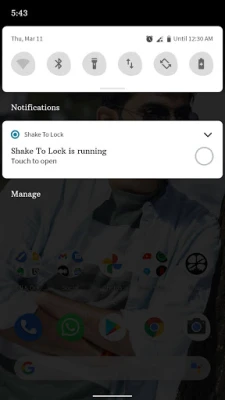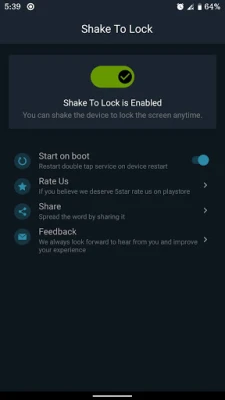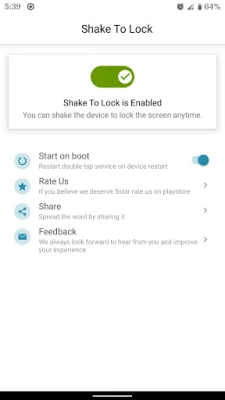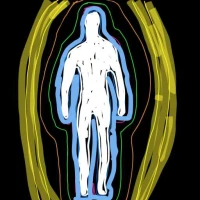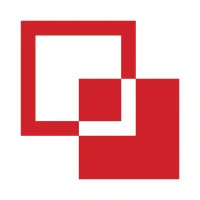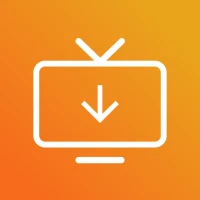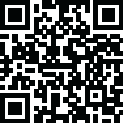
Latest Version
1.5
November 17, 2025
AppzMakerz
Tools
Android
0
Free
com.smartappsk.lock.shake
Report a Problem
More About Shake To Lock and Unlock
Unlocking Convenience: The Ultimate Guide to Shake To Lock and Unlock
In today's fast-paced digital world, efficiency and convenience are paramount. The Shake To Lock and Unlock feature offers a seamless way to manage your device's security and performance. This innovative functionality allows users to lock their screens with a simple shake, enhancing usability while ensuring your device remains secure. Let’s explore the features, benefits, and usage of this remarkable application.
Key Features of Shake To Lock and Unlock
The Shake To Lock and Unlock application is packed with features designed to enhance your user experience. Here are some of the standout functionalities:
- Shake to Lock Screen: Instantly lock your device by shaking it, providing a quick and efficient way to secure your screen.
- Double Tap Lock Service: This option allows the service to restart automatically upon system reboot, ensuring uninterrupted functionality.
- Dark Mode Support: Enjoy a visually appealing interface that is easy on the eyes, especially in low-light conditions.
We are continuously working to improve the application. If you have any suggestions for new features, feel free to reach out to us!
How to Use Shake To Lock and Unlock
Getting started with the Shake To Lock and Unlock service is simple. Follow these steps to enable the feature:
- Activate the Service: On the home screen, locate and press the switch button to enable the Shake To Lock and Unlock service.
- Grant Necessary Permissions: Depending on your Android version, you will need to allow permissions such as Accessibility and Device Administration. This step is crucial for the app to function correctly.
- Shake to Lock: Once permissions are granted and the service is enabled, simply shake your device to lock the screen.
Important Notes on Permissions
Understanding the permissions required for the Shake To Lock and Unlock application is essential for ensuring a smooth user experience:
- Accessibility Service: This permission is necessary for devices running Android versions greater than Android P to lock your device effectively.
- Device Administration Permission: For devices operating above Android KitKat, this permission is required to lock your device securely.
- Auto Start Permission: Depending on your device type, this permission ensures that the Shake To Lock and Unlock service remains active and accessible at all times.
Rest assured, we do not use these permissions to access your personal data. They are solely required for the application to function optimally.
Why Choose Shake To Lock and Unlock?
The Shake To Lock and Unlock application stands out for its user-friendly interface and practical functionality. Here are a few reasons why you should consider integrating this feature into your daily routine:
- Enhanced Security: Quickly lock your device to prevent unauthorized access, ensuring your data remains safe.
- Convenience: The shake feature allows for effortless locking, eliminating the need to navigate through menus or press buttons.
- Customizable Experience: With options like dark mode and the ability to restart services, users can tailor the app to their preferences.
Conclusion
The Shake To Lock and Unlock application is a game-changer for anyone looking to enhance their device's security and usability. With its intuitive features and ease of use, it provides a modern solution to a common problem. Don’t hesitate to reach out if you have suggestions for new functionalities or need assistance. Embrace the convenience of shaking your way to a locked screen today!
Rate the App
User Reviews
Popular Apps










Editor's Choice