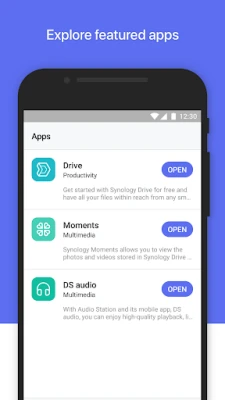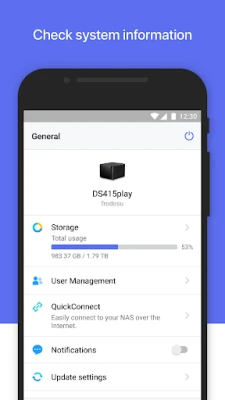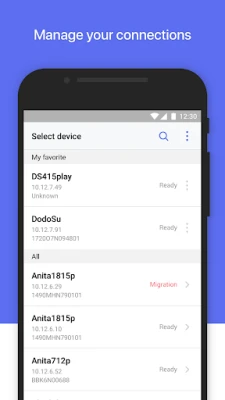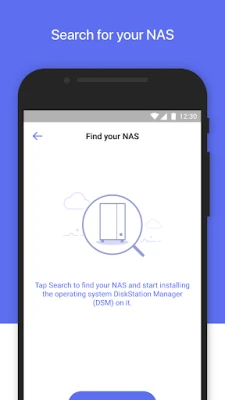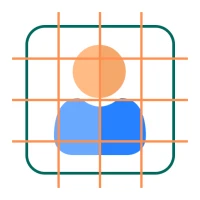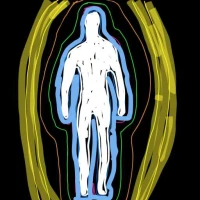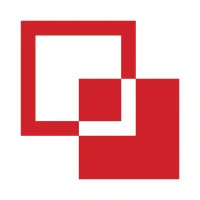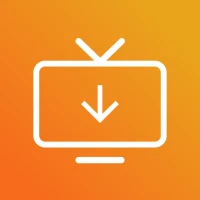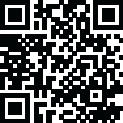
Latest Version
2.5.5
November 18, 2025
Synology Inc.
Tools
Android
0
Free
com.synology.DSfinder
Report a Problem
More About DS finder
Unlock the Power of Your Synology NAS with DS Finder
Managing your Synology NAS has never been easier, thanks to DS Finder. This innovative application empowers users to set up, monitor, and manage their NAS devices seamlessly, all from the convenience of their smartphones. Say goodbye to the complexities of traditional setup processes and embrace a streamlined experience with DS Finder.
What is DS Finder?
DS Finder is a mobile application designed specifically for Synology NAS users. It provides a user-friendly interface that allows you to manage your NAS efficiently. With DS Finder, you can receive real-time notifications related to your NAS, ensuring you stay informed about its status and performance. This app serves as a gateway to the extensive ecosystem of Synology applications, enhancing your overall experience.
Key Features of DS Finder
DS Finder is packed with features that cater to both novice and experienced users. Here are some of the standout functionalities:
- Easy Setup: DS Finder simplifies the initial setup process of your Synology NAS. With just a few taps, you can configure your device without the hassle of complicated instructions.
- Real-Time Notifications: Stay updated with instant notifications about your NAS. Whether it’s a system alert or a status update, DS Finder keeps you informed.
- Remote Management: Access your NAS from anywhere using your smartphone. DS Finder allows you to manage files, monitor performance, and even troubleshoot issues remotely.
- Access to Synology Apps: DS Finder opens the door to a wide range of Synology applications, enhancing the functionality of your NAS. Explore various tools designed to optimize your storage experience.
Compatibility with Synology Models
DS Finder is compatible with most Synology NAS models, making it a versatile tool for a wide range of users. However, it’s important to note that certain models, such as the rack mount models, desktop models of the FS and XS series, and the EDS14, are excluded from this compatibility. Ensure your device is supported to take full advantage of DS Finder’s features.
How to Get Started with DS Finder
Getting started with DS Finder is a straightforward process. Follow these simple steps to set up the app on your smartphone:
- Download the App: Visit the App Store or Google Play Store to download DS Finder.
- Create an Account: Sign up for a Synology account or log in if you already have one.
- Connect to Your NAS: Follow the on-screen instructions to connect DS Finder to your Synology NAS.
- Explore Features: Once connected, explore the various features and settings available within the app.
Why Choose DS Finder?
DS Finder stands out as an essential tool for Synology NAS users due to its ease of use and comprehensive features. Here are a few reasons why you should consider using DS Finder:
- User-Friendly Interface: The app is designed with simplicity in mind, making it accessible for users of all skill levels.
- Enhanced Productivity: With real-time notifications and remote management capabilities, you can manage your NAS efficiently, saving you time and effort.
- Access to a Broader Ecosystem: DS Finder connects you to a variety of Synology applications, allowing you to maximize the potential of your NAS.
Conclusion
In conclusion, DS Finder is an indispensable tool for anyone looking to optimize their Synology NAS experience. With its user-friendly interface, real-time notifications, and remote management capabilities, it simplifies the complexities of NAS management. Whether you are a beginner or an experienced user, DS Finder provides the tools you need to make the most of your Synology device. Download DS Finder today and unlock the full potential of your NAS!
For more detailed information about the features of DS Finder, visit the official Synology website: Synology DS Finder Features.
Rate the App
User Reviews
Popular Apps










Editor's Choice