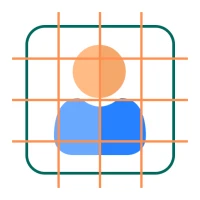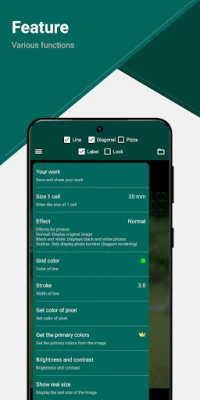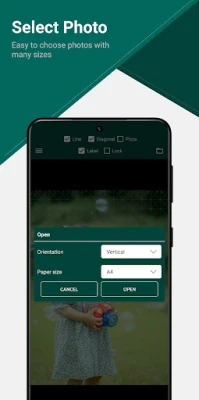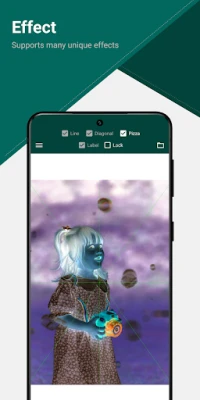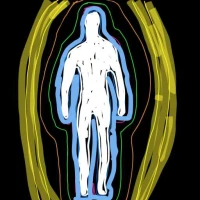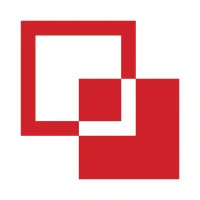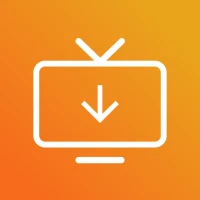Latest Version
1.2.0
November 18, 2025
Thanh Loan Art
Tools
Android
0
Free
com.loannt.photoline
Report a Problem
More About Drawing grid for the artist
Mastering Image Editing: Essential Techniques for Perfecting Your Visuals
In the world of digital design, mastering image editing techniques is crucial for creating stunning visuals. Whether you're a professional graphic designer or a hobbyist, understanding how to manipulate images effectively can elevate your work. This article will explore essential techniques, including drawing grids, applying filters, displaying actual image sizes, extracting colors, and saving your edited images. Let’s dive into these fundamental skills that can enhance your image editing process.
1. Drawing a Grid on Your Image
One of the first steps in precise image editing is to draw a grid on the image according to the paper size ratio. This technique helps in aligning elements accurately and maintaining proportions. Here’s how to do it:
- Select the Right Tool: Use software like Adobe Photoshop or GIMP, which offer grid features.
- Set Your Grid Preferences: Adjust the grid size to match your paper dimensions, ensuring it aligns with your design goals.
- Overlay the Grid: Apply the grid to your image, allowing you to visualize the layout and make necessary adjustments.
By utilizing a grid, you can enhance the composition of your images, making them more visually appealing and professionally polished.
2. Applying Image Filters for Enhanced Aesthetics
Image filters are powerful tools that can dramatically change the look and feel of your visuals. Providing image filters allows you to experiment with different styles and moods. Here are some popular filters to consider:
- Black and White: This classic filter can add a timeless quality to your images.
- Sepia: A warm tone that evokes nostalgia, perfect for vintage-style photos.
- Vibrance: Enhances the colors in your image without oversaturating them, making your visuals pop.
Experimenting with these filters can help you find the perfect aesthetic for your project, allowing your creativity to shine through.
3. Displaying the Actual Size of Your Image
Understanding the actual size of the image is vital for ensuring that your visuals are displayed correctly across various platforms. Here’s how to check and display the actual size:
- Use Image Editing Software: Most editing tools provide an option to view the image dimensions in pixels and inches.
- Adjust for Resolution: Ensure that your image resolution is appropriate for its intended use, whether for print or digital display.
- Preview Before Saving: Always preview your image at its actual size to confirm that it meets your expectations.
By displaying the actual size, you can avoid common pitfalls such as pixelation or distortion, ensuring your images maintain their quality.
4. Extracting Colors from Your Image
Color plays a crucial role in design, and being able to get the color of the image can enhance your projects significantly. Here’s how to extract colors effectively:
- Use Color Picker Tools: Most image editing software includes a color picker that allows you to select and save specific colors from your image.
- Create a Color Palette: Once you’ve extracted colors, consider creating a palette to maintain consistency throughout your design.
- Utilize Color Theory: Understanding color relationships can help you choose complementary colors that enhance your overall design.
By mastering color extraction, you can create cohesive and visually striking designs that resonate with your audience.
5. Saving Your Gridded Image
After completing your edits, it’s essential to save the gridded image correctly. Here are some tips for saving your work:
- Choose the Right Format: Depending on your needs, save your image in formats like JPEG for web use or TIFF for high-quality prints.
- Maintain Layers: If you’re using software that supports layers, consider saving a copy in the native format (like PSD for Photoshop) to preserve your editing capabilities.
- Optimize for Web: If your image is intended for online use, ensure it’s optimized for fast loading without sacrificing quality.
By following these saving techniques, you can ensure that your final product is both high-quality and ready for its intended use.
Conclusion
Mastering these essential image editing techniques can significantly enhance your design skills. From drawing grids to applying filters, displaying actual sizes, extracting colors, and saving your work, each step plays a vital role in creating stunning visuals. By implementing these strategies, you can elevate your image editing game and produce professional-quality designs that stand out in today’s competitive digital landscape.
Rate the App
User Reviews
Popular Apps










Editor's Choice