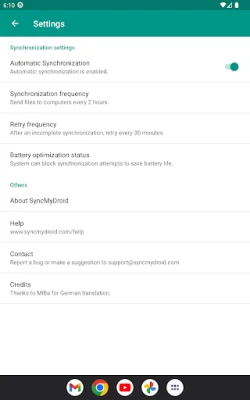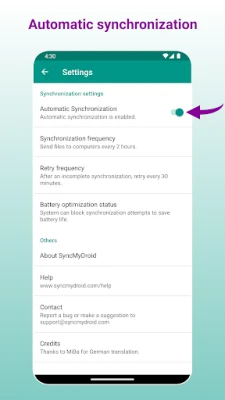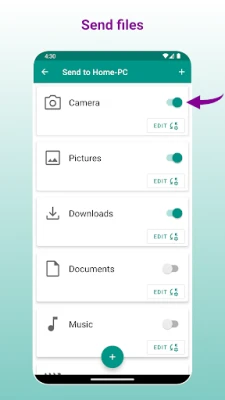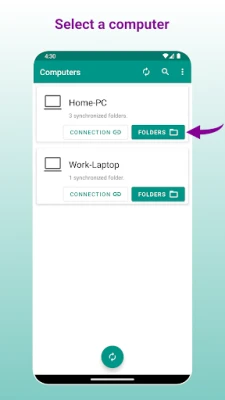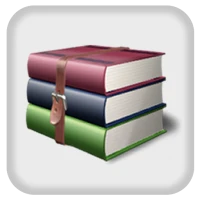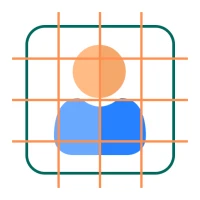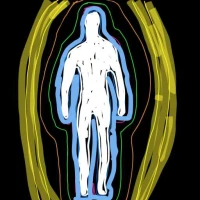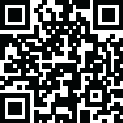
Latest Version
1.29-full
November 19, 2025
EastCat
Tools
Android
0
$2.49
com.eastcat.autosync.full
Report a Problem
More About File Backup to PC
Effortlessly Transfer Files from Your Android Device to Your Computer Over WiFi
In today's digital age, managing files between your Android device and computer can be a hassle. However, with the right tools, you can simplify this process significantly. One such tool is SyncMyDroid Pro, a powerful application designed to facilitate seamless file transfers over WiFi. This article will guide you through the benefits and usage of SyncMyDroid Pro, ensuring you can back up and manage your files with ease.
Why Choose SyncMyDroid Pro?
SyncMyDroid Pro offers a range of features that make it an essential tool for anyone looking to manage their files efficiently. Here are some key benefits:
- Effortless Backup: Easily back up your photos, videos, documents, and other important files.
- Automatic Transfers: Automatically transfer files from your Android phone or tablet to your computer when both devices are connected to the same network.
- Enhanced Security: Keep your sensitive data safe at home without relying on cloud services, as no data is transferred over the internet.
- Secure Connections: Copy files to your laptop using a secure, encrypted connection, even on public WiFi networks like those in hotels.
- Easy Restoration: Restore files from your computer back to your Android device whenever needed.
How to Use SyncMyDroid Pro
Getting started with SyncMyDroid Pro is straightforward. Follow these simple steps to begin transferring your files:
- Download and Install: Visit www.syncmydroid.com to download SyncMyDroid for PC and install it on your computer.
- Connect Your Devices: Ensure your Android device is connected to the same local WiFi network as your computer.
- Select Folders: Choose the folders you wish to synchronize between your devices.
And just like that, you’re ready to go!
How SyncMyDroid Works
SyncMyDroid Pro operates efficiently to ensure your files are always up to date. Here’s how it functions:
- Periodic Copying: SyncMyDroid copies the selected files to your computer either periodically or upon your request through the app.
- Real-Time Updates: If you modify a file on your Android device, the changes will automatically reflect on your computer.
- File Deletion Management: Deleting a file from your Android device does not remove its copy from your computer, unless you choose to delete it there as well.
- Backup of Modifications: If you modify a file on your computer, SyncMyDroid retains the original version and creates a backup of the modified file.
Download SyncMyDroid Pro
Ready to enhance your file management experience? Download SyncMyDroid Pro from the following links:
Your Privacy Matters
At SyncMyDroid, we prioritize your privacy. Rest assured, we do not collect any personal data, ensuring your information remains secure while using our application.
Conclusion
SyncMyDroid Pro is an invaluable tool for anyone looking to streamline the process of transferring files between their Android device and computer. With its user-friendly interface, robust features, and commitment to privacy, it stands out as a top choice for file management. Start using SyncMyDroid Pro today and experience the convenience of effortless file transfers over WiFi!
Rate the App
User Reviews
Popular Apps










Editor's Choice