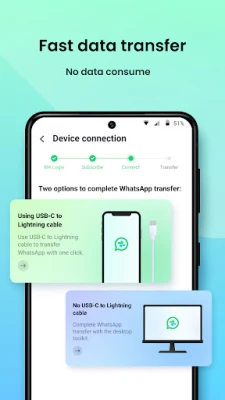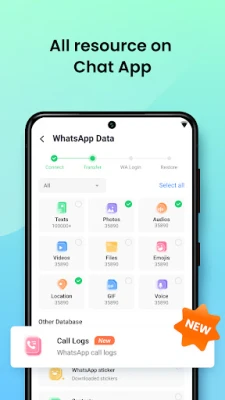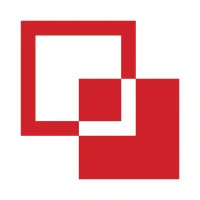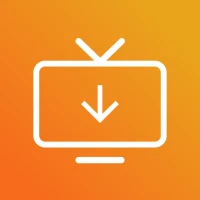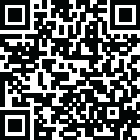
Latest Version
4.7.7.849
November 29, 2024
Shenzhen Wondershare Software Co., Ltd.
Tools
Android
0
Free
com.wondershare.wutsapper.android
Report a Problem
More About Mutsapper - Chat App Transfer
Ultimate Guide to WhatsApp Data Transfer: Mutsapper Features and Benefits
In today's digital age, transferring data between devices has become a necessity, especially when it comes to messaging apps like WhatsApp. Whether you're switching from Android to iOS or vice versa, Mutsapper offers a seamless solution for transferring your WhatsApp data. This article delves into the key features, new functions, and reasons why Mutsapper stands out as the premier choice for WhatsApp data transfer.
Key Features of Mutsapper
Effortless WhatsApp Transfer
Mutsapper simplifies the process of transferring WhatsApp data between Android and iOS devices without the need for a PC. With just an OTG cable, you can directly move all your chat data, making the transition smooth and hassle-free.
GB WhatsApp Transfer
For users of GB WhatsApp, Mutsapper allows you to switch your chat history from Android to iOS devices effortlessly. This feature ensures that you don’t lose any important conversations during your transition.
Recover Deleted Messages
One of the standout features of Mutsapper is its ability to recover deleted messages. Whether it's chats, audio files, videos, or other media, Mutsapper ensures that your missing WhatsApp data is safely restored.
Multi-Account Login
Mutsapper enables users to log into two WhatsApp accounts on the same device. Additionally, you can access the same account on multiple devices simultaneously, providing flexibility and convenience.
New Functionality: WhatsApp Call Log Transfer
With the latest update, Mutsapper introduces the WhatsApp Call Log Transfer feature. This allows users to transfer contacts, call logs, and video recordings between Android and iOS devices, ensuring that all your communication history is preserved.
Why Choose Mutsapper?
The Leading WhatsApp Data Transfer App
Mutsapper is recognized as the #1 app for WhatsApp data transfer, offering the fastest and most efficient way to move your data without consuming any additional data. Here are some compelling reasons to choose Mutsapper:
Comprehensive Data Transfer
Mutsapper supports the transfer of various types of WhatsApp data, including messages, emojis, images, videos, files, and attachments. This ensures that no important information is left behind during the migration process.
Data Security Assurance
Your privacy is paramount. Mutsapper guarantees the security of your WhatsApp data during transfer, ensuring that no messages are saved or accessed by third parties.
Rapid Transfer Speeds
Experience lightning-fast transfer speeds when moving your WhatsApp data between Android and iOS devices. Mutsapper is designed to make the process as quick and efficient as possible.
Cross-Platform Compatibility
Mutsapper facilitates cross-platform transfers, allowing users to migrate their WhatsApp history from Android to iPhone and vice versa. This flexibility is essential for users switching between different operating systems.
Compatibility and Supported Devices
Mutsapper is compatible with a wide range of devices:
- iPhone: iOS 9.0 and above
- Android: Android 7 and above
- Supported Brands: iPhone, Samsung, Huawei, Xiaomi, Oppo, Vivo, HTC, LG, Sony, Motorola, and more.
Additionally, Mutsapper supports multiple languages, including English, German, French, Italian, Portuguese, Dutch, Spanish, Russian, and Arabic, making it accessible to a global audience.
How to Transfer WhatsApp Data Using Mutsapper
Transferring your WhatsApp data with Mutsapper is straightforward. Follow these simple steps:
- Install the Mutsapper app on your Android device that contains the WhatsApp data you wish to transfer.
- Connect your Android and iPhone devices using a USB OTG cable.
- Initiate the transfer process to move your WhatsApp data, including contacts, messages, images, videos, and files, between the two devices.
User Testimonials
Don't just take our word for it; here’s what users are saying about Mutsapper:
“I am so happy. Mutsapper helped me recover my WhatsApp data from my iPhone to another phone. It was getting so hard to save WhatsApp data, but Mutsapper made it easy!” - Cooper
“Transferring WhatsApp data from Android to iPhone was a headache for me after purchasing a new phone. Mutsapper eliminated my issue and helped with the transfer. My contacts, stickers, everything was recovered.” - Jomaris
“I’ve used other transfer and recovery apps, but Mutsapper made it easy to transfer my WhatsApp data to my new phone!” - Sihle Msomi
About the Developer: Wondershare
Wondershare is a global leader in application software development, with a presence in over 150 countries. Known for top software like Filmora and MobileTrans, Wondershare has over 2 million active users monthly. Mutsapper operates independently under Wondershare, ensuring a high standard of quality and reliability.
Contact Information
For any inquiries or support, reach out to us at: customer_service@wondershare.com
In conclusion, Mutsapper is your go-to solution for hassle-free WhatsApp data transfer. With its robust features, user-friendly interface, and commitment to data security, it stands out as the best choice for anyone looking to migrate their WhatsApp data seamlessly.
Rate the App
User Reviews
Popular Apps










Editor's Choice