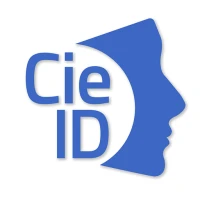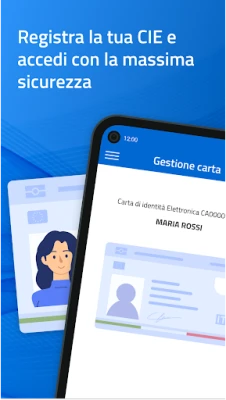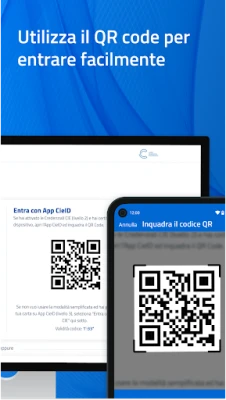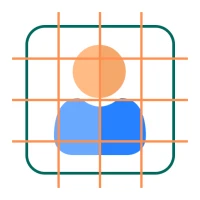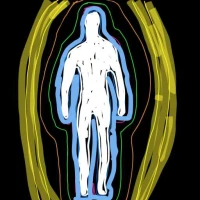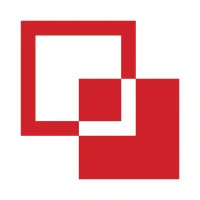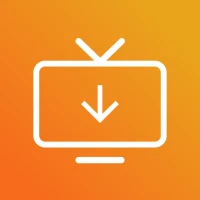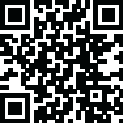
Latest Version
1.7.20
November 12, 2025
Istituto Poligrafico e Zecca dello Stato S.p.A.
Tools
Android
0
Free
it.ipzs.cieid
Report a Problem
More About CieID
Unlocking CIE Credentials: A Comprehensive Guide to Accessing Your Digital Identity
In today's digital age, securing your online identity is paramount. The Italian Electronic Identity Card (CIE) offers a robust solution for accessing various online services. This article will guide you through the process of activating your CIE credentials and utilizing the CieID app for seamless access.
Activating Your CIE Credentials
To begin, visit www.cartaidentita.it to activate your CIE credentials (Level 1 and 2). Once you have completed the activation, download the CieID app and set up simplified access. This app is designed to enhance your security and streamline your login process.
Authorizing Access from Your PC
Once your CIE credentials are activated, you can easily authorize access from your PC. There are two primary methods to do this:
- Using the QR Code: Open the CieID app and scan the QR code displayed on the access request page. Enter the CieID app code you created during the device certification phase. If you have biometric authentication enabled, you can use it instead of the app code for even quicker access.
- Entering Your CieID Credentials: Alternatively, you can input your CieID credentials (username and password) on the access request page. After this, you will receive a push notification in the app that you must accept using either the app code or biometric authentication.
Accessing Services via Smartphone
If you prefer to access online services using your smartphone, the process is equally straightforward. Authenticate using your CieID credentials or open the app and enter your app code. If biometric recognition is enabled, you can use it for a faster login experience.
Enhanced Security with NFC Technology
For users with Android smartphones running version 6.0 or later equipped with NFC technology, there is an option to access services with the highest level of security (Level 3). After receiving your Electronic Identity Card, open the CieID app and register your card by entering the eight-digit PIN. When prompted, hold your card against the back of your smartphone to complete the registration.
Recovering Your PUK Code
The CieID app also features a PUK recovery function for citizens who have linked their digital identity to an email address or mobile number. This feature ensures that you can regain access to your account if you forget your credentials.
Accessibility Statement
For more information regarding accessibility, please refer to the official statement available at this link.
Conclusion
Activating and using your CIE credentials through the CieID app is a straightforward process that enhances your online security. By following the steps outlined in this guide, you can easily manage your digital identity and access various online services with confidence. Embrace the convenience and security that the CIE offers, and take control of your online presence today.
Rate the App
User Reviews
Popular Apps










Editor's Choice