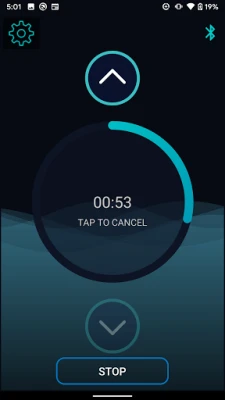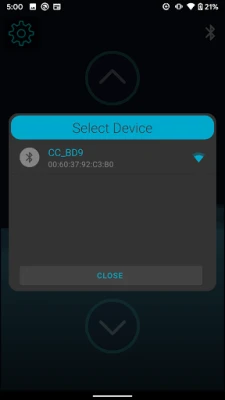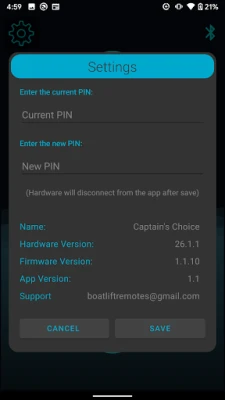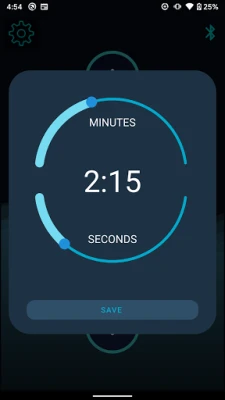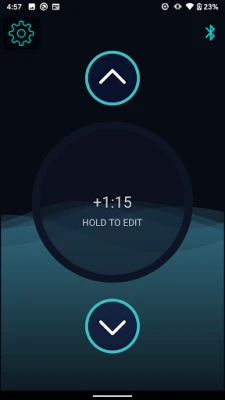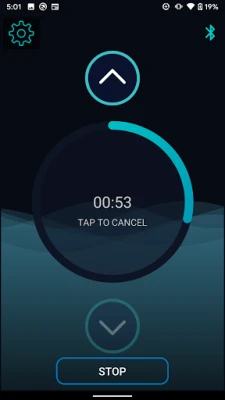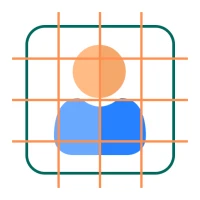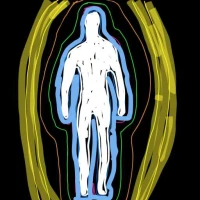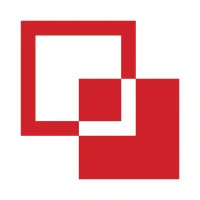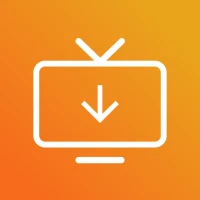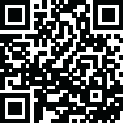
Latest Version
November 13, 2025
Interactive Technologies
Tools
Android
0
Free
com.interactive.CaptainsChoice
Report a Problem
More About Captain's Choice
Mastering Your Custom Timer and Bluetooth Device Management
In today's fast-paced world, efficiency is key. Whether you're managing your time or connecting devices, having the right tools at your fingertips can make all the difference. This guide will walk you through setting a custom timer and managing your Bluetooth devices seamlessly.
Setting Your Custom Timer
Once you've established a connection with your device, you can easily set a custom timer to suit your needs. Follow these simple steps to configure your default timer value:
- Establish a Connection: Ensure that your device is connected properly. This is the first step to accessing the timer settings.
- Access the Radial Timer: Locate the radial timer interface on your device. This feature is designed for user-friendly interaction.
- Set Your Default Timer: Press and hold the radial timer. This action will allow you to adjust the timer to your preferred duration for rising up. Customize it according to your daily routine for optimal efficiency.
By setting a custom timer, you can enhance your productivity and ensure that you stay on track throughout your day.
Viewing Bluetooth Devices
Managing your Bluetooth connections is crucial for a smooth user experience. To view all compatible Bluetooth devices in your vicinity, follow these steps:
- Locate the Bluetooth Icon: Look for the Bluetooth icon situated in the upper right corner of your device's interface. This icon serves as your gateway to Bluetooth management.
- Tap the Icon: A simple tap on the Bluetooth icon will bring up a comprehensive list of all nearby Bluetooth devices. This feature allows you to quickly identify and connect to the devices you need.
- Select Your Device: From the list, choose the device you wish to connect to. This will initiate the pairing process, allowing you to enjoy seamless connectivity.
By regularly checking your Bluetooth connections, you can ensure that you are always connected to the devices that matter most, enhancing your overall experience.
Conclusion
In conclusion, mastering the art of setting a custom timer and managing Bluetooth devices can significantly improve your daily efficiency. By following the steps outlined above, you can take control of your time and connectivity, ensuring that you are always prepared for whatever the day brings. Embrace these features to streamline your tasks and enjoy a more organized lifestyle.
For more information and resources, visit Boat Lift Remote Control.
Rate the App
User Reviews
Popular Apps










Editor's Choice