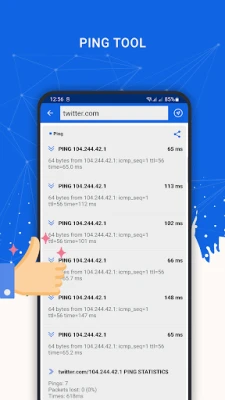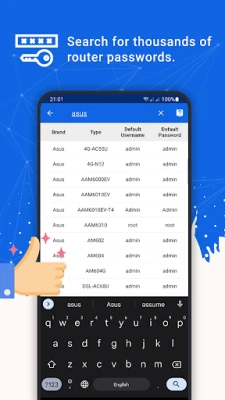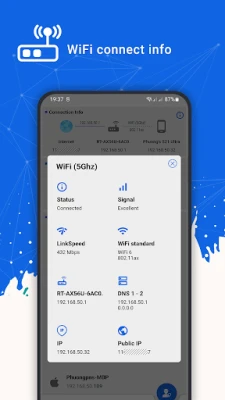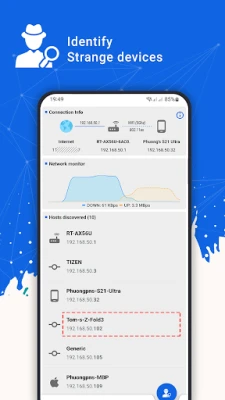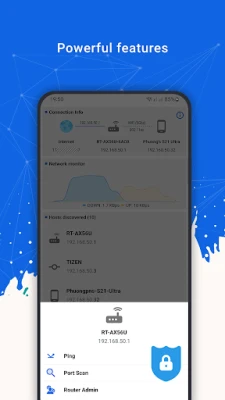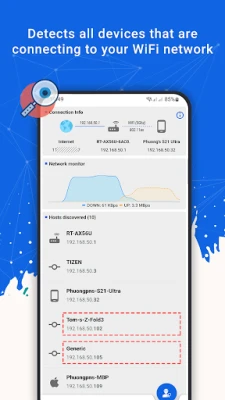Latest Version
2.1.2
May 09, 2025
Phuongpn
Tools
Android
0
$0.49
com.phuongpn.whousemywifi.networkscanner.pro
Report a Problem
More About Who Uses My WiFi Pro
Unlock Your Network's Potential: The Ultimate WiFi Scanner Application
In today's digital age, securing your WiFi network is more crucial than ever. With the rise of smart devices and the increasing number of users connecting to home networks, it’s essential to have a reliable tool that helps you monitor and manage your WiFi connections. This application is designed to empower you with the tools necessary to safeguard your network and identify any unauthorized access.
Key Features of the WiFi Scanner Application
This powerful application comes packed with features that make it an indispensable tool for anyone looking to enhance their network security. Here’s a closer look at what it offers:
1. Rapid WiFi Network Device Scanning
With the ability to scan all devices connected to your WiFi network in mere seconds, this application ensures you have real-time visibility of your network. Whether you’re at home or in the office, you can quickly identify all connected devices, making it easier to manage your network effectively.
2. Identify Unauthorized Users
Have you ever wondered, “Who is on my WiFi?” This application allows you to detect WiFi thieves and unauthorized users effortlessly. By providing a comprehensive list of connected devices, you can take immediate action to secure your network and prevent unwanted access.
3. Access Router Admin Settings
Managing your router settings is crucial for maintaining a secure network. This application simplifies the process by allowing you to access your router’s admin panel through common IP addresses such as 192.168.1.0, 192.168.0.1, or 192.168.1.1. With just a few clicks, you can adjust settings, change passwords, and enhance your network security.
4. Built-in Ping Tool
The application features a ping tool that helps you test the connectivity of devices on your network. This tool is essential for diagnosing network issues and ensuring that all devices are functioning correctly. By using the ping tool, you can quickly identify any connectivity problems and address them promptly.
5. Comprehensive Port Scanner
Understanding which ports are open on your network is vital for security. The port scanner feature allows you to scan for open ports on connected devices, helping you identify potential vulnerabilities. By knowing which ports are accessible, you can take steps to secure them and protect your network from external threats.
6. Real-time Network Monitoring
Stay informed about your network’s performance with the real-time network monitoring feature. This tool provides insights into bandwidth usage, device activity, and overall network health. By monitoring your network, you can optimize performance and ensure that all devices are functioning efficiently.
7. Router Password List
Keeping track of router passwords can be challenging, especially if you manage multiple networks. This application includes a router password list, making it easy to access and manage your passwords securely. With this feature, you can ensure that your network remains protected with strong, unique passwords.
8. Device Identification
Gain valuable insights into your network with detailed information about each connected device. The application provides the IP address and device type, allowing you to identify which devices are connected to your network. This feature is particularly useful for managing smart home devices and ensuring that only authorized devices are connected.
9. Vendor Address Database
Understanding which vendor’s device is connected to your network can help you manage your devices more effectively. The vendor address database feature allows you to quickly identify the manufacturer of each device, giving you better control over your network and helping you spot any unfamiliar devices.
10. One-Click Quick Scan
For those who need a fast solution, the one-click quick scan feature allows you to scan your network with minimal effort. This user-friendly option is perfect for users who want to check their network status without navigating through complex settings. With just a single click, you can get an overview of all connected devices and their status.
Conclusion: Enhance Your Network Security Today
In an era where digital security is paramount, having a reliable WiFi scanner application is essential. With its robust features, this application not only helps you monitor your network but also empowers you to take control of your digital environment. Whether you’re concerned about unauthorized access or simply want to optimize your network performance, this application is your go-to solution. Don’t wait until it’s too late—download the application today and secure your WiFi network like never before!
Rate the App
User Reviews
Popular Apps










Editor's Choice