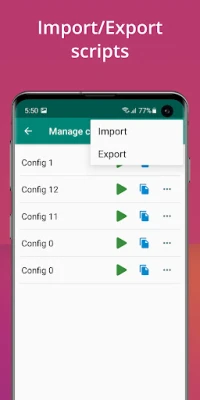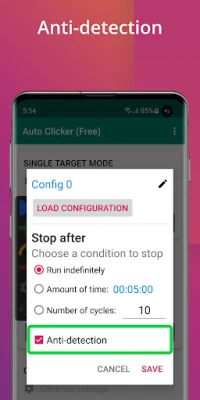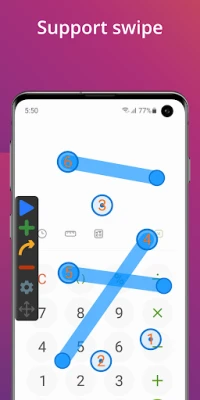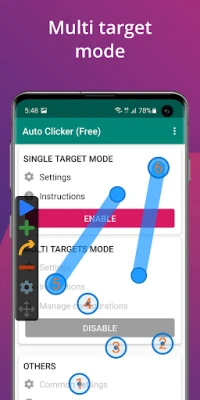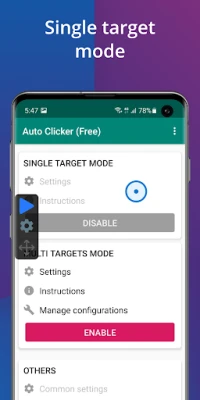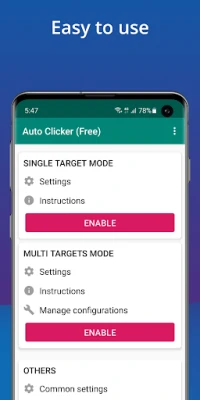Latest Version
2.2.8
July 12, 2025
True Developers Studio
Tools
Android
0
Free
com.truedevelopersstudio.automatictap.autoclicker
Report a Problem
More About Auto Clicker - Automatic tap
Unlock Seamless Gaming with Auto Clicker: No Root Required!
In the fast-paced world of mobile gaming, efficiency is key. Enter Auto Clicker, a powerful tool designed to enhance your gaming experience without the need for root access. With its intuitive interface and robust features, Auto Clicker is perfect for gamers looking to automate repetitive tasks and maximize their performance in click-based games.
Why Choose Auto Clicker?
Auto Clicker stands out in the crowded market of automation tools. Here’s why:
- User-Friendly Interface: The app boasts a friendly user interface that makes it easy for anyone to navigate and utilize its features.
- Multiple Click Points: Support for multiple click points and swipes allows you to customize your tapping strategy for various games.
- Global Timer: Set a global timer to run your automated clicks for a specific duration, ensuring you never miss a beat.
- Import/Export Scripts: Easily import and export your automatic scripts, making it simple to share your configurations with friends or transfer them between devices.
Compatibility and Requirements
Auto Clicker is designed to work seamlessly on devices running Android 7.0 and above. To ensure optimal functionality, the app requires the Accessibility Service. This permission is crucial for simulating clicks and swipes on your screen, allowing you to automate tasks effectively.
Understanding Accessibility Service Permissions
Many users may wonder why Auto Clicker requires Accessibility Service permissions. The answer is simple: this API is essential for implementing core features that enhance your gaming experience. By using AccessibilityService, Auto Clicker can simulate taps and swipes, making it a powerful ally in your gaming arsenal.
Privacy Assurance
Concerns about privacy are valid in today’s digital landscape. Rest assured, Auto Clicker does not collect any private data through the Accessibility Service. Your information remains secure, allowing you to focus on what matters most—your gaming performance.
How to Get Started with Auto Clicker
Ready to elevate your gaming experience? Follow these simple steps to install and set up Auto Clicker:
- Download the App: Visit the Google Play Store and search for Auto Clicker. Download and install the app on your device.
- Grant Permissions: Open the app and grant the necessary Accessibility Service permissions to enable its features.
- Configure Your Settings: Customize your click points, set the global timer, and import any scripts you wish to use.
- Start Gaming: Launch your favorite click game and activate Auto Clicker to enjoy automated tapping!
Conclusion: Experience Freedom with Auto Clicker
Auto Clicker is more than just an automation tool; it’s a game-changer for anyone looking to enhance their mobile gaming experience. With its easy-to-use interface, powerful features, and commitment to user privacy, Auto Clicker empowers you to focus on what you love—gaming. Don’t wait any longer; install Auto Clicker now and enjoy the freedom of automatic tapping!
Credits: The app icon is made by Freepik from www.flaticon.com.
Rate the App
User Reviews
Popular Apps










Editor's Choice