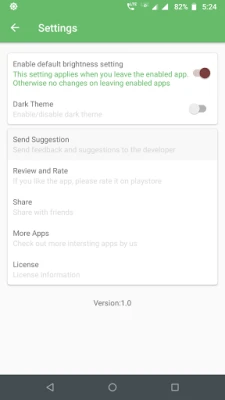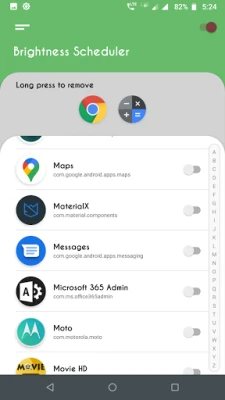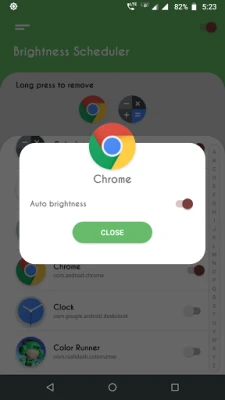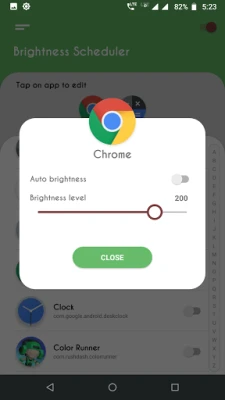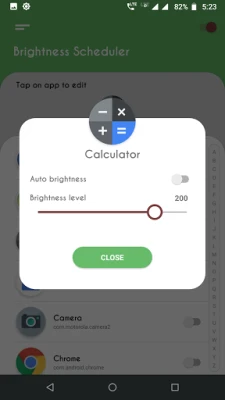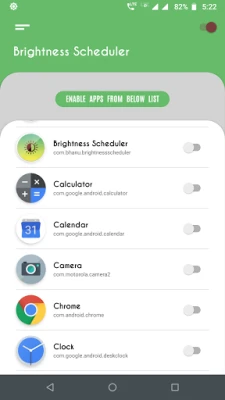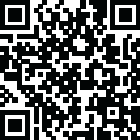
Latest Version
2.1.1
July 12, 2025
Galaxy studio apps
Tools
Android
0
Free
com.bhanu.brightnesscontrolfree
Report a Problem
More About Brightness Control per app
Master Your Screen Brightness with Brightness Increaser: Screen Dimmer
In today's digital age, managing screen brightness is essential for both comfort and device performance. Introducing Brightness Increaser: Screen Dimmer, an innovative app designed to give you complete control over your screen brightness. Whether you're in a dimly lit room or under the bright sun, this app ensures your display is always at its optimal level, tailored specifically to your needs.
Key Features of Brightness Increaser: Screen Dimmer
- Effortless App-Specific Configuration: Customize brightness settings for individual applications with ease.
- Automatic Adjustments: The app automatically modifies screen brightness when you launch selected applications.
- Default Settings for Unconfigured Apps: Enjoy a seamless experience with preset brightness levels for apps without custom settings.
- User-Friendly Interface: Navigate through an intuitive design that allows for quick and easy setup.
Why Opt for Brightness Increaser: Screen Dimmer?
Brightness Increaser: Screen Dimmer offers a unique solution for managing your screen brightness with precision. By enabling automatic adjustments, you eliminate the hassle of manually changing settings every time you switch between applications. This app is particularly beneficial for users with devices that exceed standard brightness limits, allowing you to navigate to the settings menu and optimize your device's maximum brightness level for the best visual experience.
How to Use Brightness Increaser: Screen Dimmer
- Grant Necessary Permissions: Allow the app to access required permissions for optimal functionality.
- Enable Custom Settings for Specific Apps: Select the applications you want to configure.
- Adjust Screen Light: Use the toggle switch next to each app name to set your desired brightness level.
- Choose Your Brightness Level: Opt for a specific level or activate auto mode for automatic adjustments.
- Enjoy Effortless Control: Experience seamless brightness management with minimal effort.
With Brightness Increaser: Screen Dimmer, you can also set default brightness levels for apps that are not explicitly configured. This feature guarantees a smooth transition back to your preferred brightness when exiting those applications.
Transform Your Device with Brightness Increaser: Screen Dimmer!
Experience the convenience and efficiency of Brightness Increaser: Screen Dimmer. Say goodbye to constant manual adjustments and let the app take care of your brightness needs. Whether you require specific settings for individual apps or a comprehensive brightness control for your entire device, this app has you covered. Download it now and enjoy effortless screen management!
Optimize Your Experience with Adjust Brightness Control
To ensure real-time adjustments, Adjust Brightness Control requires background services to be active. Permissions such as "Modify System Settings" and "Usage Access" are essential for the app to function correctly. These permissions allow the app to automatically monitor running applications and apply the appropriate brightness settings.
Additional Notes for Users
- Enable Brightness Manager: Ensure the Brightness Manager switch is activated for the app to operate effectively.
- Default Brightness Settings: Activate default brightness settings in the app for a hassle-free experience.
- Auto-Brightness Mode: This feature prevents manual adjustments for configured apps, keeping your device optimized at all times.
In conclusion, Brightness Increaser: Screen Dimmer is your go-to solution for managing screen brightness effortlessly. With its advanced features and user-friendly interface, you can enjoy a tailored viewing experience that adapts to your environment. Download the app today and take control of your screen brightness like never before!
Rate the App
User Reviews
Popular Apps










Editor's Choice