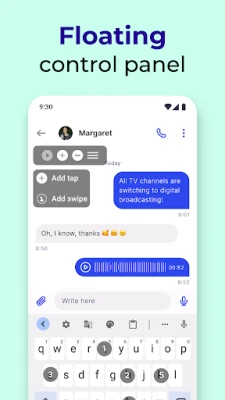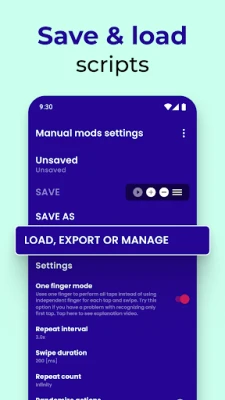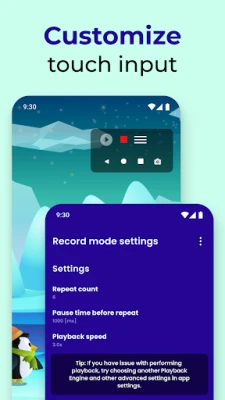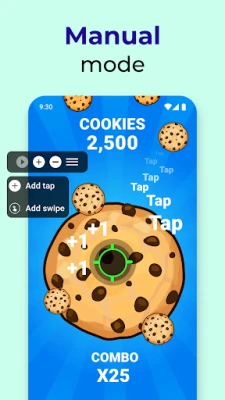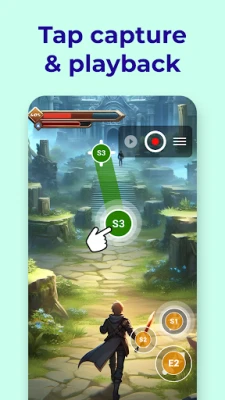Latest Version
7.1.2
July 10, 2025
Battery Stats Saver
Tools
Android
0
Free
com.inscode.autoclicker
Report a Problem
More About Clickmate - Auto Clicker Macro
Unlock Seamless Automation with the Auto Tapper App: Your Ultimate Macro Touch Recorder
In today's fast-paced digital world, efficiency is key. The Auto Tapper App emerges as a revolutionary solution for anyone seeking to streamline their mobile experience. This all-in-one Macro Touch Recorder is designed to simplify automation, making repetitive tasks a breeze. Say farewell to tedious manual inputs and embrace the effortless automation that the Auto Clicker Automatic Tapper offers!
Key Features of the Auto Clicker Automatic Tapper
- 🤖 Record Mode - No Root Required
- 🔗 Combination Mode for Enhanced Automation
- 🖐️ Manual Mode for Custom Touch Recording
- 🚀 Macro Click Assistant for Streamlined Tasks
- 🎮 Autoclicker for Games to Boost Your Gameplay
- 📱 Auto Clicker for Roblox Mobile for Ultimate Gaming Experience
Effortless Touch Recording with Record Mode
The Record Mode of the Auto Tapper App allows users to effortlessly record and reproduce touch inputs. This includes essential system actions such as navigating back, accessing the menu, launching apps, and even taking screenshots using the built-in navigation bar. The Click Assistant feature enables you to record tasks without the need for root access, making it accessible for all users.
Advanced Automation with Combination Mode
With the Combination Mode, the Auto Clicker Automatic Tapper takes automation to the next level. This feature allows you to connect multiple recordings, creating complex sequences with customizable settings for speed, delays, and repetitions. Tailor your automated tasks with precision, ensuring that every action is executed exactly as you intend.
Manual Mode: Take Control of Your Touch Inputs
The Manual Mode empowers users to take charge of their clicking actions in apps and games. You can select specific points on the screen, define actions such as taps or swipes, and watch as the app performs these tasks seamlessly. Enhance your productivity with the Autoclicker for Games Tasker plugin, allowing you to create custom automation flows in Tasker or MacroDroid like never before.
Revolutionize Your Android Experience
Prepare to transform your Android experience with the Auto Clicker for Roblox Mobile. Whether you're looking to automate mundane tasks, optimize your gameplay, or boost your overall productivity, this Touch Recorder app serves as your ultimate assistant. Download the Clicker App today and step into the future of mobile automation!
How the App Utilizes Accessibility Service API
The Auto Tapper App leverages the Accessibility Service API to deliver a range of powerful features:
- Perform touch gestures on the screen, including single-touch and multi-touch actions.
- Execute navigation actions such as back, home, and recent apps.
- Capture screenshots effortlessly using the take screenshot action.
- Display floating widgets across your device screen for easy access.
Data Privacy and User Control
When using the Accessibility Service API, the app captures touch input details, including the X and Y coordinates, the number of fingers used, and the duration of each touch. This data remains local to your device unless you choose to export it. The app ensures that your information is not shared with any third parties, maintaining your privacy and security. If you decide to export your data, you can save it to an external file in a directory of your choice, allowing for easy access and management.
Conclusion: Embrace the Future of Mobile Automation
The Auto Tapper App stands out as a premier solution for anyone looking to enhance their mobile experience through automation. With its user-friendly interface and powerful features, it simplifies repetitive tasks and optimizes gameplay. Don’t miss out on the opportunity to revolutionize how you interact with your device. Download the Clicker App today and unlock the full potential of your mobile automation journey!
Rate the App
User Reviews
Popular Apps










Editor's Choice