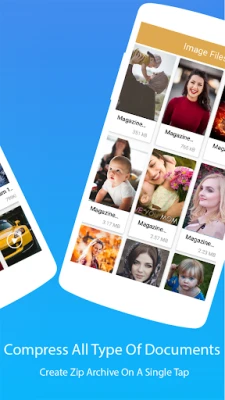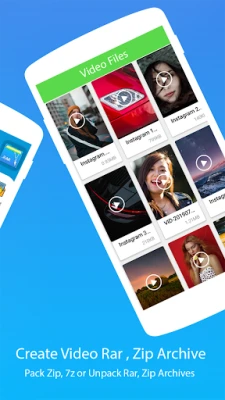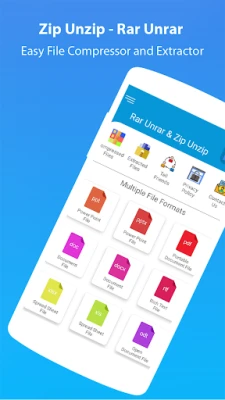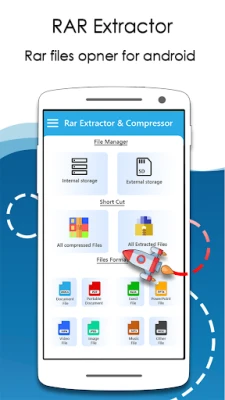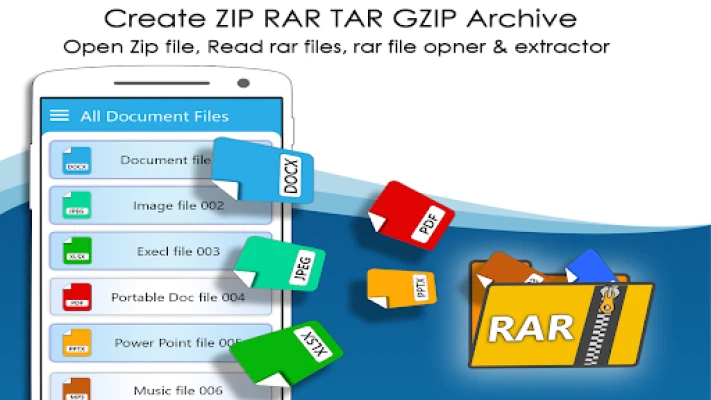Latest Version
7.1.7
July 10, 2025
Zip-Unzip & Rar-Unrar Extract Compress Tech
Tools
Android
0
Free
com.unzip.unrar.extractor.easycompressor
Report a Problem
More About ZIP RAR Extractor: UnZIP UnRAR
Unlocking the Power of RAR Master: Your Ultimate ZIP and RAR Extraction Tool
In today's digital age, managing compressed files efficiently is essential. Enter RAR Master, a user-friendly ZIP extractor and powerful .rar5 unzip tool designed for Android users. This versatile application allows you to open compressed ZIP files effortlessly, making it an indispensable tool for anyone dealing with archived documents.
Why Choose RAR Master?
RAR Master stands out as a top-tier RAR extractor and ZIP file reader for Android. With its intuitive interface and robust features, it simplifies the process of managing various archive formats. Whether you need to extract, compress, or view files, RAR Master has you covered.
Comprehensive File Format Support
One of the standout features of RAR Master is its ability to handle a wide range of archive formats. This powerful extractor supports:
- RAR
- ZIP
- TAR
- ISO
- TGZ
- LZMA
- RPM
- ECM
- CRAMFS
- ZIPX
- CPIO
- ARJ
- RAR4
- TBZ
- DMG
- BZIP2
- LHA
- WIM
- LZIP
- XAR
- 7ZIP
- LZH
- XZ
- GZIP
- ZSTD
- 7Z
- RAR5
- MTZ
- CHM
- EGG
- ALZ
- CAB
- DEB
This extensive support ensures that you can extract and manage virtually any compressed file you encounter.
Effortless Compression and Decompression
RAR Master not only excels at extracting files but also allows you to compress files and folders into various strong archive formats. You can create archives in:
- ZIP
- TAR
- RAR
- BZ2
- XZ
- TAR.GZ
- ZSTD
- LZ4
- BZIP2
- ARJ
This flexibility makes it easy to manage your files, whether you need to compress them for storage or share them with others.
Key Features of RAR Master
RAR Master is packed with features that enhance your file management experience:
- Gzip Viewer: Create RAR and ZIP files effortlessly with this unrar archiver app.
- Offline Functionality: The app works offline, allowing you to read 7ZIP archives without an internet connection.
- Encryption Support: Open TAR encrypted archives and create protected ZIP files with ease.
- Multi-Archive Extraction: Decompress multiple archives simultaneously, saving you time and effort.
- File Management: View the contents of various archive formats, including .zip, .rar, .tar, .bzip2, .iso, .xz, .jar, .tbz, and .gzip.
- Data Protection: Create encrypted ZIP files to safeguard your data from loss.
How to Use RAR Master
Using RAR Master is straightforward:
- Download and install RAR Master from the Google Play Store.
- Open the app and navigate to the folder containing your compressed files.
- Select the archive you wish to extract or compress.
- Follow the prompts to complete the extraction or compression process.
With just a few taps, you can manage your files efficiently and effectively.
Permissions Required
To function optimally, RAR Master requires the following permissions:
- Read External Storage: This permission allows the app to read data from your phone's storage.
- Write External Storage: This permission enables the app to compress and extract multiple file formats.
Conclusion
RAR Master is the ultimate solution for anyone looking to manage compressed files on their Android device. With its extensive format support, powerful compression and extraction capabilities, and user-friendly interface, it stands out as a must-have tool. Whether you need to unzip a file or create a new archive, RAR Master makes the process seamless and efficient. Download RAR Master today and take control of your file management needs!
If you have any suggestions or questions, feel free to reach out at: zipunzipextraction@gmail.com.
Rate the App
User Reviews
Popular Apps










Editor's Choice