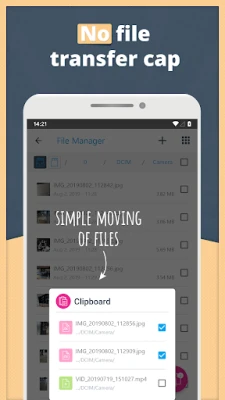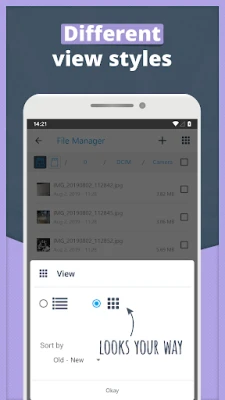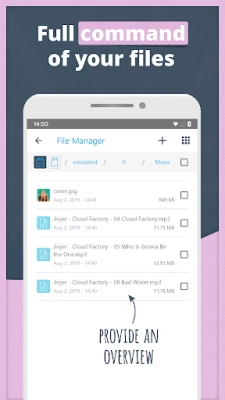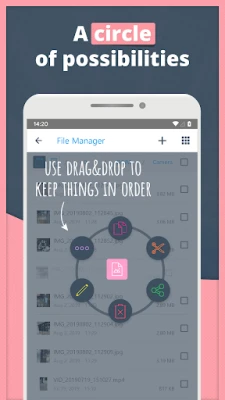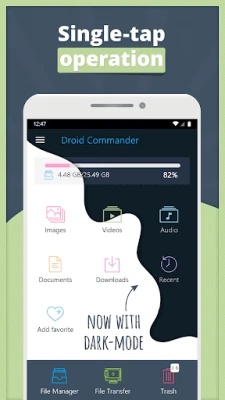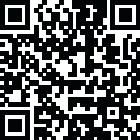
Latest Version
1.4.0
July 08, 2025
Ashampoo®
Tools
Android
0
Free
com.ashampoo.droid.commander
Report a Problem
More About Droid Commander - File Manager
Unlock the Power of File Management with Droid Commander
In today's digital age, efficient file management is crucial for both personal and professional use. Droid Commander stands out as a premier file manager, offering a comprehensive suite of features designed to streamline your file operations. Whether you need to cut, copy, paste, rename, delete, or transfer files to your PC, this application has you covered.
Seamless File Operations
Droid Commander simplifies all typical file operations, making it easy to manage your files with just a few taps. The intuitive interface allows users to:
- Cut, copy, and paste files effortlessly
- Rename files and folders with ease
- Delete unwanted files quickly
- Transfer files directly to your PC without hassle
Multi-File Clipboard for Enhanced Efficiency
One of the standout features of Droid Commander is its editable multi-file clipboard. This innovative tool allows you to paste files across different folders seamlessly, enhancing your productivity and making file management a breeze.
Instant File Size Overview
Have you ever wondered how much space your images, videos, and documents occupy? With Droid Commander, you can view the size of your files and folders at a glance. This feature helps you manage your storage effectively, ensuring you never run out of space unexpectedly.
Effortless Wireless File Transfer
Need to exchange files quickly between your Android device and PC? Droid Commander offers a wireless data transfer feature that eliminates the need for cloud storage or additional applications. This direct transfer method saves time and simplifies the process of moving files between devices.
Stunning User Interface
Droid Commander boasts a state-of-the-art user interface that enhances your file management experience. Choose between a beautiful dark mode for low-light environments or a clean light mode for daytime use. The aesthetic design not only looks great but also improves usability.
Feature Requests: Shape the Future of File Management
Are you missing a specific feature? Droid Commander encourages user feedback to create the file manager you've always wanted. You can easily add and endorse feature requests on a dedicated feedback portal, ensuring that your voice is heard and that the app evolves to meet your needs.
Additional Features to Enhance Your Experience
Droid Commander is packed with additional features that make it one of the best file management apps available:
- Quickly view the size of folders
- Open and view PDF files directly within the app
- Add shortcuts to your favorite files for easy access
- Utilize a powerful search function to find files instantly
- Enjoy a visually appealing dark mode for comfortable viewing
Why Choose Droid Commander?
What sets Droid Commander apart from other file management applications? The answer lies in its commitment to user feedback and continuous improvement. Your ideas and suggestions play a vital role in shaping the app's future, making it a truly user-centric platform.
In conclusion, if you're looking for a robust, user-friendly file manager that offers a wealth of features, look no further than Droid Commander. Experience the difference today and take control of your files like never before!
Rate the App
User Reviews
Popular Apps










Editor's Choice