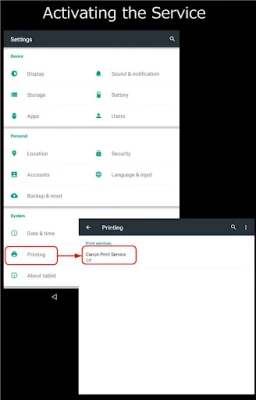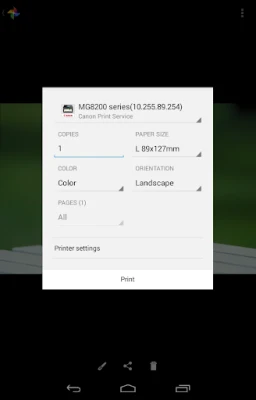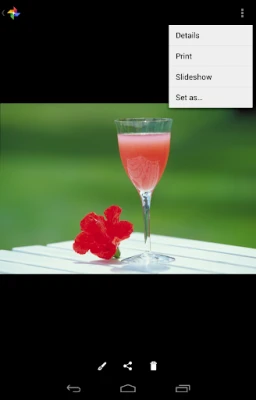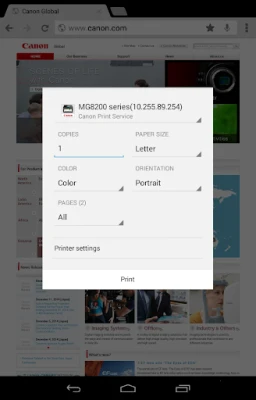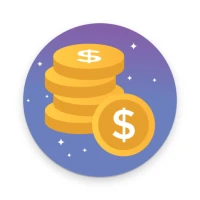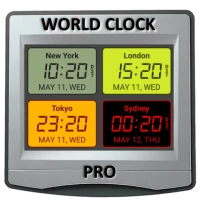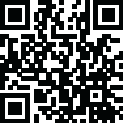
Latest Version
July 07, 2025
Canon Inc.
Tools
Android
0
Free
jp.co.canon.android.printservice.plugin
Report a Problem
More About Canon Print Service
Unlocking the Full Potential of Your Canon Printer: A Comprehensive Guide
In today's fast-paced digital world, having a reliable printer that meets all your printing needs is essential. Canon printers are renowned for their versatility and advanced features. This article delves into the main features of Canon printers, providing you with a detailed understanding of how to maximize their capabilities.
Key Features of Canon Printers
Canon printers come equipped with a variety of features designed to enhance your printing experience. Here are some of the standout functionalities:
- Switching Between Color and Black-and-White Printing: Easily toggle between vibrant color prints and classic black-and-white documents to suit your needs.
- 2-Sided Printing: Save paper and reduce waste with automatic duplex printing, allowing you to print on both sides of the page effortlessly.
- 2 on 1 Printing: Combine two pages into a single sheet, perfect for creating handouts or saving space.
- Borderless Printing: Achieve stunning, edge-to-edge prints for photos and graphics, eliminating the need for trimming.
- Stapling Pages: Organize your documents neatly with the built-in stapling feature, making it easy to compile reports or presentations.
- Setting Paper Types: Customize your print settings based on the type of paper you are using, ensuring optimal print quality.
- Secure Printing: Protect sensitive documents with secure printing options that require user authentication before release.
- Department ID Management: Manage printing costs and access by assigning department IDs, ideal for office environments.
- PDF Direct Printing: Print PDF files directly from your device without the need for additional software.
- Printer Discovery by Specifying IP Address: Quickly locate your printer on the network by entering its IP address, streamlining the setup process.
- Recall from the Share Menu: Effortlessly access your printer from the share menu on your device for quick printing.
Note: The availability of these features may vary depending on the specific printer model you are using.
Getting Started with Canon Print Service
To fully utilize your Canon printer, especially when using a mobile device, you may need to activate the Canon Print Service. Here’s how to do it based on your Android version:
For Android 6 or Earlier
- After installation, tap the icon in the notification area to activate the Canon Print Service.
- Alternatively, navigate to Settings > Printing > Canon Print Service and enable it from the settings screen.
For Android 7 or Later
The Canon Print Service is automatically activated upon installation, allowing for immediate printing capabilities.
Compatible Canon Printers
Canon offers a wide range of printers compatible with the Canon Print Service. Here’s a breakdown of the various series:
Inkjet Printers
- PIXMA TS series
- TR series
- MG series
- MX series
- G series
- GM series
- E series
- PRO series
- MP series
- iP series
- iX series
MAXIFY Printers
- MB series
- iB series
- GX series
imagePROGRAF Series
- PRO series
- GP series
- TX series
- TM series
- TA series
- TZ series
- TC series
Laser Printers
- imageFORCE series
- imageRUNNER ADVANCE series
- Color imageRUNNER series
- imageRUNNER series
- Color imageCLASS series
- imageCLASS series
- i-SENSYS series
- imagePRESS series
- LBP series
- Satera series
- Laser Shot series
Compact Photo Printers
- SELPHY CP900 series
- CP1200
- CP1300
- CP1500
Note: Some models may not support all features listed above.
Conclusion
Canon printers are equipped with a plethora of features that cater to both personal and professional printing needs. By understanding and utilizing these functionalities, you can enhance your printing experience, save time, and improve efficiency. Whether you are printing documents, photos, or presentations, Canon printers stand out as a reliable choice for all your printing requirements.
Rate the App
User Reviews
Popular Apps










Editor's Choice