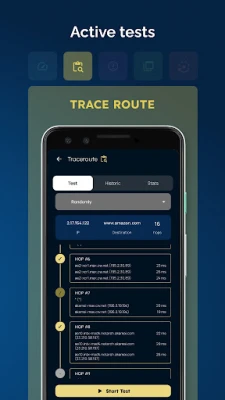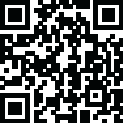
Latest Version
1.3.6
July 11, 2025
Weplan
Tools
Android
0
Free
com.cumberland.rf.app
Report a Problem
More About Network Analyzer
Unlocking the Power of Network Analyzer: Your Ultimate Tool for Mobile and WiFi Performance
In today's fast-paced digital world, maintaining a robust and efficient network is crucial for both personal and professional use. The Network Analyzer app stands out as an essential tool for anyone looking to optimize their connectivity. This article delves into the key features of Network Analyzer, showcasing how it can enhance your network experience.
Real-Time Network Dashboard: Your Connectivity at a Glance
The Real-Time Network Dashboard is one of the standout features of Network Analyzer. This customizable interface allows users to view critical data such as coverage quality, throughput, and more, all in one place. With configurable tiles, you can tailor the dashboard to display the information that matters most to you. Dive deeper into your network's performance with detailed insights into the cell your device is connected to, as well as your WiFi performance metrics. This feature empowers users to make informed decisions about their connectivity.
Comprehensive Active Tests: Analyze Your Network Like a Pro
Network Analyzer offers a suite of active tests designed to provide a thorough analysis of your network's performance. These tests include:
- Speed Test: Measure your internet speed to ensure you are getting the bandwidth you pay for.
- Ping: Assess the latency of your connection, which is crucial for online gaming and video conferencing.
- Traceroute: Identify the path your data takes to reach its destination, helping to pinpoint any bottlenecks.
- Video Streaming: Evaluate the quality of your streaming experience to ensure smooth playback.
- Web Analysis: Analyze website performance to troubleshoot loading issues.
This comprehensive toolkit equips users with the necessary insights to diagnose and enhance their network performance effectively.
Test Statistics: Tailored Insights for Your Needs
Each test conducted within Network Analyzer comes with detailed environmental data. This feature allows users to filter and analyze results based on specific criteria, making it easier to understand the factors affecting network performance. Whether you are troubleshooting a connectivity issue or simply monitoring your network, these tailored insights provide valuable information that can lead to effective solutions.
App Usage Monitoring: Stay Informed About Your Data Consumption
Understanding how your apps consume data is essential for managing your network effectively. Network Analyzer includes an App Usage Monitoring feature that tracks data usage by installed applications. With a user-friendly and clean interface, you can easily identify which apps are consuming the most data, allowing you to make informed decisions about your usage and potentially save on data costs.
Drive Tests: Monitor Network Performance on the Go
For those who need to assess network performance while on the move, the Drive Tests feature is invaluable. This functionality enables users to monitor network performance anywhere and anytime, providing real-time data that can help identify connectivity issues in various locations. Whether you are commuting or traveling, you can ensure that your network remains reliable and efficient.
Optimize Your Network Performance with Network Analyzer
With the powerful tools offered by Network Analyzer, professionals and everyday users alike can obtain precise and detailed connectivity and service quality data. This information is crucial for troubleshooting and optimizing network performance, ensuring that you stay connected without interruptions.
Download Network Analyzer Today!
Don't let connectivity issues hold you back. Download Network Analyzer now to access a suite of powerful tools designed for mobile and WiFi network analysis. Experience the difference that precise data and comprehensive insights can make in your daily connectivity.
In conclusion, Network Analyzer is not just an app; it is a comprehensive solution for anyone looking to enhance their network experience. With its real-time dashboard, active testing capabilities, detailed statistics, app usage monitoring, and drive tests, it stands as an essential tool in the modern digital landscape.
Rate the App
User Reviews
Popular Apps










Editor's Choice