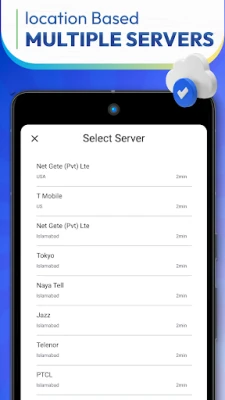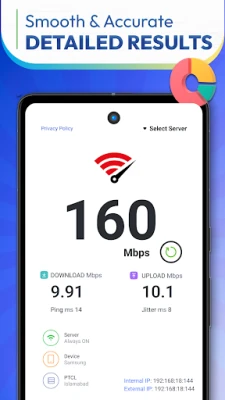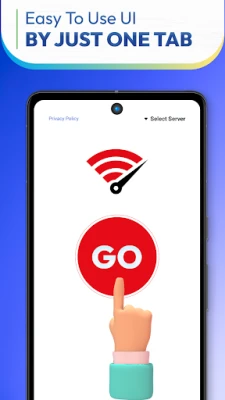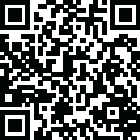
Latest Version
1.0.28
July 12, 2025
Secure Apps Hub
Tools
Android
0
Free
com.fast.fasttest.fastspeed.fastnet
Report a Problem
More About Speedtest: Internet Speed Test
Speedtest: The Ultimate Internet Speed Test Tool for Accurate Connectivity Insights
In today's digital age, having a reliable internet connection is essential. Whether you're streaming your favorite shows, gaming online, or working from home, knowing your internet speed can make all the difference. Speedtest: Internet Speed Test is the perfect solution for checking your internet speed with ease and precision. This powerful app allows you to measure your download speed, upload speed, and ping across various networks, including WiFi, 4G, and 5G, all with just a single click.
Key Features of Speedtest: Internet Speed Test
One-Click Speed Test ⚡
With a simple tap, you can initiate a speed test using this intuitive internet speed meter. Designed for users of all technical backgrounds, the app ensures that anyone can quickly assess their internet performance. Whether you're a tech-savvy individual or a casual user, you can easily conduct a WiFi speed test to evaluate your connection's efficiency.
Comprehensive Download, Upload, & Ping Testing 📶
Speedtest provides in-depth insights into your network performance by measuring download speed, upload speed, and ping. This comprehensive analysis keeps you informed about your network's capabilities, helping you determine if it meets your needs for browsing, streaming, gaming, or downloading files.
Server Selection 🌍
Do you prefer testing your internet speed with a specific server? The Speedtest app allows you to manually select a server, giving you the flexibility to tailor your WiFi speed test according to your preferences. By default, it automatically chooses the best nearby server to ensure accurate results based on your location.
Location-Based Server Selection 📌
To provide the most precise data, the app requires location permission to automatically detect the best server for your internet speed and WiFi speed test. This feature guarantees that you receive reliable network speed test results based on your proximity to the server.
User-Friendly Interface ✨
Speedtest: Internet Speed Test boasts a clean and straightforward interface with only two screens, making navigation effortless for all users. There are no complex settings or unnecessary features—just a streamlined experience focused on testing your internet speed.
Lightweight & Fast Speed Check 🏃♂️
This internet speed meter app is incredibly lightweight, making it an ideal choice for users seeking a quick and easy-to-install solution that doesn't consume much storage space. Enjoy fast performance without the worry of memory issues.
Why Choose Speedtest: Internet Speed Test?
- Quick & Accurate: Obtain real-time insights into your network with the most precise download, upload, and ping tests available.
- Server Customization: Manually select a server for specific testing needs or allow the app to automatically choose the best nearby server.
- Simplistic Design: Experience a user-friendly interface devoid of unnecessary complexities.
- Fast Performance: Conduct your internet speed tests without lag or delays, thanks to the app's optimized design.
- Location-Optimized Results: Your results are tailored based on your location, providing the most relevant and accurate measurements.
Permissions & Privacy 🔒
To ensure the most accurate and nearby server selection for your WiFi speed test, the app requires access to your location. We prioritize your privacy and do not collect any personal data.
How to Use Speedtest: Internet Speed Test
- Open the network speed test app and press the Start Test button.
- Watch as the WiFi speed tester app quickly evaluates your download speed, upload speed, and ping.
- View detailed results and insights into your network's performance with the internet speedometer.
- Optionally, select a specific server for a more tailored home internet test.
- Utilize the speedometer test results to optimize your internet experience for streaming, gaming, and downloading.
If you have any questions or need assistance, feel free to reach out at mehtabali40console@gmail.com – we’re here to help!
Rate the App
User Reviews
Popular Apps










Editor's Choice