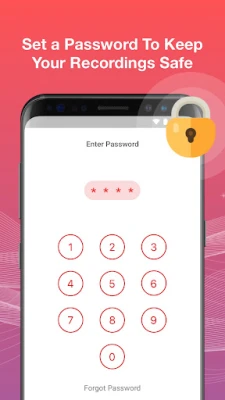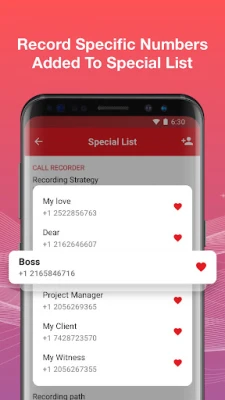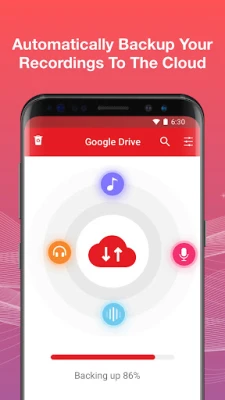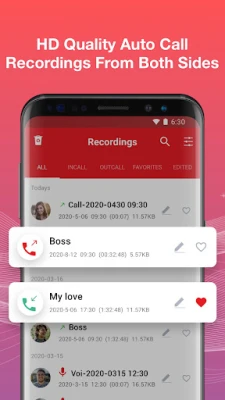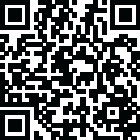
Latest Version
2.3.6
July 13, 2025
Call Recorder by Call Team
Tools
Android
0
Free
call.recorder.automatic.acr
Report a Problem
More About Call Recorder - Auto Recording
Unlock the Power of Call Recording with Our Global App
In today's fast-paced world, effective communication is key. Our app is designed to enhance your communication experience by enabling users worldwide to effortlessly record phone calls. Whether for personal use or business purposes, our Automatic Call Recorder is packed with features that cater to all your recording needs.
Key Features of Our Automatic Call Recorder
Seamless Phone Call Recording
- Automatic Recording: Effortlessly record all incoming and outgoing calls without any manual intervention.
- High-Definition Quality: Enjoy crystal-clear recordings on both ends of the conversation.
- Customizable Settings: Enable or disable call recording based on your preferences.
- Easy Playback: Access your recorded calls anytime, anywhere.
- Quick Search: Find specific recordings in seconds with our efficient search feature.
Create a Special List for Important Contacts
- Special List Feature: Add specific numbers to a special list and set them as your default recording option.
- Focused Recording: Record calls exclusively between the numbers on your special list for enhanced privacy and organization.
Effortless Sharing and Management of Recordings
- Share with Ease: Instantly share your recordings through various social apps.
- Manage Your Recordings: Rename, delete, or organize your recordings as needed.
- Caller Details: Retrieve all relevant caller information directly from your recordings.
Favorites for Important Recordings
- Mark as Favorite: Easily add crucial phone call recordings to your favorites for quick access.
- Business and Personal Use: This feature is invaluable for both professional and personal communication.
Versatile Audio Formats and Sources
- Multiple Formats Supported: Record in AMR, WAV, AAC, and MP3 formats to suit your needs.
- Flexible Recording Options: Choose from auto, own voice, or opponent voice recording modes.
- Future Updates: Stay tuned for more audio formats coming soon!
Cloud Backup for Peace of Mind
- Automatic Cloud Backup: Safeguard your recordings by automatically backing them up to the cloud.
Enhanced Privacy with App Lock
- Private Mode: Keep your recordings secure by setting them to private.
- Password Recovery: Easily retrieve your passwords if forgotten.
Voice Recorder for Additional Functionality
- Record Voice Notes: Capture important voice memos and notes effortlessly.
- Edit and Share: Edit, delete, back up, and share your voice recordings through social apps.
More Features to Enhance Your Experience
- Lightning-Fast Performance: Enjoy a smooth and responsive user experience.
- User-Friendly Interface: Navigate easily with our Material Design user interface.
- Caller Data Display: View caller information directly on the home page.
- No Length Restrictions: Record calls without worrying about time limits.
- Low Resource Consumption: The app operates efficiently in the background with minimal RAM and power usage.
- Compact Size: Download a small APK size without compromising on features.
Compatibility with Leading Smartphone Models
This professional call recorder app is compatible with a wide range of devices, including:
- Samsung Galaxy S20, S10, S9
- Samsung Galaxy Note10, Note9
- Samsung Galaxy A30, A20, A10
- Samsung Galaxy J7, J6, J2, and more...
Important Notice for Optimal Performance
Some third-party applications may interfere with the call recording functionality. To ensure seamless operation, consider adding our Call Recorder to their “White List.” Additionally, it is advisable to close or uninstall any other recording apps that may conflict with our service.
Connect with Us
For updates and support, follow us on Facebook or reach out via email at bestrecordercall@gmail.com.
Experience the ultimate convenience of call recording with our app, designed to meet the needs of users around the globe. Download now and take control of your conversations!
Rate the App
User Reviews
Popular Apps










Editor's Choice