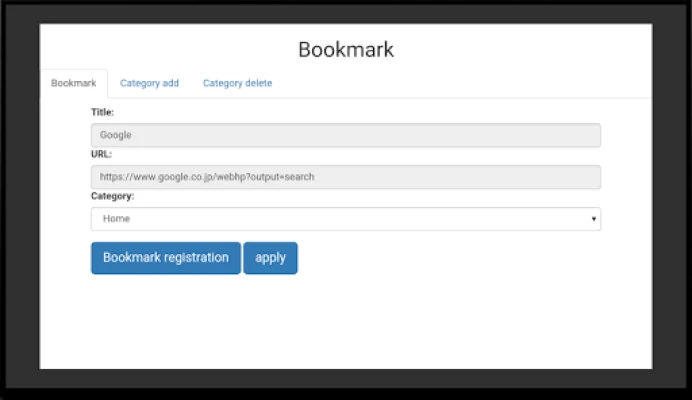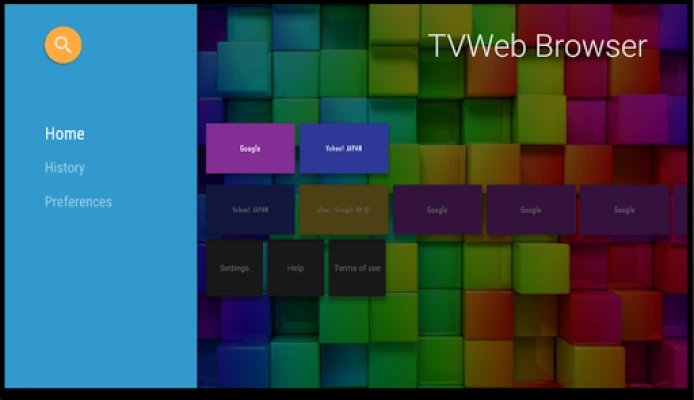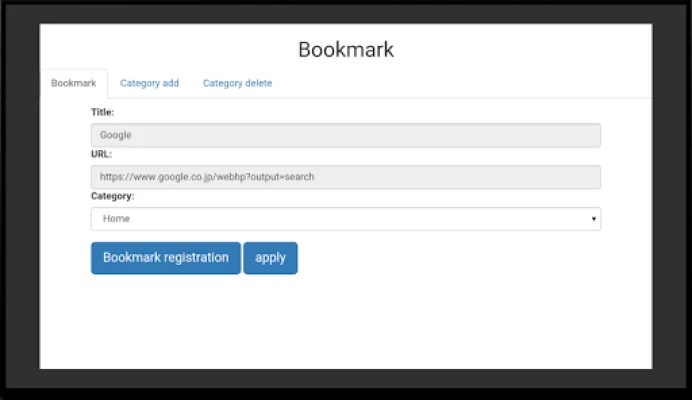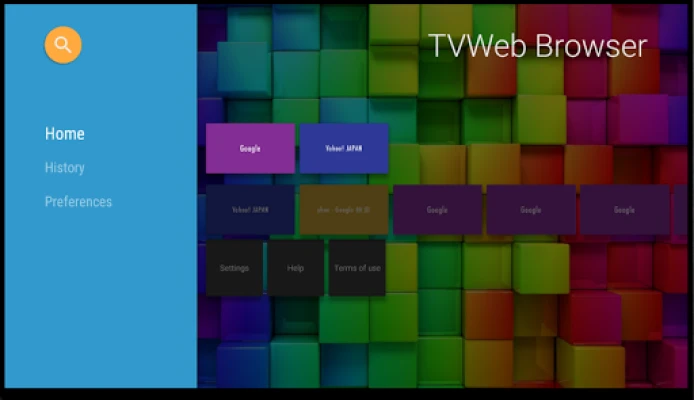Latest Version
1.6.0
May 16, 2025
Rarity Co. Ltd.
Tools
Android
0
Free
jp.co.rarity.tvweb
Report a Problem
More About TVWeb Browser for TV
Unlocking the Power of TVWeb Browsers: Your Gateway to Entertainment
In today's digital age, the way we consume entertainment has evolved dramatically. With the advent of smart TVs and advanced web browsers, accessing a world of music, news, media, and games has never been easier. Imagine controlling your viewing experience from the comfort of your couch, using just a remote control. This is the magic of the TVWeb Browser.
What is a TVWeb Browser?
A TVWeb Browser is a specialized web browser designed for smart televisions, allowing users to navigate the internet seamlessly. It transforms your TV into a multifunctional entertainment hub, enabling you to explore a vast array of content just like you would on a personal computer. With a TVWeb Browser, you can enjoy everything from streaming services to social media platforms, all from the comfort of your living room.
Key Features of TVWeb Browsers
TVWeb Browsers come equipped with a variety of features that enhance your viewing experience. Here are some of the standout functionalities:
1. Search Functionality
The search feature allows users to quickly find their favorite shows, movies, or music. With a simple click of a button, you can enter keywords and discover a plethora of content tailored to your interests. This intuitive search capability ensures that you spend less time searching and more time enjoying.
2. Bookmarks Feature
With the bookmarks feature, you can save your favorite websites and easily access them later. This is particularly useful for frequent visitors to specific streaming services or news sites. By organizing your bookmarks, you can streamline your browsing experience and ensure that your go-to content is just a click away.
3. Browsing History
The browsing history feature keeps track of the websites you visit, allowing you to revisit previously enjoyed content effortlessly. This is especially handy for those who like to explore various media outlets or discover new music. With a quick glance at your history, you can jump back into the action without missing a beat.
4. User-Agent Switching
User-agent switching is a powerful feature that allows the browser to mimic different devices. This means you can access content that may be restricted to specific platforms. By changing the user-agent, you can unlock a wider range of media options, ensuring that you never miss out on the latest trends or exclusive content.
5. Search Engine Selection
TVWeb Browsers often come with the option to select your preferred search engine. Whether you favor Google, Bing, or another platform, this feature allows you to customize your browsing experience. By choosing a search engine that aligns with your preferences, you can enhance the efficiency of your searches and find exactly what you're looking for.
Why Choose a TVWeb Browser?
Opting for a TVWeb Browser elevates your entertainment experience in several ways:
- Convenience: Access a wide range of content without needing additional devices.
- Enhanced Viewing: Enjoy a larger screen for your favorite shows and games.
- Multi-Functionality: Use your TV for more than just watching; browse, search, and interact.
Conclusion: Embrace the Future of Entertainment
In conclusion, a TVWeb Browser is an essential tool for anyone looking to maximize their entertainment options. With features like search functionality, bookmarks, browsing history, user-agent switching, and search engine selection, it transforms your television into a versatile media center. Embrace the future of entertainment and unlock a world of possibilities right from your living room.
Rate the App
User Reviews
Popular Apps










Editor's Choice