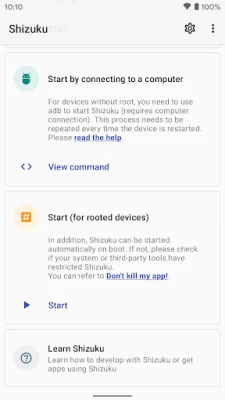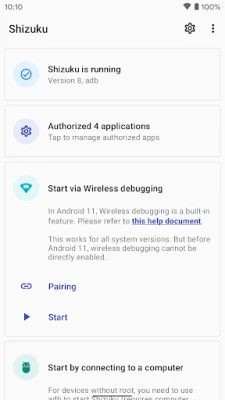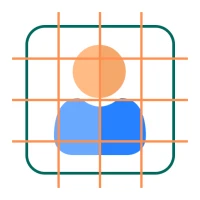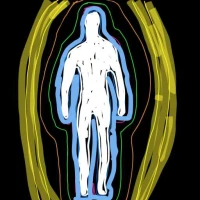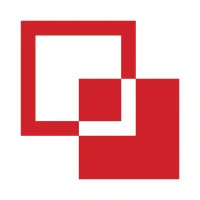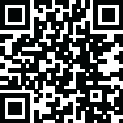
Latest Version
13.5.4.r1049.0e53409
November 11, 2025
Xingchen & Rikka
Tools
Android
0
Free
moe.shizuku.privileged.api
Report a Problem
More About Shizuku
Unlocking the Power of Shizuku: A Comprehensive Developer Guide
In the ever-evolving landscape of mobile applications, developers constantly seek innovative tools to enhance their projects. One such tool is Shizuku, a powerful framework that allows developers to utilize Android's system APIs through a unique interface. This article delves into the intricacies of Shizuku, providing a detailed guide for developers looking to harness its capabilities.
What is Shizuku?
Shizuku is an open-source project that enables developers to access Android's system services and APIs without requiring root access. By leveraging the Android Debug Bridge (ADB), Shizuku allows applications to perform operations that typically require elevated permissions. This functionality opens up a world of possibilities for app development, making it an essential tool for modern developers.
Key Features of Shizuku
- Non-root Access: Shizuku provides a way to access system APIs without rooting the device, ensuring a broader audience for your applications.
- Easy Integration: The framework is designed for seamless integration into existing projects, allowing developers to implement it with minimal effort.
- Extensive Documentation: Comprehensive documentation is available, guiding developers through the setup and usage of Shizuku.
- Active Community: The Shizuku community is vibrant and supportive, offering assistance and sharing knowledge among developers.
Getting Started with Shizuku
To begin using Shizuku, follow these steps:
1. Installation
First, download the Shizuku application from the official GitHub repository. Ensure that you have the latest version of the app to access all features. Once downloaded, install the application on your Android device.
2. Setting Up ADB
To utilize Shizuku, you need to enable ADB on your device. This can be done by following these steps:
- Go to Settings > About Phone.
- Tap on Build Number seven times to unlock developer options.
- Navigate back to Settings > Developer Options and enable USB Debugging.
3. Connecting Your Device
Connect your Android device to your computer using a USB cable. Open a command prompt or terminal window and type the following command:
adb devicesThis command will list the connected devices. Ensure your device appears in the list to confirm a successful connection.
Utilizing Shizuku in Your Application
Once you have set up Shizuku, you can start integrating it into your application. Here’s how:
1. Adding Shizuku to Your Project
Include the Shizuku library in your project’s build.gradle file:
implementation 'com.rikka.shizuku:shizuku:1.0.0'2. Requesting Permissions
Before accessing system APIs, ensure you request the necessary permissions in your application. This can be done using the following code snippet:
Shizuku.requestPermission();3. Accessing System APIs
With permissions granted, you can now access various system APIs. For example, to retrieve the device's battery status, use the following code:
BatteryManager batteryManager = (BatteryManager) getSystemService(BATTERY_SERVICE);
int batteryLevel = batteryManager.getIntProperty(BatteryManager.BATTERY_PROPERTY_CAPACITY);Best Practices for Shizuku Development
To maximize the effectiveness of Shizuku in your projects, consider the following best practices:
- Thorough Testing: Always test your application on multiple devices to ensure compatibility and performance.
- Stay Updated: Regularly check for updates to the Shizuku library and documentation to leverage new features and improvements.
- Engage with the Community: Participate in forums and discussions to share knowledge and learn from other developers’ experiences.
Conclusion
Shizuku is a game-changer for Android developers, providing a robust framework for accessing system APIs without the need for root access. By following this guide, you can effectively integrate Shizuku into your projects, unlocking new functionalities and enhancing user experiences. Embrace the power of Shizuku and elevate your app development journey today!
For more information and resources, visit the official Shizuku GitHub repository.
Rate the App
User Reviews
Popular Apps










Editor's Choice