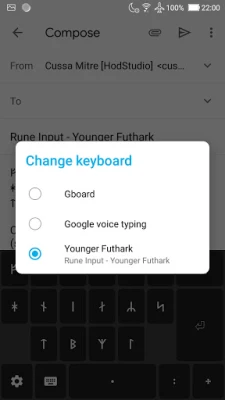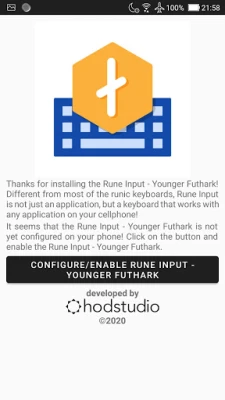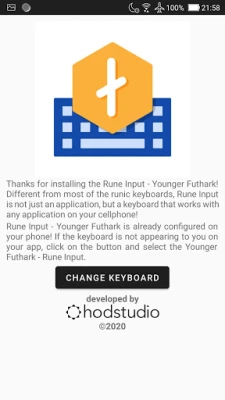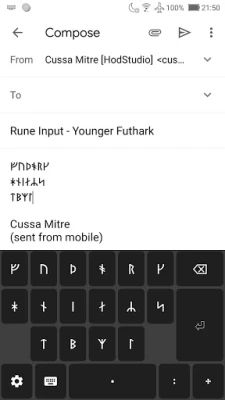Latest Version
1.4.13
May 26, 2025
Hod Studio Apps
Tools
Android
0
$1.99
br.com.hodstudio.runekeys.youngerfuthark
Report a Problem
More About Rune Input - Younger Futhark
Unlock the Power of Runes with Rune Input: Your Ultimate Rune Keyboard
In the digital age, communication has evolved, and so has the way we express ourselves. Introducing Rune Input, a revolutionary keyboard application that allows you to type using ancient runes on any smartphone. This isn’t just another app; it’s a gateway to a unique form of expression that transcends traditional text input.
What is Rune Input?
Rune Input is a specialized keyboard that functions like any standard keyboard on your mobile device, but with a twist— it enables you to type using Younger Futhark Runes. Whether you’re messaging friends, posting on social media, or writing notes, you can now incorporate these fascinating symbols into your digital conversations.
Experience the Magic of Runes
With Rune Input, you can easily type runes such as:
- ᚠᚢᚦᚬᚱᚴ
- ᚼᚾᛁᛅᛦᛋ
- ᛏᛒᛉᛚ
Additionally, punctuation is also supported with characters like:
- ᛫
- ᛬
- ᛭
Learn the Phonetic Alphabet of Runes
To fully grasp how this phonetic alphabet operates, we recommend checking out informative videos by Dr. Jackson Crawford on YouTube. His insights will enhance your understanding and appreciation of runes.
Troubleshooting Rune Visibility
Some users may encounter issues with viewing runes correctly. Most Android devices come with default text fonts that support runic characters. However, if you see squares or question marks instead of runes, it indicates that your current font does not support these characters. For assistance, feel free to reach out to us at contato@hodstudio.com.br.
How to Install and Configure Rune Input
Getting started with Rune Input is simple. Follow these steps to install and set up your rune keyboard:
- Download and install Rune Input from the app store.
- Open your device's Settings.
- Select System.
- Choose Languages and input.
- Tap on Virtual keyboard.
- Select Manage Keyboards.
- Activate Rune Input.
Once you’ve configured the keyboard, you can easily switch between keyboards while using any app. Look for the keyboard icon in the top or bottom bar of your screen. Tap it, select Rune Input, and start typing in runes!
Your Privacy Matters
At Rune Input, we prioritize your privacy. While it’s common for keyboard applications to collect user data, we take a different approach. Our goal is to promote the use of runes without compromising your personal information.
What You Need to Know About Our Privacy Policy
- No account creation is necessary, and we do not request any personal data.
- Typed characters remain on your device; they are not sent to any external servers.
- We only collect usage statistics and error/crash information, which are processed directly by Google’s servers.
With Rune Input, you can enjoy the freedom of typing in runes without worrying about your privacy. Your data remains yours, and we are committed to ensuring a secure user experience.
Conclusion: Embrace the Rune Revolution
Rune Input is more than just a keyboard; it’s a bridge to a rich cultural heritage. By integrating runes into your daily communication, you not only enhance your messaging experience but also connect with a historical form of expression. Download Rune Input today and start your journey into the world of runes!
For any questions or support, don’t hesitate to contact us at contato@hodstudio.com.br. Join the rune revolution and express yourself like never before!
Rate the App
User Reviews
Popular Apps










Editor's Choice