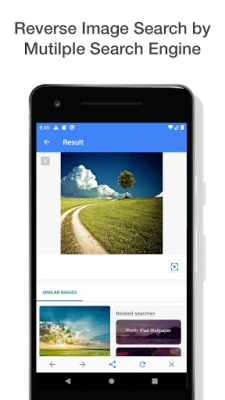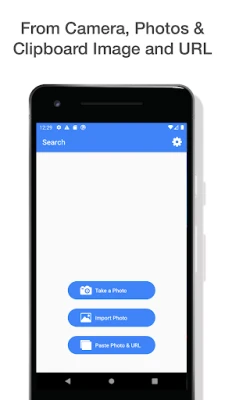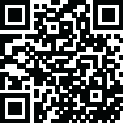
Latest Version
1.7
May 20, 2025
PENGHUI ZHAO
Tools
Android
0
Free
co.fingerjoy.reversesearch
Report a Problem
More About Reverse Image Search
Unlock the Power of Image Search: Discover the Ultimate Tool for Finding Visual Content
In today's digital age, the ability to search for images efficiently is crucial for both personal and professional use. Whether you're a content creator, a marketer, or simply someone who loves to explore visuals, having the right tools at your disposal can make all the difference. This article delves into the standout features of a cutting-edge image search application that enhances your ability to find the perfect images quickly and easily.
Seamless Image Search from Your Gallery and Camera
One of the most impressive features of this image search tool is its capability to search images directly from your photo gallery and camera. Users can effortlessly browse through their stored images or capture new ones on the spot, making it incredibly convenient for those who need to find relevant visuals in a hurry. This functionality ensures that you can access your favorite images without any hassle, streamlining your workflow and enhancing productivity.
Effortless Image Search from Clipboard and URLs
Another remarkable feature is the ability to search for images directly from clipboard content and image URLs. This means that if you come across an image online or have one copied to your clipboard, you can initiate a search with just a few clicks. This feature is particularly useful for researchers, bloggers, and social media managers who often need to find similar images or gather information about specific visuals. By simplifying the process of image searching, this tool saves you valuable time and effort.
Multi-Engine Search Capabilities
Why limit yourself to a single search engine when you can explore multiple options? This image search application allows users to search across various search engines, including popular platforms like Google, Bing, and Yandex. Each search engine has its unique algorithms and databases, which means you can access a broader range of images and potentially discover hidden gems that might not appear in a single search. This multi-engine approach enhances your chances of finding exactly what you need, whether it's for a project, presentation, or personal use.
Crop Your Images for Precise Searches
Before diving into your image search, you can crop your images to focus on specific areas. This feature is particularly beneficial when you want to narrow down your search results to find images that closely match a particular aspect of your original image. By allowing users to customize their search parameters, this tool ensures that you receive the most relevant results, making your image search experience more efficient and effective.
Disclaimer: Understanding the Service
It’s important to note that Google, Bing, and Yandex are free services accessible from any web browser. This image search application is not endorsed by or affiliated with any of these search engines. Users can enjoy the benefits of this tool while still utilizing the powerful capabilities of these well-known platforms. By combining the strengths of this application with the vast resources of major search engines, you can elevate your image searching experience to new heights.
Conclusion: Elevate Your Image Searching Experience
In conclusion, the image search application discussed here offers a suite of features designed to enhance your ability to find and utilize visual content effectively. From searching images in your gallery and camera to leveraging clipboard content and multiple search engines, this tool is a game-changer for anyone who relies on images for their work or personal projects. With the added functionality of cropping images before searching, you can ensure that your results are as relevant as possible. Embrace the power of this innovative tool and transform the way you search for images today!
Rate the App
User Reviews
Popular Apps










Editor's Choice