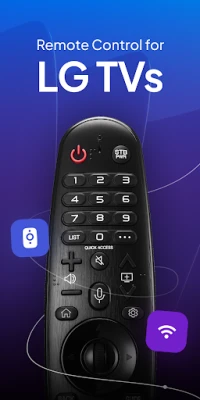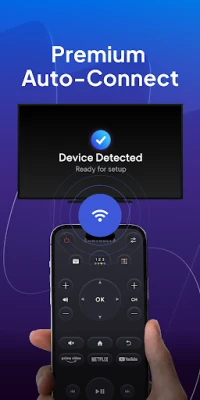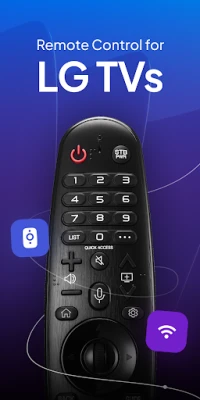Latest Version
3.1
May 26, 2025
ControllaTV
Tools
Android
0
Free
com.controlla.lgremoteapp
Report a Problem
More About Remote for LG TV Smart Control
Transform Your Smartphone into a Universal Remote for LG Smart TVs
Imagine controlling your LG Smart TV effortlessly, all from the convenience of your smartphone. With our innovative app, you can do just that! No need for a physical remote control; all you need is an Android device and our user-friendly application. We are dedicated to enhancing your TV-watching experience, making it smoother and more enjoyable than ever before!
How to Get Started
Using our app is a breeze. Follow these simple steps to connect your smartphone to your LG Smart TV:
- Ensure WiFi is Enabled: Make sure your WiFi is turned on.
- Connect Devices: Connect both your TV and mobile device to the same WiFi network.
- Pair Your Devices: Pair your smartphone with your LG Smart TV.
- Select Remote Control: Tap the button to choose the remote control option.
- Enjoy: Use your phone as a remote for your LG Smart TV!
Why Choose Our App?
You may have tried various apps to control your TV, only to find them ineffective. Our app is specifically designed for LG Smart TVs, ensuring seamless compatibility with your mobile device. Simply connect your phone and TV to the same WiFi network, and pairing them is as easy as a tap!
Main Features of Our App
Our app is packed with features that enhance your TV control experience:
- WiFi Connection: Easily connect your phone and TV on the same WiFi network for quick pairing.
- Multiple Device Control: Manage multiple LG Smart TVs with a single app. Switch between devices effortlessly!
- Auto-Connection: Once paired, your phone will automatically connect to your TV each time you open the app.
- Haptic Feedback: Feel light vibrations when you press buttons, confirming your actions.
- Comprehensive Functionality: Control various TV functions, including:
- Power On/Off
- Channel Changing
- Volume Adjustment
- Number and Color Buttons
- Mute Functionality
- Playback Controls (Play, Pause, Rewind, Fast Forward)
- Access Settings and Menu
- Quick Access to Netflix, Amazon, YouTube, and more!
Download Now and Elevate Your Viewing Experience!
Don’t miss out on the convenience of controlling your LG Smart TV with your smartphone. Download our universal remote app today and unlock a world of effortless TV management. Enjoy an intuitive and seamless viewing experience like never before!
Disclaimer
🚨 Please note that this app is not an official LG application and is not affiliated with LG Electronics in any capacity.
Rate the App
User Reviews
Popular Apps










Editor's Choice