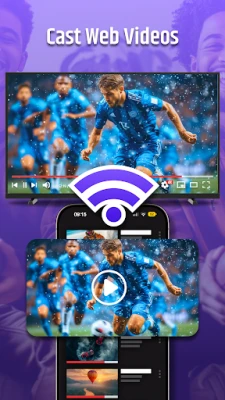Latest Version
1.2.5
May 25, 2025
PrizePool Studios
Tools
Android
0
Free
com.roku.remote.control.tv
Report a Problem
More About Remote Control For Roku TV
Unlock the Ultimate Roku TV Experience with the Roku Remote Control App
In today's digital age, managing your entertainment has never been easier. The Roku Remote Control - RokuTV app offers a seamless way to control your Roku TV directly from your smartphone. With a host of features designed for convenience and efficiency, this app transforms your viewing experience. Let’s explore the key features, easy connection guide, troubleshooting tips, and how this app can enhance your Roku TV enjoyment.
Key Features of the Roku Remote Control App
- Instant Setup: Get started in no time! Simply download the app and connect to your Roku TV with just a few taps.
- User-Friendly Interface: Navigate your TV effortlessly with an intuitive touchpad and straightforward layout.
- Full Control: Enjoy complete control over your TV functions—power on/off, adjust volume, change channels, and manage playback with ease.
- Virtual Keyboard: Quickly input text for searches or commands directly from your phone, making it easier to find your favorite shows.
- Favorites: Create shortcuts for your most-watched channels, allowing for quick access to your preferred content.
- Screen Sharing: Mirror your phone’s screen on your Roku TV or cast photos and videos for a larger viewing experience.
Easy Connection Guide
Connecting your Android device to your Roku TV is a breeze. Follow these simple steps:
- Ensure that both your Android device and Roku TV are connected to the same WiFi network.
- Open the Roku Remote Control app on your phone.
- Select your Roku device from the list and start controlling your TV instantly.
Troubleshooting Tips for a Smooth Experience
If you encounter any issues while using the app, here are some troubleshooting tips to help you out:
- Verify that both your Android device and Roku TV are connected to the same WiFi network for optimal connectivity.
- If problems persist, consider reinstalling the app or restarting your Roku TV to refresh the connection.
Enhance Your Roku TV Experience
The Roku Remote Control app is not just about basic functionalities; it also offers unique features that elevate your viewing experience. One standout feature is private listening. This allows you to send audio from your Roku TV directly to your phone's headphones. It’s perfect for late-night viewing when you want to enjoy your favorite shows without disturbing others.
Additionally, the app simplifies access to your most-loved TV channels and shows. Whether you’re a tech enthusiast or someone looking for a more straightforward way to manage your Roku TV, the Roku Remote Control - RokuTV app is the ideal solution. It places complete control of your Roku TV right at your fingertips, ensuring a smoother and more enjoyable viewing experience.
Important Notes
It’s essential to note that this app is developed by PrizePool Studios and is not affiliated with Roku, Inc. It is not an official Roku product, but it offers a reliable and efficient way to control your Roku TV.
Support and Privacy
For more information regarding the app's usage and privacy, please refer to the following links:
Download the Roku Remote Control App Today!
Enhance your Roku TV experience by downloading the Roku Remote Control - RokuTV app today. Enjoy seamless control right from your phone and take your entertainment to the next level!
Rate the App
User Reviews
Popular Apps










Editor's Choice