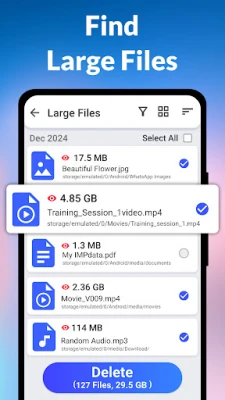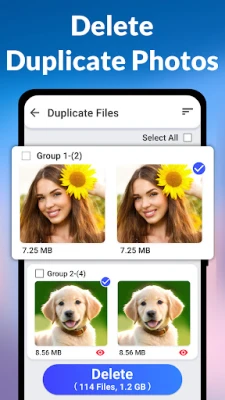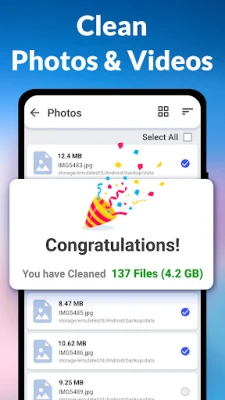Latest Version
1.0.4
May 15, 2025
RV AppStudios
Tools
Android
0
Free
com.rvappstudios.phone.storage.cleaner.disk.space.cleanup.duplicate.remover
Report a Problem
More About Phone Storage Cleaner: Cleanup
Optimize Your Device: The Ultimate Guide to Using Phone Storage Cleaner
In today's digital age, managing your device's storage is crucial for optimal performance. With the Phone Storage Cleaner, you can effortlessly reclaim valuable space on your smartphone. This powerful app provides a comprehensive overview of your storage, categorizing files for easy management. In this article, we will explore how to effectively use Phone Storage Cleaner to enhance your device's performance.
Effortlessly Select and Delete Unwanted Files
Phone Storage Cleaner simplifies the process of identifying and removing unnecessary files. The app categorizes your data into distinct sections, making it easy to browse and delete files that no longer serve a purpose. Here’s how you can maximize its features:
- Manage Photos, Videos, and Audios: Quickly review your media files and select unwanted photos, videos, and audio recordings. By removing these items, you can free up significant storage space.
- Organize Documents and Downloads: The app allows you to sort through documents, PDFs, and downloaded files. Easily identify and delete files that clutter your storage.
Identify and Remove Large Files
One of the standout features of Phone Storage Cleaner is its ability to pinpoint large files that consume excessive storage. The app generates a list of these files, enabling you to:
- Review Large Files: Assess which large files are essential and which can be deleted. This feature is particularly useful for users who may not realize how much space large files occupy.
- Make Informed Decisions: With a clear view of your storage usage, you can make informed choices about what to keep and what to discard.
Eliminate Duplicate Photos with Ease
Duplicate photos can quickly clutter your gallery and consume unnecessary space. Phone Storage Cleaner efficiently identifies these duplicates, allowing you to:
- Streamline Your Gallery: Remove duplicate images with just a few taps, ensuring your photo library is organized and free of redundancy.
- Enhance Storage Efficiency: By eliminating duplicates, you can significantly increase your available storage, making room for new memories.
Control Your Storage: Keep What You Need
Phone Storage Cleaner empowers you to take control of your device's storage. The app focuses on helping you decide what to keep and what to delete, ensuring that your device remains efficient and clutter-free. With its user-friendly interface, managing your files has never been easier.
Required Permissions for Optimal Functionality
To provide its full range of features, Phone Storage Cleaner requires specific permissions:
- GET_PACKAGE_SIZE: This permission allows the app to determine the space used by installed packages, helping you understand your storage better.
- MANAGE_EXTERNAL_STORAGE: This permission grants the app full access to external storage, enabling comprehensive file management.
- WRITE_EXTERNAL_STORAGE: This permission allows the app to write to external storage, facilitating the deletion of unwanted files.
Privacy Policy and User Trust
Your privacy is paramount. Phone Storage Cleaner adheres to strict privacy policies to ensure your data remains secure. For more information, you can review the Privacy Policy.
Conclusion: Enhance Your Device's Performance Today
In conclusion, Phone Storage Cleaner is an essential tool for anyone looking to optimize their device's storage. By effectively selecting and deleting unwanted files, identifying large files, and removing duplicates, you can significantly enhance your smartphone's performance. Take control of your storage today and enjoy a more efficient device!
Rate the App
User Reviews
Popular Apps










Editor's Choice