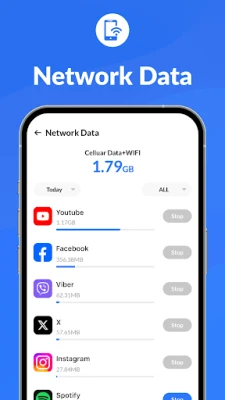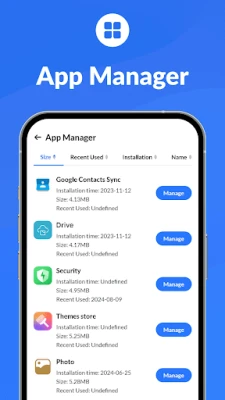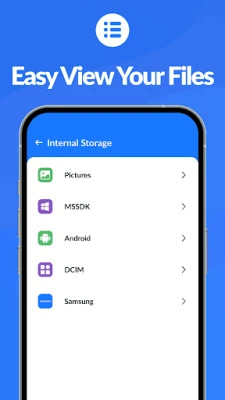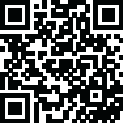
Latest Version
1.0.3
May 27, 2025
KJ MORTON, LLC
Tools
Android
0
Free
com.phone.manager.home
Report a Problem
More About Phone Manager Home
Ultimate Phone Management: Optimize Your Device with These Essential Tools
In today's fast-paced digital world, managing your smartphone efficiently is crucial for maximizing its performance and ensuring a seamless user experience. This article explores essential features of a comprehensive phone management tool that can help you optimize your device, from battery management to file organization. Discover how to take control of your smartphone and enhance its functionality.
Battery Management: Monitor and Optimize Your Power Usage
Understanding your phone's battery life is vital for effective usage. A robust phone manager provides detailed battery information, allowing you to estimate the remaining time before your device needs a recharge. Additionally, it can inform you how long it will take to fully charge your phone, helping you plan your day better. By keeping track of battery consumption, you can identify power-hungry apps and adjust your usage accordingly, ensuring your device lasts throughout the day.
Network Data Management: Control Your Data Usage
In an era where data is a precious commodity, monitoring your network usage is essential. A smart phone manager can help you identify apps that overuse network data, allowing you to take action before exceeding your data limits. By pinpointing these resource-heavy applications, you can either limit their background activity or find alternatives that are less demanding on your data plan. This feature not only saves you money but also enhances your overall smartphone experience.
App Management: Optimize Storage Space
Storage space can quickly become a concern as you download more apps and media. An effective app manager allows you to check which applications are consuming excessive storage. By identifying these apps, you can decide whether to delete, move to an external storage option, or clear their cache. This proactive approach ensures that your device runs smoothly and efficiently, preventing slowdowns caused by cluttered storage.
File Management: Organize Your Digital Life
Managing files on your device is crucial for maintaining order and accessibility. A comprehensive file manager enables you to organize your documents, photos, and videos systematically. With easy navigation and categorization, you can quickly locate important files without sifting through endless folders. This feature not only saves time but also enhances your productivity by keeping your digital life organized.
Trash Clean: Eliminate Unnecessary Files
Over time, your device accumulates junk files, cache data, and other unnecessary items that can slow it down. A reliable trash clean feature helps you efficiently clean up your device by removing these unwanted files. By regularly clearing out junk and cache, you can free up valuable storage space and improve your phone's performance. This maintenance routine is essential for keeping your device running at its best.
Photo Management: Keep Your Gallery Organized
Photos are often one of the largest contributors to storage issues on smartphones. A dedicated photo clean feature allows you to remove duplicate or similar images, ensuring your gallery remains clutter-free. Additionally, it can help you identify and delete low-quality photos, making it easier to showcase your best memories without the distraction of unwanted images. This streamlined approach to photo management enhances your overall user experience.
QR Code Functionality: Simplify Information Sharing
In a world where quick access to information is key, having a built-in QR code reader can be incredibly beneficial. This feature allows you to read and decode QR codes effortlessly, providing you with additional information or links. Furthermore, the integrated QR code generator enables you to share data, such as website links, with ease. This functionality not only simplifies information sharing but also enhances your connectivity with others.
Smart Hub: Quick Access to Essential Functions
Efficiency is paramount when it comes to smartphone usage. The smart hub feature allows you to swipe up and enter a control center where you can quickly access common and unique functions. This streamlined interface ensures that you can manage your device's settings and features without navigating through multiple menus. With everything at your fingertips, you can enhance your productivity and enjoy a more user-friendly experience.
Conclusion: Elevate Your Smartphone Experience
In conclusion, utilizing a comprehensive phone management tool can significantly enhance your smartphone experience. From battery optimization and data management to efficient file organization and quick access to essential functions, these features empower you to take control of your device. By implementing these strategies, you can ensure that your smartphone remains efficient, organized, and ready to meet your daily demands. Embrace the power of effective phone management and unlock the full potential of your device today!
Rate the App
User Reviews
Popular Apps










Editor's Choice