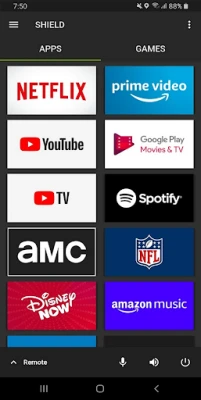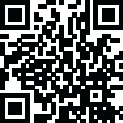
Latest Version
February 07, 2025
NVIDIA
Tools
Android
0
Free
com.nvidia.shield.remote
Report a Problem
More About NVIDIA SHIELD TV
Unlock Seamless Gaming with the Ultimate Virtual Mouse and Keyboard App
In the ever-evolving world of gaming, having the right tools can significantly enhance your experience. One such tool is a revolutionary app that provides instant access to a virtual mouse and keyboard, allowing you to effortlessly log into popular gaming services like Steam®, EPIC Games, and Uplay™. This article delves into the features and setup process of this innovative app, ensuring you maximize your gaming potential.
Key Features of the Virtual Mouse and Keyboard App
This app is designed with gamers in mind, offering a range of features that streamline your gaming experience. Here’s a closer look at what it has to offer:
GeForce NOW Controls
- Virtual Mouse Touchpad: Navigate your gaming environment with precision using the intuitive touchpad feature.
- Virtual Keyboard (US English): Type effortlessly with a fully functional virtual keyboard, making it easy to enter usernames and passwords.
SHIELD TV Remote Controls
- D-pad Navigation: Use the D-pad for seamless up, down, left, and right navigation, along with a select button for quick actions.
- Android Buttons: Access essential functions with dedicated buttons for Back, Start/Play/Pause, and Home.
- Volume Control: Adjust the volume directly from your mobile device’s volume buttons for a more immersive experience.
Getting Started with the App
Setting up the app is a straightforward process that ensures you can dive into your gaming sessions without delay. Follow these simple steps to get started:
Step 1: Connect Your Device
Ensure your Android phone or tablet is connected to the same network as your SHIELD device. This connection is crucial for the app to function correctly.
Step 2: Update Your SHIELD Device
Before using the app, verify that your SHIELD is running the latest system software. Navigate to Settings > About > System Upgrade to check for updates. Ensure your device is upgraded to version 7.1 or later for optimal performance.
Why Choose This App for Your Gaming Needs?
With the increasing demand for flexibility in gaming, this app stands out as a must-have tool for gamers. Here are a few reasons why:
- Enhanced Accessibility: The virtual mouse and keyboard allow you to access your favorite gaming platforms without the need for physical peripherals.
- Convenience: Enjoy the freedom of controlling your gaming experience from your mobile device, making it easier to manage your gaming sessions.
- Compatibility: The app is designed to work seamlessly with major gaming services, ensuring you can log in and start playing without hassle.
Conclusion
In conclusion, the virtual mouse and keyboard app is an essential tool for any serious gamer looking to enhance their gaming experience. With its user-friendly features and easy setup process, you can quickly access your favorite gaming services and enjoy a seamless gaming experience. For more information and to download the app, visit NVIDIA SHIELD.
Rate the App
User Reviews
Popular Apps










Editor's Choice