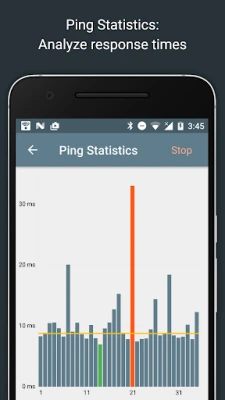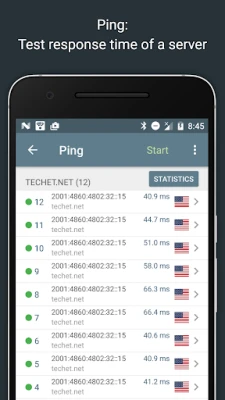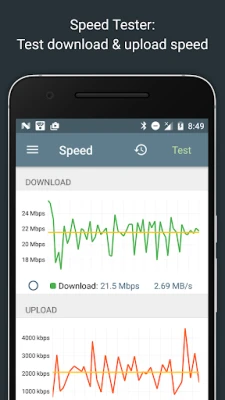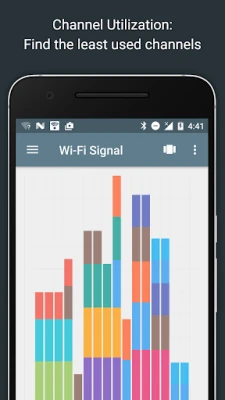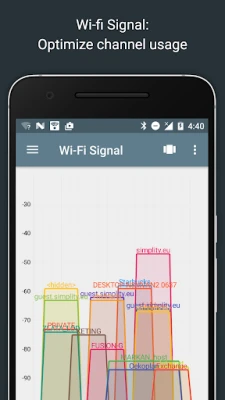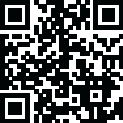
Latest Version
4.0
December 13, 2024
Jiri Techet
Tools
Android
0
$3.99
net.techet.netanalyzer.an
Report a Problem
More About Network Analyzer Pro
Ultimate Guide to Network Analyzer: Unleashing the Power of Wi-Fi and LAN Diagnostics
In today's digital age, having a reliable network is essential for both personal and professional use. A comprehensive network analyzer can significantly enhance your ability to manage and troubleshoot your Wi-Fi and LAN connections. This article delves into the features and functionalities of a top-tier network analyzer, ensuring you can optimize your network performance effectively.
Advanced Wi-Fi Device Discovery
The network analyzer is equipped with a rapid Wi-Fi device discovery tool that identifies all LAN devices, displaying their addresses and names. It also highlights Bonjour and DLNA services, making it easier to understand the capabilities of each device on your network. This feature is crucial for users who want to ensure that all devices are connected and functioning correctly.
Comprehensive Network Diagnostic Tools
Network Analyzer includes a suite of standard diagnostic tools that are essential for any network administrator or tech-savvy user. These tools include:
- Ping: Test the reachability of devices on your network.
- Traceroute: Trace the path data takes to reach a specific destination.
- Port Scanner: Identify open ports and services running on devices.
- DNS Lookup: Retrieve DNS records for domains and IP addresses.
- Whois: Gather information about domain ownership and registration.
- Network Speed Test: Measure your internet connection's upload and download speeds.
These tools work seamlessly with both IPv4 and IPv6, ensuring comprehensive network analysis regardless of your configuration.
Wi-Fi Signal Meter: Visualize Your Network
The Wi-Fi signal meter provides both graphical and textual representations of network channels and signal strengths. Key features include:
- Channel Usage Graph: Visualize per-channel utilization to identify congestion.
- Wi-Fi Network Type: Determine the security protocols in use (WEP, WPA, WPA2).
- Wi-Fi Encryption: Understand the encryption methods (AES, TKIP) protecting your network.
- BSSID: Access the router's MAC address, manufacturer details, and WPS support.
- Bandwidth Monitoring: Available for Android 6 and newer devices.
This feature is invaluable for optimizing your wireless network and ensuring a stable connection.
LAN Scanner: Discover All Network Devices
The LAN scanner offers fast and reliable detection of all devices connected to your network. Key functionalities include:
- IP Address Discovery: Quickly find the IP addresses of all connected devices.
- NetBIOS and mDNS Support: Retrieve names where available for easier identification.
- Pingability Test: Check the responsiveness of discovered devices.
- Wake on LAN (WOL): Remotely wake devices that support this feature.
- Custom IP Range Scanning: Scan specific IP ranges for targeted analysis.
- Filtering and Search: Easily navigate through the list of discovered devices.
Routing Table Insights
The routing table feature provides detailed information about network paths, including:
- Destination and Gateway: Understand the routes your data takes.
- Interface Used: Identify which network interface is in use.
- Flags: Gain insights into the status of each route.
- IPv4 and IPv6 Support: Comprehensive routing information for both protocols.
Ping and Traceroute: Real-Time Network Analysis
The ping and traceroute tools provide real-time insights into network performance. Features include:
- Round Trip Delay: Measure the time it takes for data to travel to a destination and back.
- Geolocation Data: Access latitude, longitude, country, city, and time zone information for each node.
- AS Number and Network Name: Identify the autonomous system associated with each IP address.
- Complete Trace Route Visualization: View the entire path data takes on a map.
- Graphical Ping Statistics: Monitor ping results in real time.
Port Scanner: Identify Open Ports
The port scanner utilizes a fast, adaptive algorithm to scan for open ports. Key features include:
- Common Port Scanning: Quickly identify the most commonly used ports.
- Closed and Firewalled Ports: Detect ports that are not accessible.
- Service Descriptions: Understand the services running on open ports.
- Custom Port Ranges: Scan user-defined port ranges for specific needs.
Whois and DNS Lookup: Domain Insights
The network analyzer also includes tools for domain and DNS analysis:
- Whois Functionality: Retrieve ownership information for domains and IP addresses.
- DNS Lookup: Access various DNS records, including A, AAAA, SOA, PTR, MX, CNAME, NS, TXT, SPF, and SRV.
Internet Speed Testing: Measure Your Connection
Test your internet connection's performance with the built-in speed test feature. It provides:
- Download and Upload Speed Tests: Measure both aspects of your connection.
- Graphical Speed Test View: Visualize your speed test results.
- Speedtest History: Keep track of your speed test results over time.
Comprehensive Network Information
Access vital network information, including:
- Default Gateway: Identify your network's gateway.
- External IP Addresses:
Rate the App
User Reviews
Popular Apps










Editor's Choice