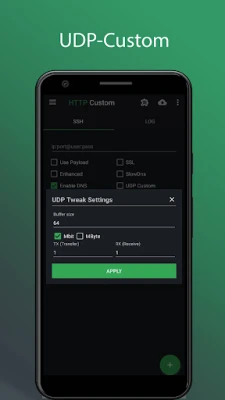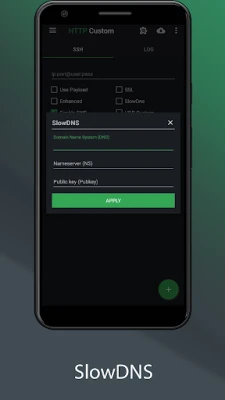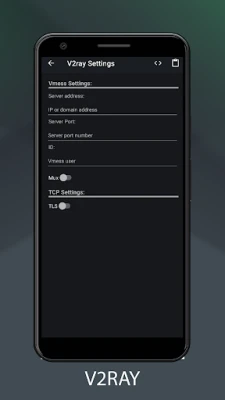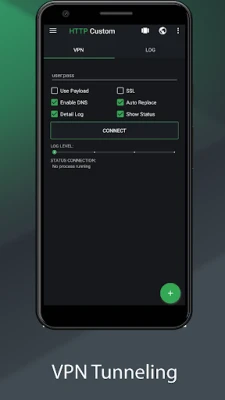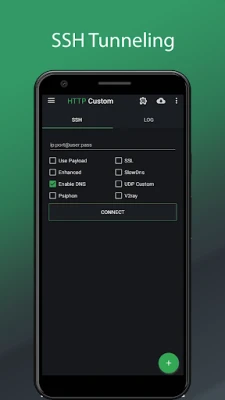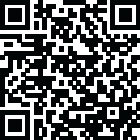
Latest Version
5.11.29-RC90
May 27, 2025
ePro Dev. Team
Tools
Android
0
Free
xyz.easypro.httpcustom
Report a Problem
More About HTTP Custom - AIO Tunnel VPN
Unlock the Internet: A Comprehensive Guide to Using HTTP Custom VPN
In today's digital age, online privacy and unrestricted access to information are paramount. With the rise of internet censorship and geo-restrictions, tools like HTTP Custom VPN have become essential for users seeking secure and anonymous browsing. This article delves into the features, permissions, and connection sharing capabilities of HTTP Custom, ensuring you can navigate the web freely and safely.
Why Choose HTTP Custom VPN?
HTTP Custom stands out as a versatile tool for modifying requests and accessing blocked websites. Here are some compelling reasons to consider this application:
- User-Friendly Interface: Designed with simplicity in mind, HTTP Custom allows users of all skill levels to navigate its features effortlessly.
- Unlimited Free VPN Servers: Enjoy unrestricted access to a variety of VPN servers without the need for usernames, passwords, or registration.
- Custom HTTP Request Headers: Tailor your browsing experience by modifying request headers to suit your needs.
- All-in-One VPN Client: HTTP Custom combines SSH and VPN functionalities, providing a comprehensive solution for secure browsing.
- Support for SNI: The application supports Server Name Indication (SNI), enhancing compatibility with various servers.
Key Features of HTTP Custom
HTTP Custom is packed with features that enhance your online experience:
- Secure Surfing: Utilize SSH and VPN protocols to ensure your online activities remain private and secure.
- Custom Request Header: Modify request headers to bypass restrictions and access content freely.
- DNS Changer: Change your DNS settings to improve security and access geo-restricted content.
- Connection Sharing: Share your SSH/VPN connection via hotspot or USB tethering, allowing multiple devices to benefit from secure browsing.
- Export Configuration: Easily export your settings for backup or sharing purposes.
- No Root Required: Enjoy all features without the need for rooting your device, making it accessible to a wider audience.
Permissions Required for Optimal Functionality
To ensure HTTP Custom operates smoothly, certain permissions are necessary:
- Access to Photos, Media, and Files: Grant permission for HTTP Custom to read and write configuration files.
- Manage Phone Cells: Allow the app to generate hardware IDs and read ISP card information for better connectivity.
- Location Access: For devices running OS >= 8 (Oreo), provide permission for HTTP Custom to read SSID information.
How to Share Your Connection via Tethering
Sharing your secure connection with other devices is straightforward. Follow these steps to enable tethering:
- Launch HTTP Custom and connect to your desired server.
- Activate your device's hotspot or USB tethering feature.
- Check the log within HTTP Custom; it will display the tethering IP and port server as a proxy. If no information appears, use the default proxy settings: Hotspot (192.168.43.1) and USB Tether (192.168.42.129) with port 7071.
- Connect your client device to the hotspot and configure the proxy settings according to the log information from HTTP Custom. For desktop users, utilize Proxifier and set the proxy type to HTTPS.
Conclusion: Embrace Secure Browsing with HTTP Custom
HTTP Custom VPN is an invaluable tool for anyone looking to enhance their online privacy and access restricted content. With its user-friendly interface, unlimited free servers, and robust features, it empowers users to navigate the internet securely and anonymously. By following the guidelines outlined in this article, you can maximize your experience with HTTP Custom and enjoy a liberated online journey.
Take control of your internet experience today—download HTTP Custom and unlock the full potential of the web!
Rate the App
User Reviews
Popular Apps










Editor's Choice