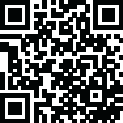
Latest Version
1.1.10
May 24, 2025
Govee
Tools
Android
0
Free
com.govee.pad
Report a Problem
More About Govee Lite
Transform Your Smart Home Experience with Govee Lite: The Ultimate Control Hub for Tablet Users
In the ever-evolving world of smart home technology, Govee Lite stands out as a premier control hub tailored specifically for tablet users. This innovative platform not only simplifies the management of your smart devices but also enhances your overall home automation experience. Let’s delve into the remarkable features that make Govee Lite an essential tool for any smart home enthusiast.
Seamless Device Management
With Govee Lite, managing your smart devices has never been easier. The intuitive home page allows users to effortlessly turn on and off their Govee devices with just a tap. This streamlined interface ensures that you can control your lighting, temperature, and other smart features without any hassle. Whether you’re at home or on the go, Govee Lite keeps you connected to your smart home.
Innovative Features for Enhanced Control
Govee Lite is packed with cutting-edge functionalities designed to elevate your smart home experience:
- Tap to Run: This feature allows you to execute multiple commands with a single tap. Set your preferred lighting, temperature, and ambiance in one go, making it easier than ever to create the perfect environment.
- DreamView: Immerse yourself in a captivating visual experience with DreamView. This feature syncs your Govee lights with your screen, creating a dynamic atmosphere that enhances your movie nights or gaming sessions.
- Group Control: Manage multiple devices simultaneously with Group Control. Whether you want to adjust the lighting in your living room or set the mood for a party, this feature allows you to control several devices at once, saving you time and effort.
Personalize Your Space with Custom Wallpapers
Govee Lite goes beyond basic control functions by allowing users to customize their experience. You can change the wallpapers for different rooms, adding a personal touch to your smart home. This feature not only enhances the aesthetic appeal of your interface but also helps you easily identify and manage devices in various spaces.
Explore the New Function Control Page
The newly designed function control page is a game-changer for Govee Lite users. This page offers a comprehensive overview of all connected devices, making it simple to monitor and adjust settings. With a user-friendly layout, you can quickly access device controls, view status updates, and make adjustments as needed. This centralized approach ensures that you have complete control over your smart home ecosystem.
Embark on Your Smart Home Journey
Govee Lite is more than just a control hub; it’s the gateway to a smarter, more efficient home. By integrating this powerful tool into your daily routine, you can streamline your smart home management and enjoy a seamless living experience. Whether you’re a tech-savvy individual or just starting your smart home journey, Govee Lite provides the tools you need to succeed.
Conclusion: Elevate Your Smart Home Experience with Govee Lite
In conclusion, Govee Lite is an indispensable resource for tablet users looking to enhance their smart home experience. With its user-friendly interface, innovative features, and customizable options, Govee Lite empowers you to take control of your home like never before. Start your journey towards a smarter home today and discover the endless possibilities that Govee Lite has to offer.
Rate the App
User Reviews
Popular Apps










Editor's Choice




























