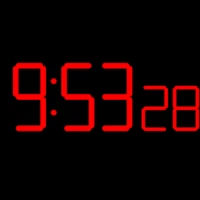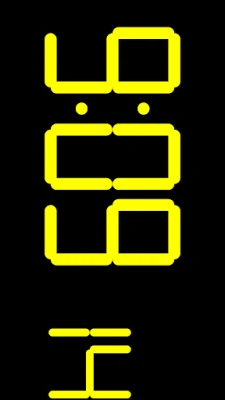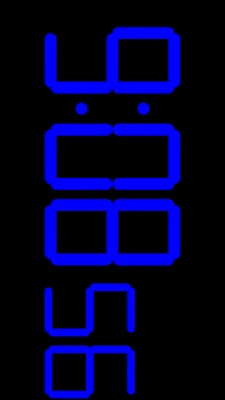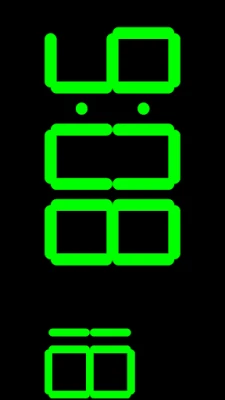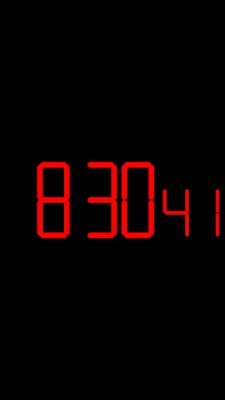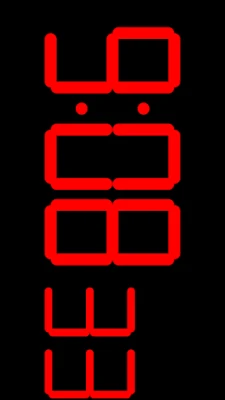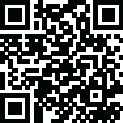
Latest Version
1.1.6
May 11, 2025
Light Dot Net
Tools
Android
0
Free
com.lightdotnet.digitalclock
Report a Problem
More About Digital Clock Seconds
Mastering Your Device: Understanding Battery Levels, Color Selection, and Time Formats
In today's fast-paced digital world, understanding your device's features can significantly enhance your user experience. This article delves into three essential aspects: accurately monitoring battery levels, selecting the right color settings, and choosing between 12-hour and 24-hour time formats. By mastering these elements, you can optimize your device's functionality and tailor it to your preferences.
Accurate Battery Level Monitoring
Keeping track of your device's battery level is crucial for maintaining productivity and ensuring that you never run out of power unexpectedly. Here are some effective strategies to monitor and manage your battery life:
- Check Battery Percentage: Most devices display the battery percentage in the status bar. Regularly checking this can help you gauge how much power you have left.
- Enable Battery Saver Mode: Activating battery saver mode can extend your device's life by limiting background processes and reducing screen brightness.
- Use Battery Management Apps: Consider downloading apps that provide detailed insights into your battery usage, helping you identify which applications consume the most power.
By implementing these strategies, you can ensure that your device remains powered throughout the day, allowing you to stay connected and productive.
Selecting the Right Color Settings
Color selection on your device can significantly impact your visual experience and overall comfort. Here are some tips for choosing the best color settings:
- Choose a Color Theme: Most devices offer various themes, from light to dark modes. Dark mode can reduce eye strain, especially in low-light environments, while light mode is ideal for bright settings.
- Adjust Color Calibration: Some devices allow you to calibrate colors to suit your preferences. Experiment with different settings to find the most visually appealing option.
- Consider Accessibility Options: If you have visual impairments, explore accessibility features that enhance color contrast and readability.
By selecting the right color settings, you can create a more enjoyable and personalized user experience.
Understanding Time Formats: 12-Hour vs. 24-Hour
Choosing between a 12-hour and a 24-hour time format can affect how you perceive and manage your time. Here’s a breakdown of both formats:
- 12-Hour Format: This format divides the day into two 12-hour periods, using AM and PM to distinguish between morning and evening. It is widely used in the United States and is often considered more user-friendly for casual settings.
- 24-Hour Format: Commonly used in military and international contexts, the 24-hour format eliminates ambiguity by representing the entire day in a single sequence from 00:00 to 23:59. This format is particularly useful for scheduling and travel.
Ultimately, the choice between these formats comes down to personal preference and the context in which you use your device. Adjusting your time format can enhance clarity and help you manage your schedule more effectively.
Conclusion
Understanding how to accurately monitor battery levels, select appropriate color settings, and choose between time formats can significantly enhance your device experience. By implementing these strategies, you can optimize your device's performance and tailor it to your individual needs. Stay informed and make the most of your technology to ensure a seamless and enjoyable user experience.
Rate the App
User Reviews
Popular Apps










Editor's Choice