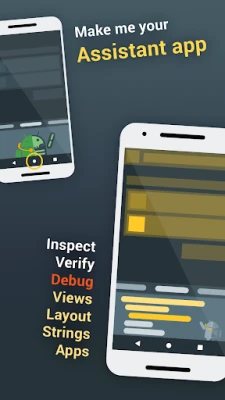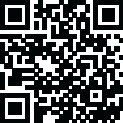
Latest Version
1.2.2
May 11, 2025
Jarosław Wiśniewski
Tools
Android
0
Free
com.appsisle.developerassistant
Report a Problem
More About Developer Assistant
Unlocking Productivity: The Ultimate Guide to Developer Assistant for Android Professionals
In the fast-paced world of software development, efficiency is key. Enter Developer Assistant, a powerful tool designed to enhance the productivity of developers, testers, designers, and power users. By leveraging a combination of official APIs and advanced heuristics, this application provides insights and functionalities that surpass those of traditional tools. Let’s explore how Developer Assistant can transform your daily tasks and streamline your workflow.
Seamless Inspection of Android Applications
One of the standout features of Developer Assistant is its ability to inspect Android applications using the official Android SDK. This functionality extends beyond native apps, as it also supports web-based applications and websites rendered in the Google Chrome browser. While support for other app types may be limited, the core capabilities of Developer Assistant make it an invaluable resource for professionals.
Prioritizing Privacy and Security
In an era where data privacy is paramount, Developer Assistant stands out by not requiring root access or imposing specific prerequisites. It respects system security and user privacy, ensuring that any data collected from the screen is processed locally and offline. Secure apps and views are treated with the utmost respect, as Developer Assistant cannot access their content without user initiation. This commitment to privacy makes it a trustworthy companion for developers and testers alike.
Experience a Free Trial of Advanced Features
Developer Assistant offers a 30-day trial of its advanced features, making it accessible for Android developers, testers, designers, and power users. After the trial period, users can choose to purchase a professional license or continue using the free version, which, while slightly limited, remains functional and useful.
Monitor Current Activity with Ease
For developers working on larger projects, keeping track of the current activity class name is crucial. Developer Assistant simplifies this process, allowing users to quickly access the app version name, version code, and perform common actions such as viewing app info or uninstalling the application. This unified solution enhances efficiency and reduces the time spent navigating through complex project structures.
Inspect View Hierarchy for Enhanced Debugging
Debugging can be a daunting task, but Developer Assistant makes it easier by allowing testers and developers to inspect the hierarchy of elements displayed on the screen directly from their mobile devices. This feature mirrors the inspection capabilities found in popular web browsers, enabling users to:
- Inspect view identifiers, class names, text styles, and colors.
- Preview the most relevant layout resources alongside their root views.
Verify Layouts with Precision
Designers, testers, and developers can finally verify the size and position of various elements on their mobile devices. Have you ever wondered about the exact distance between a button and a text label? Or the size of a specific element in density points? Developer Assistant provides the necessary toolkit to ensure that design requirements are met, allowing for pixel-perfect or DP-perfect designs.
Contextual Translation Support
For translation offices, Developer Assistant offers a unique feature that displays translation keys next to text elements on mobile devices. This context is crucial for translators to deliver high-quality translations. Key features include:
- Translation keys displayed alongside text elements.
- Previewing translations for other languages without changing the device's language settings.
- Information on the minimum and maximum length of existing translations.
Continuous Development and Future Features
Developer Assistant is continuously evolving, with new features and improvements on the horizon. Users can look forward to updates that will further enhance the app's capabilities and usability.
Explore More About Developer Assistant
For more information, visit the following links:
In conclusion, Developer Assistant is a game-changer for Android professionals seeking to enhance their productivity and streamline their workflows. With its robust features, commitment to privacy, and continuous development, it stands out as an essential tool in the modern developer's toolkit.
Rate the App
User Reviews
Popular Apps










Editor's Choice