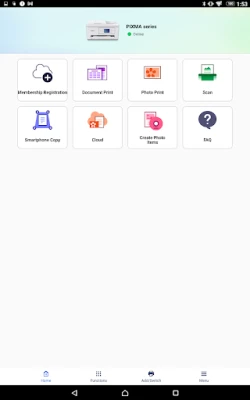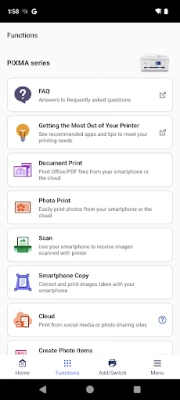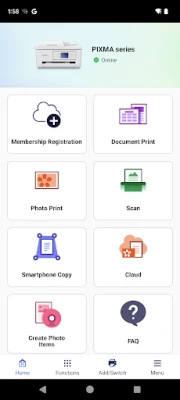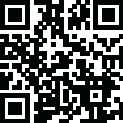
Latest Version
May 24, 2025
Canon Inc.
Tools
Android
0
Free
jp.co.canon.bsd.ad.pixmaprint
Report a Problem
More About Canon PRINT
Unlock the Full Potential of Your Canon Printer with Canon PRINT
In today's fast-paced digital world, having a reliable printing solution is essential. The Canon PRINT app serves as an indispensable companion for your Canon printer, streamlining the printing and scanning process while enhancing your overall experience. This article delves into the features, supported devices, and benefits of using Canon PRINT, ensuring you make the most of your printing capabilities.
Seamless Printer Setup and Management
Setting up your Canon printer has never been easier. With the Canon PRINT app, you can quickly connect your printer to your smartphone or tablet, allowing for effortless management. The intuitive interface guides you through the setup process, ensuring that you can start printing and scanning in no time.
Effortless Printing and Scanning
Canon PRINT enables you to print documents and photos directly from your mobile device. Whether you’re at home or on the go, you can easily send print jobs to your Canon printer. The app also supports scanning, allowing you to digitize important documents with just a few taps. This functionality is perfect for both personal and professional use, making it a versatile tool for any user.
Monitor Consumable Levels
One of the standout features of the Canon PRINT app is its ability to monitor consumable levels. Users can easily check ink or toner levels, ensuring that you never run out of supplies unexpectedly. This proactive approach helps you manage your printing needs efficiently, saving you time and frustration.
Cloud Printing Made Simple
With Canon PRINT, you can print directly from cloud services such as Google Drive, Dropbox, and more. This feature allows you to access and print your documents from anywhere, making it an ideal solution for those who work remotely or travel frequently. Simply link your cloud account to the app, and you’re ready to print with ease.
Compatibility with a Wide Range of Printers
Canon PRINT is designed to work seamlessly with a variety of Canon printers. Here’s a breakdown of the supported models:
Inkjet Printers
- PIXMA TS series
- TR series
- MG series
- MX series
- G series
- E series
- PRO series
- MP series
- iP series
- iX series
- MAXIFY MB series
- iB series
- GX series
- imagePROGRAF PRO, TM, TA, TX, TZ, GP, TC series
*Note: Some models may not be supported.
Laser Printers
- imageFORCE series
- imagePRESS series
- imageRUNNER ADVANCE series
- Color imageRUNNER series
- imageRUNNER series
- Satera series
- imageCLASS series
- imageCLASS X series
- i-SENSYS series
- i-SENSYS X series
Compact Photo Printers
- SELPHY CP900 series
- CP910
- CP1200
- CP1300
- CP1500
*Note: The CP900 model does not support printing in Ad Hoc mode; please use Infrastructure mode instead.
Conclusion: Enhance Your Printing Experience
In conclusion, the Canon PRINT app is an essential tool for anyone looking to maximize their Canon printer's capabilities. With its user-friendly interface, cloud printing options, and comprehensive monitoring features, it simplifies the printing and scanning process. Whether you’re a student, professional, or casual user, Canon PRINT enhances your printing experience, making it more efficient and enjoyable. Download the app today and unlock the full potential of your Canon printer!
Rate the App
User Reviews
Popular Apps










Editor's Choice