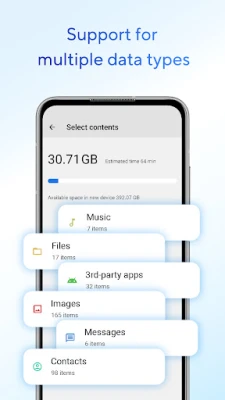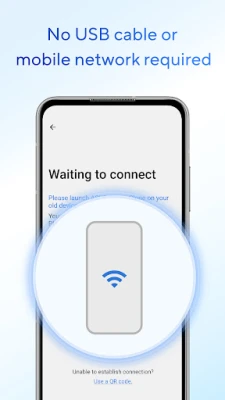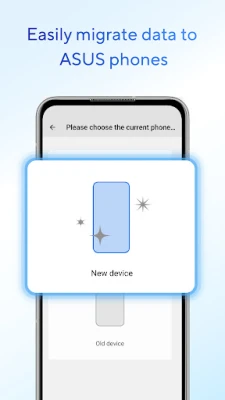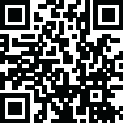
Latest Version
5.40.93.16
February 17, 2025
Mobile, ASUSTek Computer Inc.
Tools
Android
0
Free
com.futuredial.asusdatatransfer
Report a Problem
More About ASUS Phone Clone
Effortless Data Transfer: How to Move Your Files Seamlessly with ASUS Phone Clone
Transferring data between mobile devices has never been easier, especially with the innovative ASUS Phone Clone application. This powerful tool allows users to transfer a wide array of data types, including contacts, call logs, text messages, photos, videos, music, compressed files, and applications, without the need for a USB cable or mobile network. If you're transitioning from an old ASUS phone, you can even migrate application data and system settings effortlessly.
Comprehensive Data Transfer Capabilities
ASUS Phone Clone supports a variety of data types, making it a versatile solution for users looking to switch devices. Here’s a closer look at what you can transfer:
- Contacts: Move your entire contact list seamlessly.
- Call Logs: Keep your call history intact.
- Text Messages: Transfer important conversations without hassle.
- Photos and Videos: Preserve your cherished memories.
- Music: Enjoy your favorite tunes on your new device.
- Compressed Files: Easily transfer zipped files.
- Applications: Migrate your favorite apps and their data.
Important Considerations for Data Transfer
While ASUS Phone Clone offers extensive data transfer capabilities, it’s essential to note that the supported data types may vary based on the system version and model of your devices. For instance, ZenFone mobile phones that utilize the stock AOSP operating system, such as the ZenFone Max Pro, ZenFone Max Pro M2, ZenFone Live L1, and ZenFone Live L2, may not support certain transfer functionalities.
Getting Started with ASUS Phone Clone
To ensure a smooth data transfer experience, follow these steps:
- Download and Install: Make sure you have the latest version of ASUS Phone Clone installed on both your old and new devices. The current version is 5.30.56.10.
- Connect Devices: Open the app on both devices and follow the on-screen instructions to establish a connection.
- Select Data to Transfer: Choose the types of data you wish to move and initiate the transfer.
- Complete the Transfer: Wait for the process to finish, and verify that all selected data has been successfully transferred.
Feedback and Support
If you encounter any issues or have suggestions while using ASUS Phone Clone, consider visiting the ZenTalk forum. This platform allows users to provide feedback and seek assistance from the community, ensuring that you get the most out of your data transfer experience.
Conclusion
In summary, ASUS Phone Clone is an invaluable tool for anyone looking to transfer data between mobile devices effortlessly. With its wide range of supported data types and user-friendly interface, you can transition to your new device without losing important information. Just remember to check compatibility based on your device model and keep the app updated for the best performance. Enjoy a seamless data transfer experience with ASUS Phone Clone!
Rate the App
User Reviews
Popular Apps










Editor's Choice